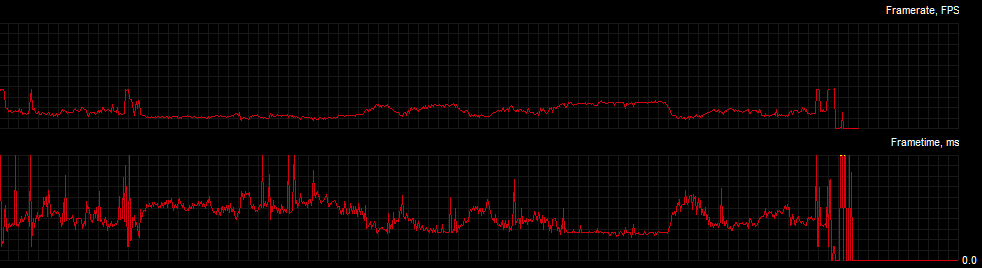Hi everybody,
hi @SweViver, @arminelec 
First, once again a big big thank you to both of your for your work with the PVR Home Experience:
I finally got the American Truck Simulator to work in simulated Oculus mode without Parallel Projection thanks to the possibility to transmit starting parameters 
Really very very good work  , and I hope, the whole Pimax driver and Home Experience continues in that direction.
, and I hope, the whole Pimax driver and Home Experience continues in that direction.
But I’d like to add another PVR HE bug I noticed; don’t know whether you know about it:
The per-colour contrast configuration isn’t set correctly when being on the “all colours” option and applying then.
Means:
I have set contrast as follows:
all colours: +1
red: +2
=> When I apply this setting while having activated the “red” radio button and seeing the red sliders below (+2), the contrast settings are applied correctly.
=> If I have activated the “all colours” radio button and seeing the sliders below (+1), then, when I apply, the image turns less reddish again, and when switching to the “red” radio button then, the red +2 sliders have gone down to +1, +2 isn’t applied.
Might be the same with the green and blue radio buttons as well, as well as with the brightness options, too, I haven’t double-checked that.
The plain PiTool behaves always correctly as far as I can notice.
I don’t know whether this issue is already known, just want to let you know