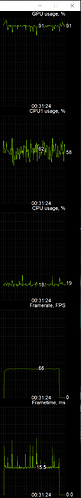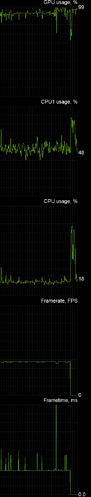The fact is at some point: after .263 the Oculus timings went off the rails such that your GPU will only use 70-80% of the GPU - this is what I believe to be a frame-timing issue, which @mbucchia similarly discovered when working with getting motion smoothing working properly in his PimaxXR runtime. I believe it got worse when they enabled 1:3 motion smoothing in .27x - and I honestly think the issues are related. At some point Pimax made a critical error in regards to their handling of timings and - as long as you’re not running an Oculus game, or a motion smoothed game in SteamVR - it’s fine.
You could just revert to .263 and all is well and it’s true! It does work! I’ve reverted countless times. Suddenly Oculus games have stellar performance and there’s no such thing as the 1:3 motion smoothing going into peanut butter 1:3 mode all the time. But .263 is of course missing compulsive smoothing which is useful. So I found a third-party frame rate limiter to solve that problem.
I have recently updated the ticket on their website. They have indicated on more than one occasion that they will send it to their developers.
The following are from .280 from the game Lone Echo
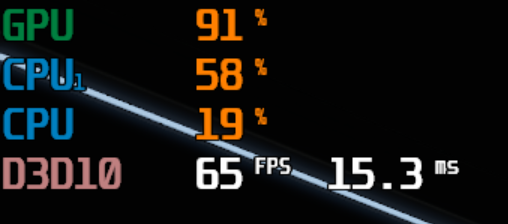
Now we all know that if there’s unused GPU - there shouldn’t be anything less than full frame rate in this case 75 FPS as I was running on 75hz
These are from same scene/settings in .263
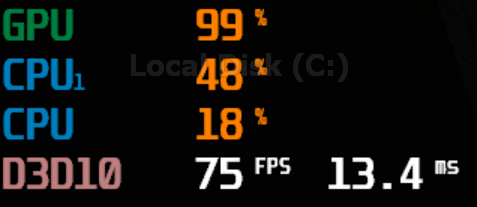
Voila! 100% GPU use or 100% of Hz in FPS.
Please note that I have also tested this on multiple machines, with differing GPUs and noted the same result in multiple games. It is VERY reproducible.
The GPU is never allowed to reach 100% because it in my estimation has the wrong timings.
When @mbucchia tried to glean some understanding of their timings for the purpose of making PimaxXR, he was somewhat mislead by their information and at last report - if I may speak for him for a second - become utterly frustrated and lost. Either they (Pimax devs) don’t understand it themselves, there’s translation issues, or they haven’t discovered this error for themselves. - I feel it’s likely the latter.
If they really want to fix the above referenced timing-related issues they should have a very serious conversation regarding this topic with other devs - get open with their code as much as possible perhaps.
I believe @mbucchia has taken a pause on developing PimaxXR at the moment - an understandable one given the holidays.
Here is the link to the original issue with Oculus games Pimax Low GPU Utilization on Oculus Games
@PimaxQuorra @hammerhead_gal Please ensure someone is actively pursuing rectifying the issue cited above as I believe it is holding motion smoothing and Oculus games from reaching full performance.
The ticket in Pimax’s web system is #29542.
I feel that if you really delve into this and work closely with other developers - or invest a good deal of time with it yourselves - you may find that a relatively simple error as the development progressed may have resulted in this performance issue sneaking into your Pitool.