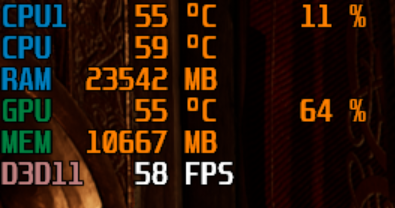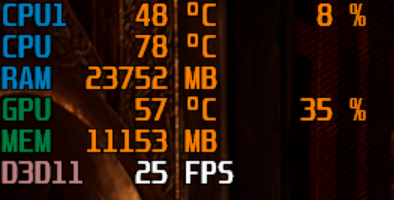I’ve been testing for several hours each version of Pitool and I’ve discovered that .271 introduced a motion reprojection error where the motion smoothing kicks in 1:3 mode when FPS are well above the needed amount for motion smoothing 1:2 mode.
On 75hz:
If I’m getting 38-45 FPS Pitool inappropriately initiates 25 FPS Motion smoothing (1:3)
On 90hz:
If I’m getting 46-55 FPS Pitool inappropriately initiates 30 FPS motion smoothing (1:3)
On previous versions it works such that just above the threshold for 1/2 Hz; Pitool simply uses the 1:2 smoothing to wonderful effect! What changed?
I also noted that the frame rates for which 1:2 kicks in are 45fps on 75Hz. 55fps on 90Hz. Which at first seems not important, but It does seem curious to me that 45fps is half of 90hz; and 55fps is half of 110Hz - the next setting up the list. Could it simply be the thresholds got mismatched to the HMD Hz modes?
For some time I thought there was simply a “cost” or overhead to run motion smoothing, but this is simply not the case when I revert to version .270 or before.
@PimaxUSA @PimaxQuorra @hammerhead_gal
Can you please make serious inquiries into this?
Thank you for your consideration,
I’m sure you’re each very busy, but I feel that I’ve either discovered a major miscalculation that severely impacts your software or perhaps there’s more to motion smoothing than I understand. In which case I invite an explanation as I don’t want to debase or defame Pimax and your hard work. I only want to improve the software and experience for all users.
- GPU:3090 (OC10%)
- CPU: 12700K(OC to 5GHz)
- RAM: 32GB(@4GHz) DDR4
- HMD: 8KX
For other Users: perhaps consider trying 0.270 and try this: Find a scene where you get above your 1/2 threshold (38-44 FPS for 75hz; 46-55? for 90HZ), pause and switch on Motion smoothing - for me it drops to 1:3 ratio when it shouldn’t - or at least doesn’t in 0.270 and before. Perhaps there’s a reason or perhaps this is system specific. In any case I appreciate community feedback and input as I don’t assume this is the end-all-be-all of the situation.