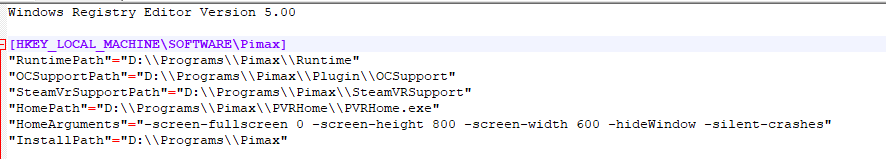Update: I found the original Pimax installer location hosted by Pimax if you prefer to download it from them: http://piplay-us.pimaxvr.com/PiToolSetup__90.exe
Old Info
Onedrive: PiTool_1.0.1.90
Link is back after uploading to my onedrive for 3 hours ![]()
Hey Guys,
So I found the installer file for Pitool and thought I’d upload it as Pimax haven’t.
But I also have found a way with the help of another mate from r/pimax (Seishi) to install to custom locations despite pimax refusing to give us the option.
It might get a bit technical so please let me know if you need assistance.
- Download this template .reg file OneDrive: .Reg File
- Uninstall your currently installed PiTool.
- Edit the reg replacing everywhere it currently says: C:\\Program Files with your preferred location. i.e D:\\Programs.
It should now look like this:
- Save and run the .reg file.
- Run PiTool .90 installer.
- Done!
Comment down below if you have issues =]
P.S the linked pitool installer I took from the temp download during its own update. You can do the same if you’d prefer not to download my version. It downloads to: C:\Users-–\AppData\Local\PiTool\pihelp.90.exe