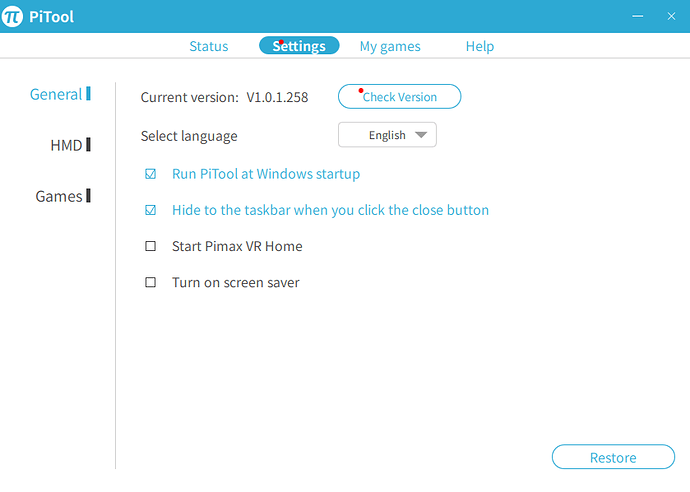259? Is that on the website?
directly on pitool 
I also looked for it, but only a mention here and there in the forum.
Probably just an update made available through PiTool (which would mean a stable release) which haven’t made it to the website or You, yet)… ![]()
EDIT:
I’ll check in PiTool now… ![]()
![]()
EDIT2:
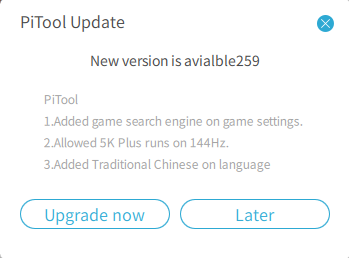
EDIT3 (after update):
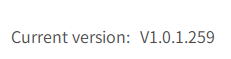
EDIT4 (new firmware too):
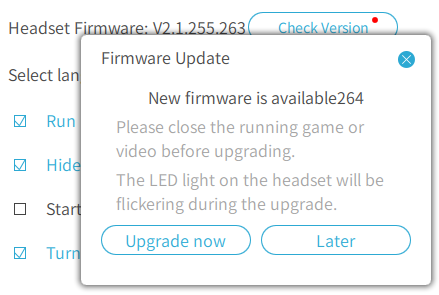
EDIT5: Seems we have 140 degrees FoV on 144Hz on the 5K+:
hmdq version 1.3.2 - collecting OpenVR headset characteristics in no time
Time stamp: 2020-05-20 22:52:47
hmdq version: 1.3.2
Output version: 4
OS version: 10.0.18362.836
OpenVR runtime: C:\Program Files (x86)\Steam\steamapps\common\SteamVR
OpenVR version: 1.11.13Device enumeration:
Found dev: id=0, class=1, name=HMD[0:HMD]
1000 : TrackingSystemName = “aapvr”
1001 : ModelNumber = “Pimax 5K Plus”
1002 : SerialNumber = “<random_number>”
1003 : RenderModelName = “generic_hmd”
1005 : ManufacturerName = “Pimax VR, Inc.”
2002 : DisplayFrequency = 143.998Recommended render target size: {3004, 2632}
Left eye HAM mesh:
original vertices: 120, triangles: 40
mesh area: 19.11 %Left eye head FOV:
left: -70.22 deg
right: 40.01 deg
bottom: -49.73 deg
top: 49.73 deg
horiz.: 110.24 deg
vert.: 99.45 degRight eye HAM mesh:
original vertices: 120, triangles: 40
mesh area: 19.11 %Right eye head FOV:
left: -40.01 deg
right: 70.22 deg
bottom: -49.73 deg
top: 49.73 deg
horiz.: 110.24 deg
vert.: 99.45 degTotal FOV:
horizontal: 140.45 deg
vertical: 99.45 deg
diagonal: 137.89 deg
overlap: 80.03 degView geometry:
left panel rotation: 0.0 deg
right panel rotation: 0.0 deg
reported IPD: 64.1 mm
That’s new, right?
EDIT6: Also shown in PiTool (though “normal” could mean “a new normal” if not backed by hmdq output):
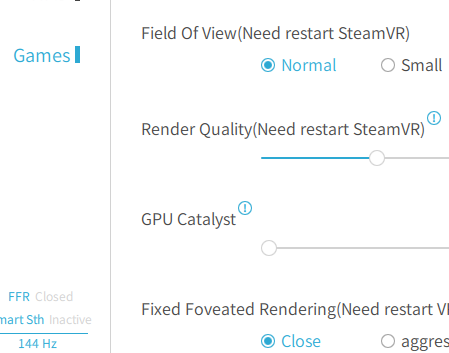
EDIT7: My unit is a 203600* model from Week 2, 2019.
keep us posted on that version 
I didn’t have any tracking issues with previous versions (and Index controllers) on my 5K+, so someone else should probably verify… 
Cool have to power up the pc. As for release notes just what it advertises so far I guess.
Nice to see they have the check update working again after so long.
Updated my post with hmdq output on 144Hz/“normal FoV” (140 degrees).
Awesome that is wild.
Jup. And I’m using 5m DP + USB extension cables… 
Well updated everything and I still experience the loss of tracking issue with the Index controllers. Although it less frequent for me now. Before in a five minute song it would happen dozens of times, it only happened 3 or 4 times in a five minute song.
Which firmware are you on? I still need to do some more testing but have been busy with some work.
Firmware version 264.
The Screen is way too dim/dark.
I’m on the new .259 pitool and FW(264), using the 144hz.
We need to have that fixed for sure, not sure if i will use it because of how dark it is.
but, other than that.
144hz is much better than before.
Edit: even 120Hz is now too dark, and the FOV is smaller too.
Seems FW 264 is not finished and should have not been released in that state…
(264 is what is causing the Dim screen…ect)
The tracking issue still occurs, but way less frequent. 144hz normal fov. Screen is not dark, just dimmed way to much. So raising the brightness in pitool is kinda useless.
I played for around 20 minutes and here are my logs:
Wed May 20 2020 17:57:40.754 - [System] System is running for 10 seconds.
Wed May 20 2020 17:57:54.175 - [Status Warning Added LHR-######## Controller(3)] Searching…
Wed May 20 2020 17:57:55.175 - [Status Warning Removed LHR-######## Controller(3)] Searching…
Wed May 20 2020 17:57:57.179 - [Status Warning AddedLHR-######## Controller(4)] Searching…
Wed May 20 2020 17:57:58.178 - [Status Warning Removed LHR-######## Controller(4)] Searching…
Wed May 20 2020 18:00:24.176 - [Status Warning AddedLHR-######## Controller(3)] Searching…
Wed May 20 2020 18:00:25.175 - [Status Warning Removed LHR-######## Controller(3)] Searching…
Wed May 20 2020 18:00:27.177 - [Status Warning AddedLHR-######## Controller(3)] Searching…
Wed May 20 2020 18:00:28.175 - [Status Warning Removed LHR-######## Controller(3)] Searching…
Wed May 20 2020 18:10:44.175 - [Status Warning Added LHR-######## Controller(3)] Searching…
Wed May 20 2020 18:10:45.175 - [Status Warning Removed LHR-######## Controller(3)] Searching…
Wed May 20 2020 18:10:56.178 - [Status Warning Added LHR-######## Controller(3)] Searching…
Wed May 20 2020 18:11:00.177 - [Status Warning Removed LHR-######## Controller(3)] Searching…
Wed May 20 2020 18:11:05.177 - [Status Warning Added LHR-######## Controller(3)] Searching…
Wed May 20 2020 18:11:05.177 - [Status Warning Added LHR-######## Controller(4)] Searching…
Wed May 20 2020 18:11:14.175 - [Status Warning RemovedLHR-######## Controller(4)] Searching…
Wed May 20 2020 18:11:15.175 - [Status Warning Removed LHR-######## Controller(3)] Searching…
Wed May 20 2020 18:17:56.022 - Open URL vrmonitor://quit/
Still anoying, but way less frequent. I don’t recommend moving right now if you’re still using cable. The issue is still there and the dimmed screen is kind of a bummer 
Just great, my Headset is stuck perm dimmed.
and i already downgraded back to FW.255 and pitool 255.
my 120hz mode is just stuck dimmed…
Any ideas what to do?
Already stopped all process of pitool when downgrading the pitool.
…removed all appdata pitool filles.restarted the PC.ect
Edit again: Even 90hz is screwed.
my headset is pretty useless if its too dimmed and washed out…
There maybe a setting line in the headset json file in one of the pitool sub directories keeping the headset dimmer
You mean where the pitool main install dir is located? @Heliosurge
only thing i forgot to delete when downgrading.
Likewise, never had tracking issues (except from broken lighthouses of course). So I cannot meaningfully test this version.
Possibly. There is also stuff in user/apdata.
So not sure. But do recall settings stored.
Long ago a user had set hmd to extended/video mode in I think old piplay and needed to fix it. It was in a json file that needed it edited from extended mode to pimax mode.
Been a long time since have found/looked for that file.
Memory serves this file I am referring to has settings that are sent to the headset.
If anyone gets the dimming issue fixed let me know, my headset is now permanently dim also after this update.