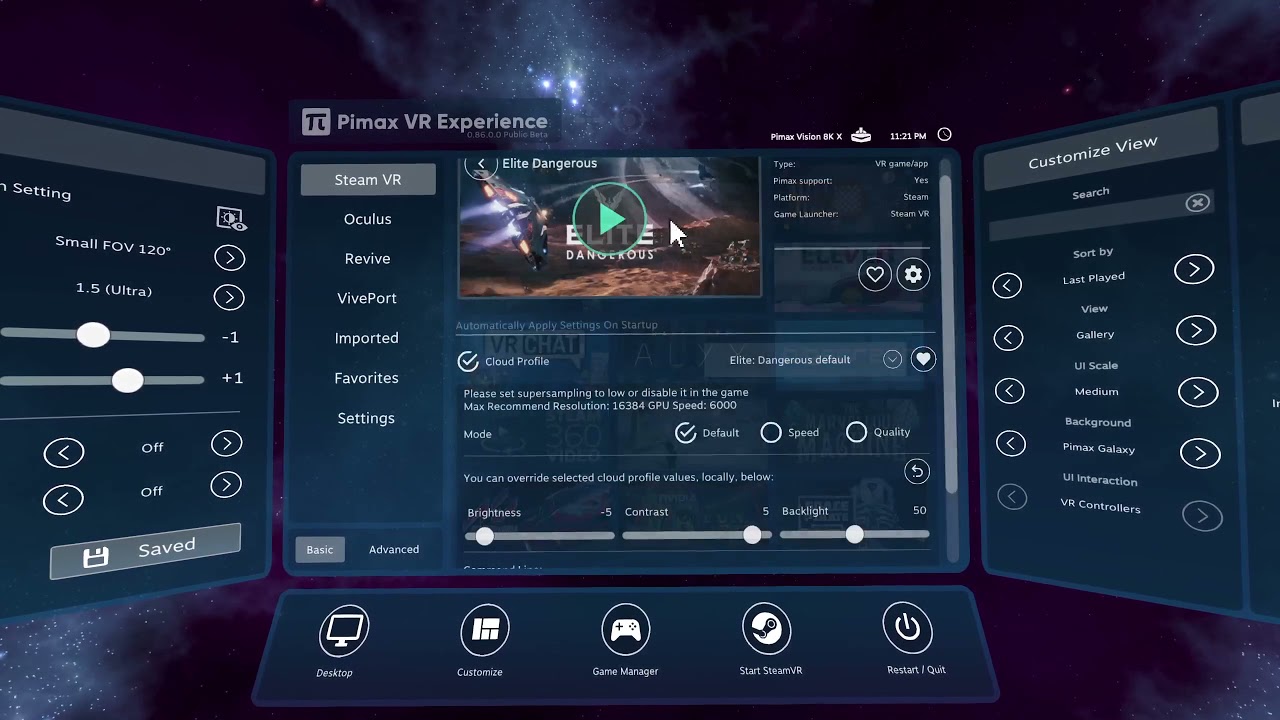Hey everyone!
The new Pimax VR Experience version 0.86.0.0 Public Beta is here! ![]()
Setup Instructions:
- Download and install the latest PiTool, if you have not already.
- Download and run Pimax VR Experience 0.86.0.0 Public Beta Installer.
- In PiTool, select “Experience Home” (located under PiTool, Settings > General). This will launch the Pimax VR Experience.
Note: Pimax VR Experience comes with its own installer, but it requires you to have the latest PiTool installed beforehand, to work properly.
Download Link: (Right-click and Save-As)
Pimax VR Experience - Cloud Profiles - Phase 2
Please watch the video to know how the Cloud Profiles work in the current phase.
What’s new:
- New: Cloud Profiles (phase 2):
- Users can choose from multiple cloud profiles when launching a game.
- Users can choose to override brightness, contrast and display backlight of cloud profiles, per game, when launching a game.
- Users can reset the overridden values to the cloud profile default values, using the provided button.
- Users can choose to override command line arguments provided in the cloud profile, using their own local command line args.
- Users can mark one or more cloud profiles as favorites locally.
- When the user selects a cloud profile, they can see its description and command line arguments.
- Overridden cloud profile values are persisted locally and restored next time, so the user will not need to redo it every time on game launch.
- The app remembers which cloud profile was used last selected for a game, so the user will not need to choose it every time on game launch.
- The app remembers whether the users chose to use a cloud profile for a game or not, so the user will not need to [de]select it every time on game launch.
- A new Profile Setting allows user to enable/disable filtering cloud profiles based on their GPU and HMD setup.
- New: Game Details panel has been completely redesigned:
- Dashboard screen real-state is now utilized more efficiently.
- New design elements include buttons, checkboxes and dropdowns.
- The new design makes integrating cloud profile overrides easier.
- The new design will be gradually improved and updated in future releases.
- The new design will be gradually spread to the rest of the dashboard in future releases.
- New: App customization settings are automatically saved:
- Once the user makes changes to any settings, it is automatically saved.
- The settings file structure has been updated (and will continue to gradually update in future releases).
- Old settings file data is automatically migrated to the new structure on app startup.
- New: Sound Effects as feedback:
- Hovering and clicking on gallery items and game details panel items produces sound effects to indicate user interaction.
- Users can immediately be aware of which speakers (if any) are currently active on their PC, simply by interacting with the gallery items in the dashboard.
- Dashboard and/or System Audio Control is not available in this release. It is planned for future.
- New: Screen saver activates after predefined 30 seconds of inactivity on the HMD, darkens the app to help prevent LCD panel burnouts.
- Update: Dashboard bottom panel button redesign.
- Update: Minor improvements to hand tracking camera performance.
- Update: Performance improvement when loading games on startup.
- Update: Performance improvement when handling game profiles as well as Steam VR profiles.
- Update: Reduced overall disk I/O.
- Update: To comply with strict PiTool 1.0.1.270 requirements, the installer will no longer provide a choice for install location and will always install the app under
%PROGRAMFILES%\Pimax\PE\. - Fix: In a lot of cases PiTool generated/controlled files become inaccessible to the app during app startup, causing the entire dashboard to be unresponsive.
- Fix: Importing a new app/game does not show up in imported section until the app is restarted.
- Fix: Backlight from a cloud profile is never applied correctly.
- Fix: In certain scenarios, when switching between hand tracking and controllers, the hand tracking gets disabled.
- Fix: Sometimes when using hand tracking to toggle Profile Settings checkboxes, the settings are toggled but not saved.
- Fix: For some games, the start game button becomes active again in a very short period, allowing the user to launch an app/game more than once.
Please report bugs here: Bug Reports
Discussion here: Discussions