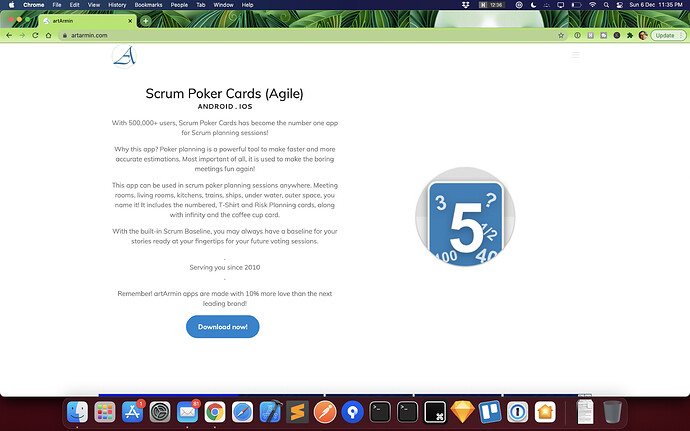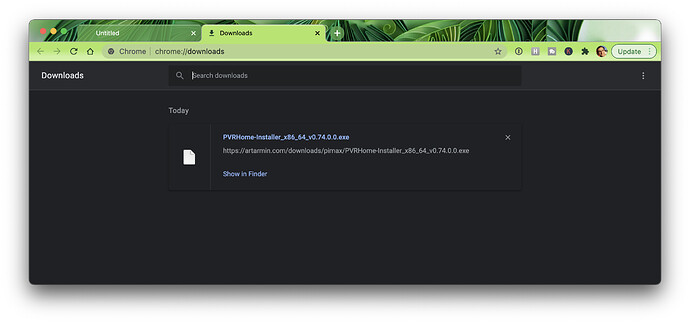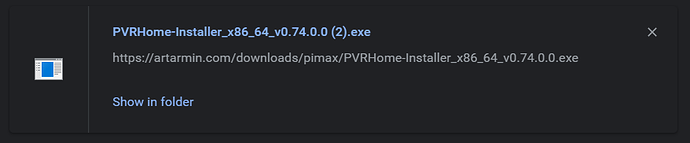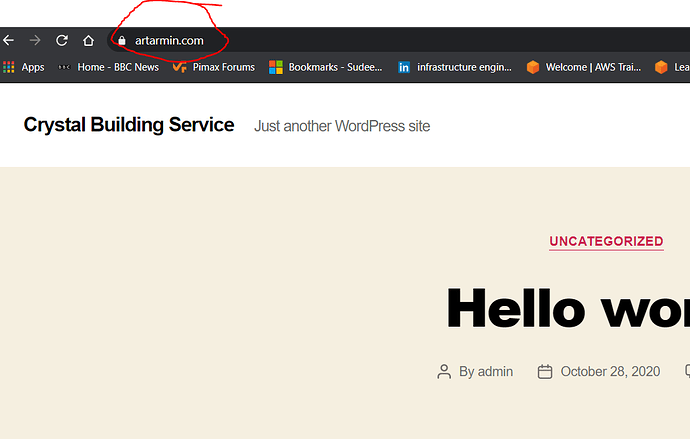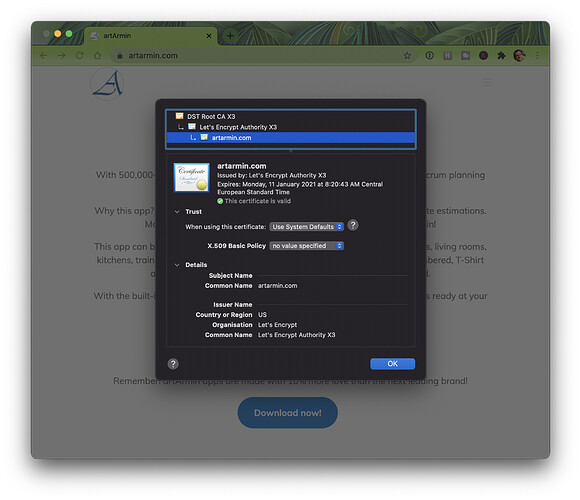Did Pimax Experience get a redesign? Because I still see the old design on this version.
Also just getting the “Starting in VR” screen. Game launches on Desktop.
Have to stop the PiHome and start the game from PiTool again to have it working.
Anyone else not having the backlight setting being saved in Vr experience? and when I try to set it, it then says to apply and when I click on that apply tab nothing happens, it says that the headset will reboot but that apply tab doesn’t work, only the cancel tab will work, weird?
I have it set in the pitool HMD settings
Im using V1.0.1.266, should I use the V1.0.2.087?
also my firmware is V2.1.255.294
Ok, I saw that there was in issue in the .266, I loaded up the .87 and now it works, DUH!!
I don’t think so. Any apps and/or games should just work. It would help me to investigate it using the log file.
The color calibration is meant for changing specific profiles from the drop down.
So, if you change the common profile and save it, and then it gets reverted when you go back, there is a bug!
Would you please move these two, as separate issues, to the bug reports section? This way I can track the reported issues easily.
All I need with almost all issues that are reported is a simple explanation of what happens, as you just did (a.k.a steps to reproduce), plus the log file after it happens. Then I can investigate and see what might have gone wrong.
Thanks!
Backlight dont seem to work for me, when chaning it dont seee any diffence and always is 0 when starting up pitool/PE, checked and cant find any newer fw for the 8k-x.
I have a link to the beta brightness firmware on my video:
Flash at your own risk. I don’t know if there is a newer beta firmware now? @arminelec
Was that fw I added or at least tried to add when I failed.
I do not know either. I have no communications with the PiTool team.
Hi @SweViver and @arminelec I am unable to download 0.74 from either the main or mirror links above on your sites.
All attempts fail at 9k. I was able to grab PT but it was slow. PT was the second attempt as the first time it would not install, presumably the download did not complete correctly.
I have tried both Chrome and Edge for PVRE, both attempt to block it but I allow the connection anyway. The only other option would be BitDefender but there’s no exception for downloads and it’s not reporting any blocks on its logs.
Could you please check that the servers are responding correctly? I know .76 is out, perhaps that has something to do with it.
Thanks!
We are sorry to hear that. I just checked the servers and everything is fine.
My server (artArmin) has high enough speed and bandwidth. Here is a screenshot of what the main web page looks like at artarmin.com:
If you do not see the site as I showed you in the image (note the url in the address bar and the displayed content), then there is something wrong with your Internet routing to the website.
In this case my only suggestion would be to run an anti-virus or anti-malware on your system, just in case there is something preventing you from accessing the correct website. If you know how to update your DNS on your machine, please try that (and fush dns cache after doing it) to be able to receive the correct file.
The correct IP address of artarmin is 142.93.235.65.
Otherwise, if you do see the website correctly, then you should have no problem downloading the file:
If you have other issues when accessing the website, feel free to share screenshot (as a few others also have).
I hope your issue can be resolved soon!
Hi Armin, thanks for the quick response. I have not experienced any page hijacks or malware etc to date, this is a nice clean machine with good security, but of course I’ll look into that to be sure.
If it helps, I ran an nslookup against artarmin.com and indeed get the IP 142.93.235.65 so I think that is correct on my machine.
However, for the actual website (I assume port 80 or 443 TLS by default) I’m not seeing your page, but get a redirect to https://crystalbldgsev.com/. So something strange here. I have never seen this page before, but only when trying to reach your site - does it mean anything to you? I get the same page regardless of browser.
An nslookup on the domain crystalbldgsev.com returns 128.199.59.77.
I repeated both lookups using the Google public DNS server 8.8.8.8 and it returns the same two IPs, so for now I don’t believe it’s something specific to my machine, but I’ll check further to be sure.
I also flushed my DNS cache, but this didn’t change anything with any of the DNS lookups or web responses.
By the way I am always able to get the correct initial download responses, but it seems to halt. I have not encountered any download issues before for PT, PVRE, or any other downloads in general.
Thanks!
OK another thing if it helps, I’m currently seeing the domain with that site. I checked via Chrome Dev Tools and there’s a CORS block request for the origin site https://artarmin.com (not that it would trigger the problem necessarily):
“Access to font at ‘https://crystalbldgsev.com/wp-content/themes/twentytwenty/assets/fonts/inter/Inter-upright-var.woff2’ from origin ‘https://artarmin.com’ has been blocked by CORS policy: No ‘Access-Control-Allow-Origin’ header is present on the requested resource.”
This of course doesn’t relate to the Pimax downloads though ![]()
That’s great! it means your DNS is returning the correct IP to your machine.
I do not know why you get redirected to that website URL. A few others have also reported here that they receive the same crystal something page.
I look forward to hear about your findings.
Yes, it makes sense that it cannot download, since your request for download is being redirected to another website for some reason.
Would you please try another device (e.g your phone), if you can, on either your home WiFi or 3G/4G data connection to see whether you can access the correct website or not?
Sure thing, yes I see the same from my phone, both over wifi and 4G. If you don’t mind me asking, is it running on a dedicated server, or shared hosting platform of some sort?
Please check the certificate (lock icon in chrome next to the URL) and see what it says. I do not think the domain shown in the URL is the real domain. Unless for some reason the certificate has been trusted manually (which I would be against).
Here is a screenshot of the correct SSL certificate of my website:
It is running on a dedicated server.
Ah interesting, so for some reason BitDefender has supplied a cert for that domain when I try to check your domain certificate. Very odd:
Odd indeed! I hope there is a security expert here in the forum who could shed some light on this redirect issue that you and others are having. I have no more suggestions to check up on.
Also, the certificate in your screenshot shows a certificate that was issued yesterday and is valid only for almost one week. This is odd.
I look forward to read more findings from you (and possibly others who could share as well).