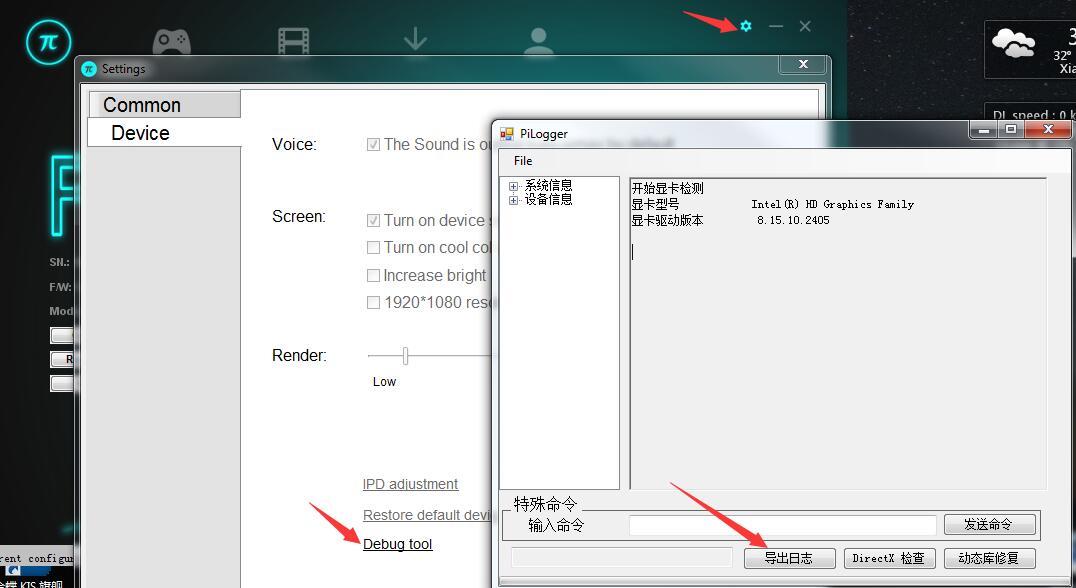Here’s the situation, I decided to test “Video mode” on the Piplay software, this has turned out to be a big mistake as now Piplay cannot find the HMD, at all. I cannot connect to the device despite multiple attempts using debug tools from the latest piplay (1.2.75) and as a result I can’t get back to Pimax mode, is there any way to force a factory reset on the HMD to bring it back to default settings?
I’ve had this problem a couple of times, solved it by properly removing and reinstalling drivers.
Try switching from the notification icon (the one close to the clock in the taskbar)
Done a full reinstall twice, so far no joy on that front, and switching does absolutely nothing.
This gets stranger though, running PiServer DOES get me a connection into SteamVR so it’s definitely running in direct mode, but I can’t get it to switch back to Pimax mode regardless of what I try. If there’s a command line operand to switch it, that might help, because I most definitely cannot do it in the UI.
Hi, please use “debug_tool” to export logs to support@pimaxvr.com firstly. Same as below:
Please let me know what’s the color of led in headset?
Have you disabled anti-virus software when you installed Piplay dirver?
I would like to provide remote assistance for you by Teamviewer when you’re available:slight_smile:
Fixed it, I went the nuclear option and did a full, clean install of windows, that resolved the issue by forcing the HMD into extend mode, from there I was able to pull the Pimax back into Pimax mode, where it’s now behaving itself. Things are thankfully sorted 
Sometimes you just have to plug and unplug cables non stop of both the headset and your monitor.
My Pimax refuses to get in Pimax mode unless I switch cables and let Piplay search with the headset only connected while I unplug my monitor going completely blind and hoping I hear the connection windows sound before I plug in back my monitor and even then it’s a guess if it gets through or not.
Sometimes it feels like making a raindance with the hdmi cables in the hopes the VR Gods will hear my prayers. I still haven’t figured out what triggers it. But I hope a new windows install and replacing my old videocard will fix this 
I hear you. 1.1.92 if thats te version your using was known for the dance (at least on my end).
But do remember i mentioned change your monitor to use a display port adapter as dvi shares “paths” with the hdmi port. Your headset should detect easier.
Otherwise if i recall correctly you were testing out a single 7950. I am curious how your results are wotlrking out.