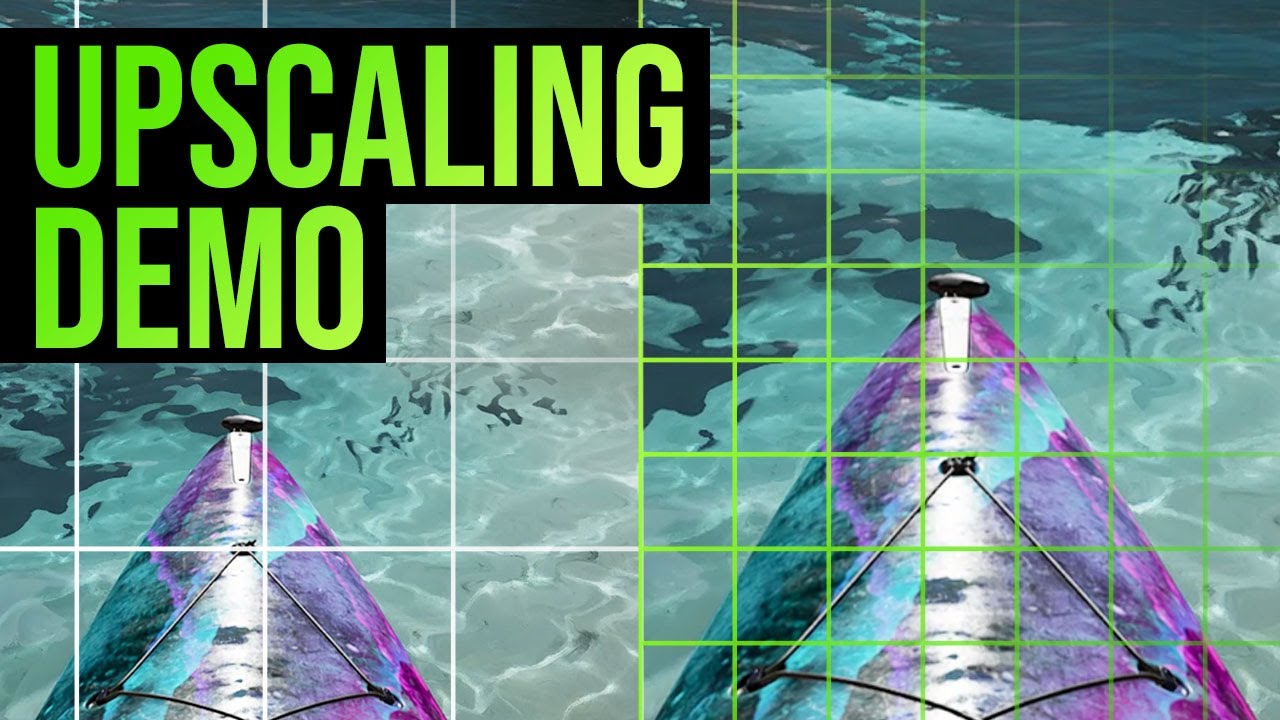Today in our Progress Update:
- Pimax Play 1.25 available for download
- Demo of the upcoming upscaling mode (with FPS benchmarks)
- 12K, wide-FOV lenses, and other product update video
Pimax Progress Updates is our bi-weekly column in which we share important bits for Pimaxians. For questions or comments, reach out to a Pimax representative on Discord, or contact us via our support page.
Pimax Play 1.25 available for download
Version 1.25.01 is available for download here:
https://dlappstore.pimax.com/release/play/PimaxPlaySetup_Release_toC_V1.25.01.01.07_202407261529.exe
It will be pushed to Pimax Play clients later.
Improvements and new features:
- Controller Vibration Adjustment:
Added the ability to customize controller vibration settings.- Memory Management Optimization:
Resolved memory leaks occurring in specific scenarios to improve overall performance and reliability.- Third-Party Tracker Battery Display:
Introduced battery level display for third-party trackers, allowing users to monitor power levels easily.- Headset Tracking Algorithm Optimization for Crystal Light:
Improved accuracy in low-light conditions.
Enhanced tracking accuracy after headset restart.- Controller Algorithm Optimization for Crystal Light:
Fixed issues with controller drift when stationary.
Enhanced overall stability of controller tracking.
Upcoming upscaling mode (with FPS benchmarks)
The upcoming upscaling mode in Pimax Play uses an algorithm to add pixels and detail to an image, making it sharper and clearer. It’s much more effective than simply resizing low resolution. This greatly helps low and mid-end GPUs to enjoy the great visuals of the Pimax Crystal Light.
We can upscale, for instance, a 2160x2160 resolution per eye (the resolution of the HP Reverb G2) to 2880x2880 per eye (the native resolution of the Pimax Crystal Light). The algorithm helps create a much better image than if the visuals were simply resized.
Visual illustration:

Video with benchmarks.
Please note: We are benchmarking the Frame Rate Per Second (FPS), both in Kayak VR and VRChat. The desktop view is not affected by upscaling, only the visuals inside the headset. The FPS benchmarks are inside the video. The plugin is still being optimized. The GPU used in the test is an RTX 3080.
Basically what we get is:
- 2160x 2160 without upscale (Frame rates




 , visuals
, visuals 
 )
) - 2880 x 2880 without upscale (Frame rate

 , visuals
, visuals 



 )
) - 2160x2160 to 2880 x 2880 with upscale (Frame rate



 , visuals
, visuals 


 )
)
Check the videos above to see the difference. Under the same scenario, Upscale Mode reduces GPU utilization and increases the frame rate by approximately 25%.
Status update about several products (Portal, 12K, wide-FOV lenses, 60G Airlink, and more)
Discover the latest updates on the 12K headset, non-local-dimming Crystal Light, wide FOV lenses, and more in our July progress update.