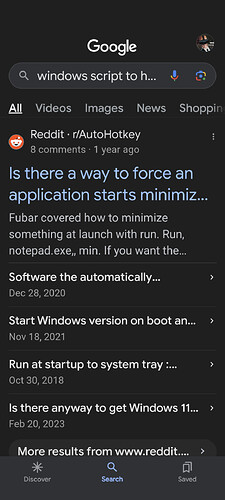Hello, is it possible when the PC starts, Pimax Client starts minimised without having to close it with x to go to the systray, or is there a command to do, to have it automated. I have posted the same query in June 2023, but with no success. If the developpers can do it it will be awesome!
There might be away with a script in windows. But yeah would be a great startup option.
There might be a script for this action, but I’ll do my best to convince the dev team to add this feature.
Thank you! at least can you give me the script that I can wait until the next update if the dev add the feature…
If it is possible in a script. Checkout making PowerShell scripts in windows.
This topic on Reddit might have some ideas.
Thank you for your reply but the link doesn t open the topic… can you provide me the good link please?
After multiple tries here is what I ve found: in a .bat file put in it
start /min PowerShell.exe -windowstyle hidden -Command “& {start-process -WindowStyle hidden -FilePath ‘C:\Program Files\Pimax\PimaxClient\pimaxui\PimaxClient.exe’}”
if you copy paste, replace the ’ and " with your keyboard one!
If anyone has a better idea…
Good stuff. The reason the Reddit link maybe didn’t work is the Op had deleted his topic but replies are still there in a Google search. Since this reply below is not deleted it should take you there. Though it looks like you have something working.
Your post can be interpreted in many ways and your intent isn’t clear.
application that I need to be active in background
There’s no such thing as being active in the background.
By definition, being in the background means something is not active.
Fubar covered how to minimize something at launch with run.
Run, notepad.exe, min
If you want the window completely hidden, use the hide command.
Run, notepad.exe,, hide This hides the window completely.
If you choose that method, you’ll need a way to unhide the window.
You could use a hotkey to unhide it but this gives you an idea of the code to use:
Run, notepad.exe,, hide MsgBox Press OK to show notepad WinShow, ahk_exe notepad.exe I have a hunch that what you’re wanting is for the application to be launched but the main window closed while the process remains active in the system tray.
The application has to be designed to work like that. Steam is a good example of a program that can do that.
You either need to find out if your application has a launch parameter for loading without the main window.
Otherwise, you need to launch the application and immediately close the window.
Run, C:\some\path\to\app.exe WinWait, ahk_exe app.exe WinClose I don’t have W11 installed so I can’t account for any OS discrepancies…
Google search
- windows script to have startup ap goto tray
thanks a lot for this trick!
Would be nice if Pimax Client supported clean shutdown from the command line like SimHub and Crew Chief do. And updates check optional (workaroundable via firewall blocking).
This topic was automatically closed 60 days after the last reply. New replies are no longer allowed.