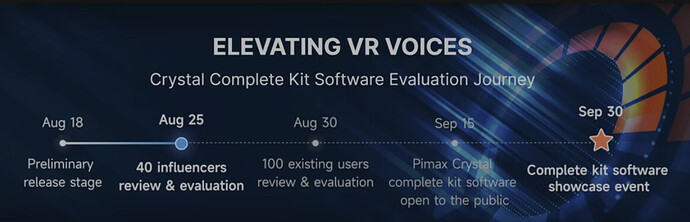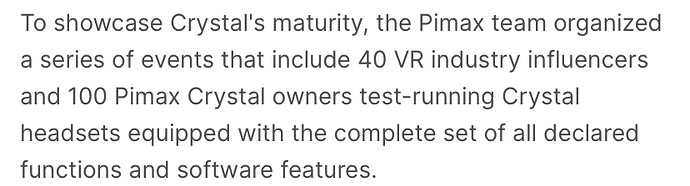It would be nice if Valve announced a HMD when Meta announced the Quest 3 next month.
Speaking of the Q3, Amazon have listed it as 10th October release :
Ok, a bool for the HMD to annouce it “supports” HDR10 - there’s a start. :7
I am guessing “clocked” displays is a cute way of saying: Rotated on the Z axis… Hope there will be encouragement to developers to not lean on parallel cameras, but to endevour to make their applications able to deal with “raw” ones.
Prop_Hmd_SupportsGpuBusMonitoring_Bool… Would that be a GPU on the HMD, one wonder, or the other direction: the HMD taking telemetry from the host computer…?
Some digital signal compression stuff…
Is there something in particular, one should have been educated enough to pick up on? ![]()
( …and… err… Might somebody spare me the probably-fewer-seconds-than-typing-this-of-looking-up what the “I-” and “E-” prefixes stand for? :7 )
Hey @jamejame, I saw that you posted over on Reddit (Reddit - Dive into anything) that a lot of users will be unhappy with the ET in their Crystal and that for you as well as other testers specifically, it doesn’t work at all.
Would you able to share what exactly your experience with ET in the Crystal has been so far and what specifically informs your grim outlook on the ET rollout for all consumers?
Just tried to update headset multiple times to the new firmware seems like it went through ( after 4 attempts) as its saying there are no updates available and the current FW is 1.3.0-au0829, controllers also updated HOWEVER I do not have the auto ipd option. I have the most updated play software as well. Any ideas?
It’s strange Pimax say these events already took place but we’ve heard nothing about them. PCVR Streaming for example - never seen a YT do it once never mind 40.
We need to see Crystal streaming HL:Alyx and only then we can say it’s caught up to the Pico4.
Yeah for some reason they’re not considering pcvr streaming as part of the complete software. I’m one of the 100 testers and I think once again, they’re rushing this out, especially the standalone portion. They’re pushing another round of reviews but all it’s going to highlight is the unfinished state of the software. The standalone mode is far, far from even the state pico 4 was in when it released. There’s like 10 apps, the resolution is terrible, the built in video player doesn’t even have 3d sbs support or major audio codecs, and no pcvr streaming. So it’s basically useless to me right now as movie watching and pcvr streaming are my only two use cases for standalone.
That’s disappointing to hear.
Hi again friends, i´m back !
After some hurdles i managed to get 3, yes three, Crystals for myself and some friends that are MSFS rats.
To my total despair, in two of them the IPD is stuck at 72mm and i can´t change it no matter what in both the HMD and in Pimax Software. (only one of the HMD buttons works, the other just make the motor humms but nothing is show in the screen and anedoctally i can´t see any change).
When i choose an IPD in the Pimax client and click settings, the motor begins working but nothing happens and the software still shows 72mm.
Other than that i only have praises for the Crystal.
The image is really one step above the Pico4/Quest Pro and althought heavy it fits perfectly, also the audio is excellent and can get dangerously high !
The controllers problems i had all have being solved by setting the “use index stick” option, all games works now.
I´ll make a review in my next post, but i really need help with those stuck IPD, as i must deliver both working in their PCs (which are both here with me).
My hope is that with the beta firmware the auto ipd “unstuck” the gears and everything works again (if anyone wants to send me privately i kindly accept all help)
Thanks !
PIMAX TEAMING UP WITH NEWEGG
This is a head scratcher, but then again, maybe it makes perfect sense given the credibility concerns of both companies.
After Newegg dropped the ball multiple times and Gamers Nexus caught them red-handed screwing the pooch. I have a very low trust factor regarding Newegg and how they conduct business.
This will be ![]()
I think her problem and others in the test group has to do with support having trouble resolving ET issues which might have something to do with perhaps using prescription inserts or something with the system setup. Would need @jamejame to elaborate on the issues she is having with ET 8n mote detail.
I have seen @Omniwhatever post some nice things on ET. Though you have 2 paths being SteamVR and the better it seems Pimax OpenXR from @mbucchia .
Here is a positive post on ET on r/pimax.
My 2c experience with Crystal ET:
- better quality and accuracy than my Varjo Aero
- comparable to my G2 Omnicept (which is also Tobii)
- some reliably issues once in a while (ET stops working until Pimax Client or the PC is restarted)
- requires good calibration and consistent wear position
The last point is the most important. Redo calibration multiple times until you get best accuracy. Then take the time to properly position the headset on your head every time (use the headset placement overlay instead of disabling it, which was my biggest mistake).
Edit: to be clear this is a review of the ET, not DFR.
DFR is an application of ET. I have little experience with Pimax DFR, so I won’t comment on it. The issues some usere might have with DFR:
-
they dont understand that DFR only helps in certain situations. DFR isn’t a magic “always boost”, it only helps if your bottleneck is pixel shading
-
they don’t understand that DFR support is GPU-specific. For example AMD cards can only support DFR with DX12/Vulkan for the majority of applications (which Pimax DFR does not support).
-
they don’t understand which apps support it or not. AFAICT the Pimax DFR implementation only works with DX11 OpenVR applications using certain rendering modes such as double-wide rendering. The OpenXR Toolkit DFR works with both DX12 and DX11 OpenXR applications using certain rendering modes. The quad views DFR only works in DCS and Pavlov.
There is no such thing as “driver-level universal DFR”. It’s an unreachable dream. Your GPU driver doesn’t know about VR rendering. Your headset driver doesn’t know about application workloads. No driver can implement DFR. It’s an application-level injection, Pimax DFR, vrperfkit, OpenXR Toolkit all do the same exact thing, which is understanding approximately what the application is trying to render, and try to apply foveated rendering there. The approximately part is key here, because it means it can’t always be right and make it work. Only the application developers themselves can implement DFR properly.
Any progress on getting eye tracking enabled on the steamvr openxr? I remember you mentioning you were working on it. Appreciate all the work you’ve done already with openxr toolkit and pimax xr, would just be nice to have another option with runtimes as I often get crashes using pimax xr especially with praydog mods like the resident evil games and universal unreal mod.
It’s working and @Omniwhatever has tested it successfully.
But it’s not going to help with your issues. The crashes you are experiencing aren’t related to PimaxXR. They are issues of OpenXR Toolkit.
Doing proper DFR injection with VRS in DX12 applications is very hard. Changing runtime to SteamVR won’t solve this problem.
For reference, OpenXR Toolkit is the only program to support DFR with DX12. It’s been mostly developed for Flight Simulator 2020, where it works fine.
Gotcha, thanks for the clarification. However, openxr toolkit was running with both pimaxxr and steamvr openxr. Why does it crash on one and not the other? Or are you saying the crash was likely because I had foveated rendering enabled and since it’s not supported on steamvr openxr that’s why it didn’t crash?
Your report is a little bit unclear because RE mods shouldn’t let you enable foveated rendering. So i don’t think you had it enabled.
For UEVR you can ask McCary, he is getting crashes with foveated rendering and DX12 on his Quest. So those crashes related to foveated rendering won’t go away even with support for eye tracking via SteamVR OpenXR.
Perhaps you are talking about a different issue here (without foveated rendering), but regardless even if I let you enable eye tracking via SteamVR OpenXR, you will start having those other crashes.