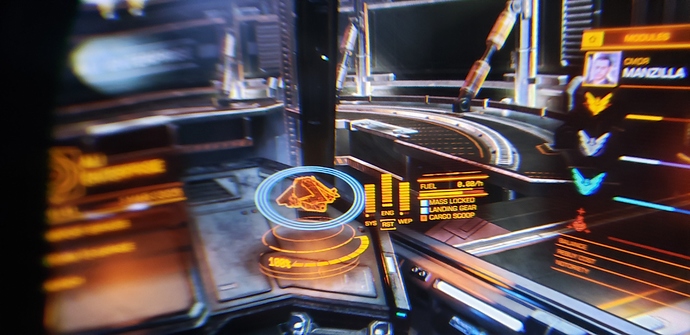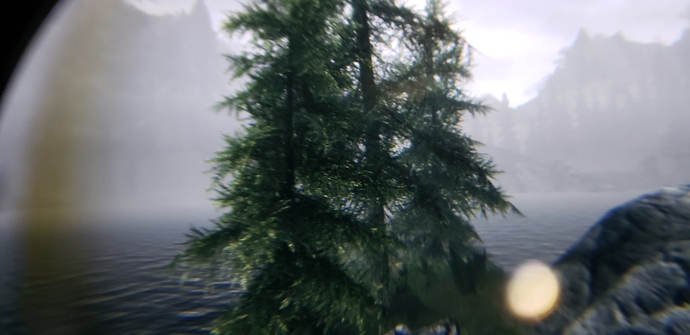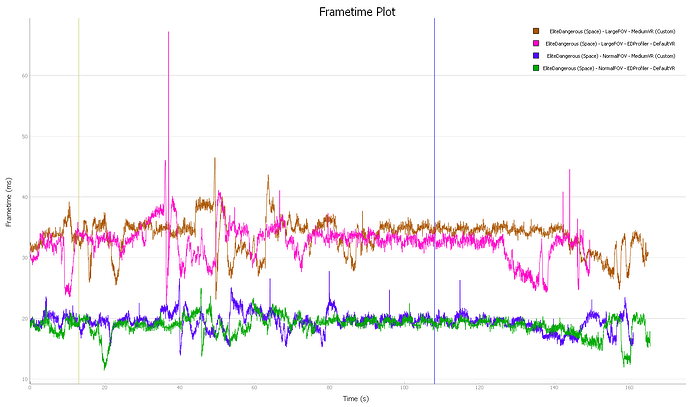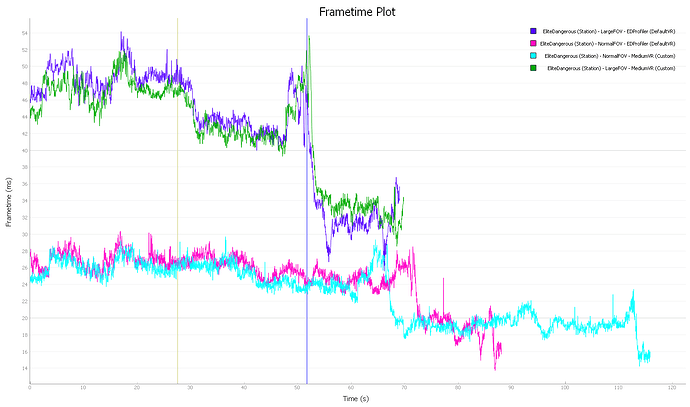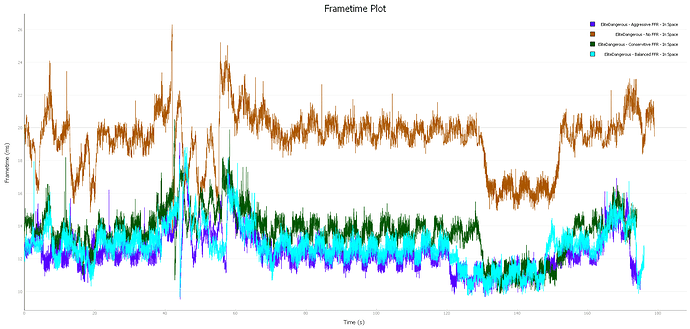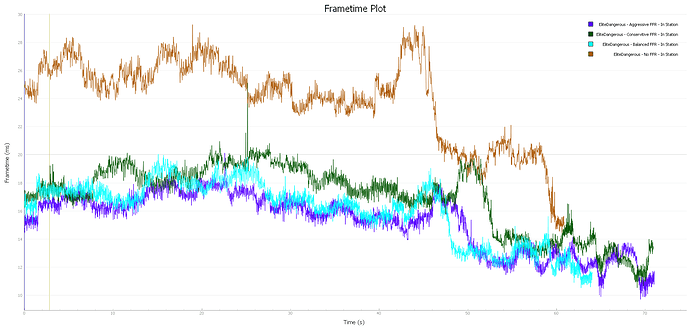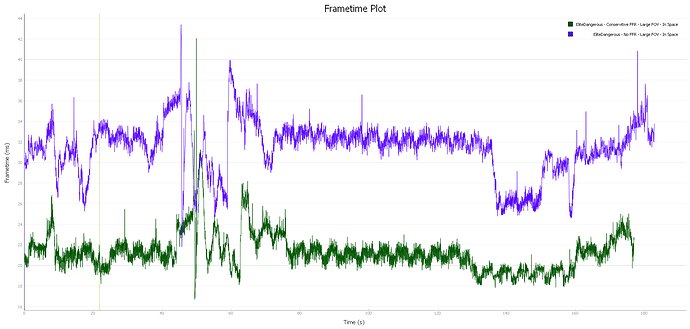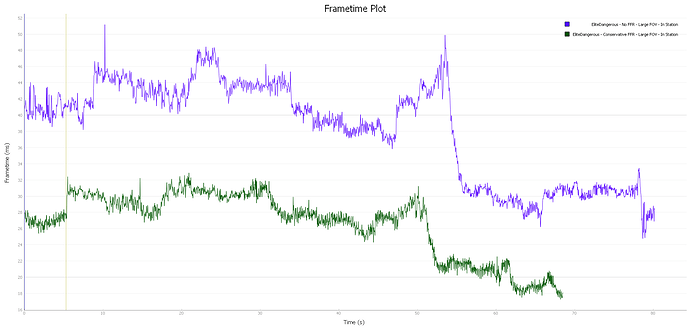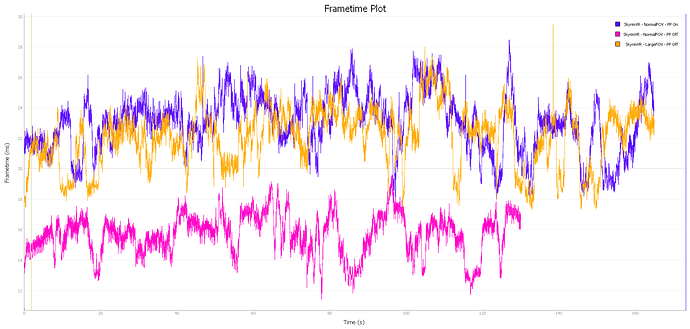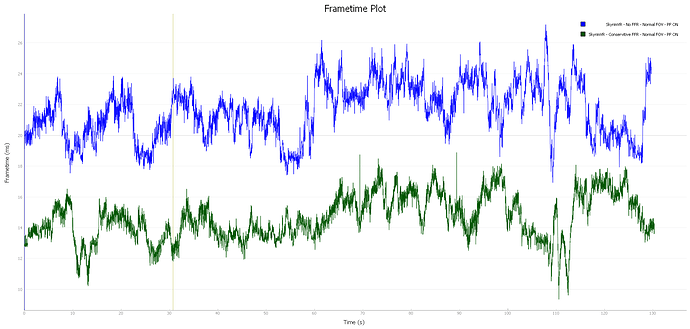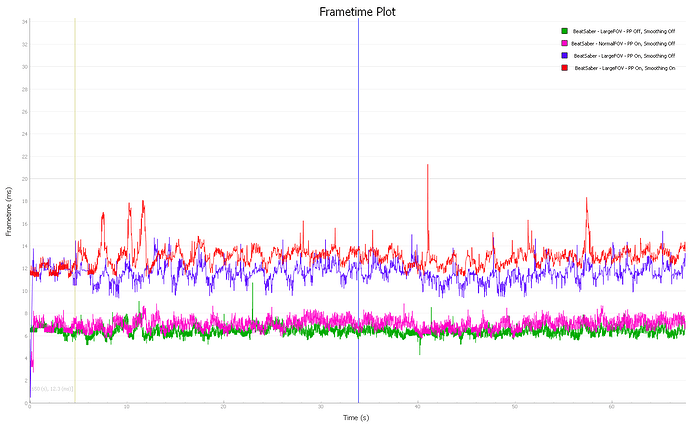Hello,
I’m a backer with a 5k+. I received my headset near the beginning of February so I’ve had about two months with it at this point. My using the headset my wife and I have put 14 hours into BeatSaber, 5 hours into SkyrimVR, and around 10 hours into EliteDangerous. I’m upgrading from my original Vive that I preordered when it was first released.
Here is a summary of my system:
Nvidia RTX 2060 (Founders Edition)
PiTool .109 (PiTool quality at 1.0 and SteamVR at 100%)
Intel i7-6700K 4.0GHZ
32GB DDR4 RAM
Windows 10
When I did the FFR testing I used:
PiTool .121 (PiTool quality at 1.25 and SteamVr at 64%)
Pros and Cons
Pros:
-
Clarity and resolution improve text readability and detail in games
-
FOV looks stunning. Hard to describe with words.
-
Headset is light compared to original Vive
-
Reduced size of SDE. (Difficult to notice since Pitool .121)
-
Performs well on my RTX 2060
-
FFR seems to give a great performance boost to EliteDangerous with minimal quality loss. Around 38% when I measured in EliteDangerous (More below)
Cons:
-
SDE pattern can still distract in bright scenes. (Maybe not as much of a problem since .121 or on “High” brightness)
-
Edit: Cracked after 2 months
-
Uncomfortable during long play sessions
-
Uncomfortable during short play sessions with glasses
-
Audio Connection is unreliable
-
Had eye strain at first but after fiddling with the placement of the HMD on my face and the IPD slider it is gone. I use 64mm IPD, which is close to my 63.5mm IPD. (31.5 in one eye and 32 in the other)
-
To get the headset tracked I need to pick it up and point it first at one lighthouse then at the other
Apparel/Design
-
The audio connection is inconsistent and I often need to plug the headset in multiple times to get a good connection. It appears to be getting worse so I may eventually need to RMA it.
-
The IPD scroll wheel works for the most part, however it could be better. It has a slight dead spot and it is sometimes nearly impossible to adjust it to 64.0 exactly. It will keep going from 63.9 to 64.1.
-
Volume buttons on the HMD are a useful feature.
-
My wife and I have punched the headset with the Vive controllers multiple times playing Beatsaber. No noticeable cracks yet after two months. Edit: Found a single crack on the bottom corner one the side without the headphone jack when putting it away today.
Not really a whole lot to say here related to apparel. How it looks when I’m wearing it has never really concerned me. That said, it probably looks less ridiculous than my Vive and has a decorative light.
Wearing Experience
-
The headset becomes very uncomfortable during long play sessions. (+1 hour)
-
It is impossible for me to use for more than 30 minutes when wearing glasses without experiencing pain due to the glasses being forced into my face.
-
I need to keep the headset tight to keep it from shifting, however the default foam is rigid and causes uncomfortable indentations on my forehead from pressure if I don’t remove it periodically.
-
The headset is not secure on my face and shifts slightly during use and requires minor periodic adjustments
-
The headset bumps into the bridge of my nose if I move quickly (ex. Beatsaber Dodging)
-
The headset slides down slightly on my face during use and rests painfully on my nose
I have a Vive from before the DAS existed. The strap from my Vive looks almost identical to the Pimax, however the Pimax feels worse than my Vive (The Vive also wasn’t comfortable). The Vive sits securely against my face and the Pimax does not.
Image Quality
-
Amazing clarity. I can finally read text in EliteDangerous.
-
The FOV is also amazing. Normal FOV looks great. Large FOV looks better, but the difference is slight compared to the steep performance cost. (More on that later)
-
The lenses have a larger “sweet spot” than my Vive so a larger portion of my view is clear and there are no noticeable “God Rays” on Low brightness.
-
The far right and left of the lenses are blurry and I can’t read the full EliteDangerous flight HUD without moving my head since the text is blurred in the corners.
-
The “Screen Door Effect” (SDE) is much smaller than in the Vive, however I find it just about as distracting at times as the Vive as there is a dark grid that shows up on bright scenes. Note: This seems better with Pitool version .121.
-
The black levels are probably not as nice as my Vive. I don’t notice if I don’t try to notice. I set it to “Low” brightness and it looks fine to me. I don’t really mind the white levels being lower. On pitool .121 it defaulted to “High” brightness and the blacks weren’t quite as good but it wasn’t terrible.
The increases resolution compared to my original Vive makes games more enjoyable. I tried playing EliteDangerous in my Vive multiple times, but I could never enjoy it and eventually moved back to playing it on my PC monitor. The Pimax has made EliteDangerous playable in VR and I no longer have any reason to use my PC monitor for this game.
Here are some pictures that I took though the lenses using my phone.
This is part of the flight HUD on EliteDangerous that I can finally read without much head movement:
Here is a menu in EliteDangrous that I can finally read:
The SDE is disappointing. In darker scenes, I can’t see it, however on any bright areas of the screen I can see a dark grid. I’m still not certain of the cause. Note: In pitool .121, it defaulted to “High” brightness and the SDE is less noticeable, so I don’t know if “High” brightness is what has fixed it. I can still see the SDE on bright scenes if I look for it but it is not as pronounced.
Before pitool .121, the SDE would slaps me in the face with the fact that I was looking at a panel and not 3D world whenever I could see it. In this regard, the SDE is just as distracting as the black spots that I could see in the Vive. I will need more time with version .121 to see if it really has improved. In the ~2 hours I spent flying the docking tutorial in Elite in order to collect the FFR FPS statistics, the SDE looked much better than previously.
Some trees in Skyrim VR. The SDE is most noticeable in the fog for me, but is hard to capture with the phone camera:
There also appears to be a focal issue with the lenses that causes the edges of the lenses to be blurred. For example, if I close my right eye and look as far as I can to the left, that part of the lens is blurry. However, if I take out my contacts and perform the same experiment, the center of the lens is blurry but the edge of the lens has perfect clarity and I can see the same SDE pattern that I see in the center of the lens with my contacts on. I have fairly bad vision and it seems that the lens on the edge must have a similar focal adjustment to that on my glasses.
If the lenses could be improved to remove the loss of clarity on the edges in Pimax’s next device it would be a huge leap forward for taking advantage of the FOV that Pimax has to offer, however the current lenses still have a large “sweet spot” and I can see most of the flight related HUD in EliteDangerous without moving my head.
Performance
As mentioned above I have an Nvidia RTX 2060. I did all my performance testing on Pitool .109 around a month ago. I would like to redo it for the latest Pitool .121, however it took me around 4 hours so I don’t really have time to do it all over again. I did do some testing of FFR on Pitool .121 with EliteDangerous which I will post below, however I will first start with my performance tests on .109. As mentioned in my previous post where I did performance testing, I used FCAT VR to perform the tests and generate the graphs.
EliteDangerous (Pitool .109)
Elite dangerous took the most time to test since the performance can vary greatly based on whether you are in space or a station. So, I did two recordings for each setting, once in space and once in a station. I ran though the docking tutorial on each setting to get a repeatable environment. I used the default “Medium VR” settings and the VR defaults from ED profiler, which are similar to the “Medium VR” except with some settings reduced and others (Like render distance) increased. I tested this on Normal and Large FOV.
In Space
Large FOV, Medium VR
Delivered FPS 27.36
Unconstrained FPS 29.85
Large FOV, EDProfiler - Default VR
Delivered FPS 28.41
Unconstrained FPS 31.04
Normal FOV, Medium VR
Delivered FPS 45.04
Unconstrained FPS 51.71
Normal FOV, EDProfiler - Default VR
Delivered FPS 46.51
Unconstrained FPS 53.50
In Station
Large FOV, Medium VR
Delivered FPS 22.42
Unconstrained FPS 24.04
Large FOV, EDProfiler - Default VR
Delivered FPS 22.43
Unconstrained FPS 23.97
Normal FOV, EDProfiler - Default VR
Delivered FPS 36.77
Unconstrained FPS 41.05
Normal FOV, Medium VR
Delivered FPS 39.72
Unconstrained FPS 44.73
So, the best settings for me seemed to be Medium VR on Normal FOV, which delivered around 45fps in space and around 39.72 in a station. I don’t notice that the FPS is so low most times when playing since I am mostly exploring. Somehow the Pimax seems to run quite well at around 40-50 FPS in games.
Below are the timing graphs that I got from FCAT VR. This shows the frame time in ms on the left axis. Lower is better. Around 11ms is 90 fps. Around 22ms is 45 fps.
Here is the graph for the space section:
Here is the graph for the station section:
EliteDangerous FFR (Pitool .121)
Here I was testing the FFR setting available in .121 this setting is currently only available on RTX cards. I ran through the docking tutorial mentioned above and tested no FFR, Aggressive FFR, Balanced FFR, and Conservative FFR.
I was using a customized version of Medium VR with increased textures. I had pitool quality at 1.25 and Steam VR SS at 64%. This uses Normal FOV.
In Space
No FFR
Delivered FPS 45.30
Unconstrained FPS 52.08
Conservative FFR
Delivered FPS 61.26
Unconstrained FPS 73.81
Balanced FFR
Delivered FPS 65.67
Unconstrained FPS 78.66
Aggressive FFR
Delivered FPS 66.89
Unconstrained FPS 80.69
In Station
No FFR
Delivered FPS 37.88
Unconstrained FPS 42.31
Conservative FFR
Delivered FPS 52.34
Unconstrained FPS 60.07
Balanced FFR
Delivered FPS 55.18
Unconstrained FPS 63.32
Aggressive FFR
Delivered FPS 57.68
Unconstrained FPS 66.67
Performance wise, Aggressive FFR gave a great boost to my FPS. However, all of the FFR settings improved my FPS greatly.
In practice the Aggressive FFR was unusable. Most of my screen looked terrible, and I couldn’t use any of the in-game menus without moving my head around because there was a very small oval of clarity in the center of my vision and the rest of the menu was pixelated. I would need eye tracking before Aggressive was feasible for me, however it still looks terrible because the reduced resolution is inside the sweet spot and it can be easily noticed.
Balanced FFR was just barely noticeable too annoying to use. I could use in-game menus; however, the decreased resolution was still visible without needing to try too hard to look for it. Edit: Upon proof reading “Barely noticeable” didn’t convey what I meant.
Conservative FFR seemed the best. I could find the decreased resolution if I looked for it, however it was mainly in the parts of my peripheral vision that were already blurry due to the lenses. It still gave me a large FPS boost.
For me the FPS boost of Balanced FFR and Aggressive FFR weren’t worth the decrease in visual quality. Balanced FFR might be worth it with eye tracking, however Aggressive would still not be worth it with eye tracking for me. Too much of the image is poor quality in aggressive.
To compare the performance boost:
Conservative
Overall Delivered FPS +38%
Overall Unconstrained FPS +41%
Balanced
Overall Delivered FPS +45%
Overall Unconstrained FPS +49%
Aggressive
Overall Delivered FPS +52%
Overall Unconstrained FPS +57%
Around a 38% FPS boost at conservative with little visual quality decrease is great.
Here is the timing graph of the space section:
Here is the timing graph of the station section:
Elite Dangerous, Large FOV with FFR (Pitool .121)
In this test I turned on Large FOV and tested with FFR off and with Conservative FFR. I ran though the same docking tutorial that I used for all other tests of Elite Dangerous.
In Space
No FFR, Large FOV
Delivered FPS 29.21
Unconstrained FPS 31.98
Conservative FFR, Large FOV
Delivered FPS 41.41
Unconstrained FPS 47.18
In Station
No FFR, Large FOV
Delivered FPS 24.86
Unconstrained FPS 26.80
Conservative FFR, Large FOV
Delivered FPS 34.72
Unconstrained FPS 38.45
This is about a 39.6% increase in performance.
In the station, the game still was not smooth and I could tell the FPS wasn’t quite where it needed to be, but it was a lot smoother with FFR on than with it off. I probably won’t play with Large FOV and FFR on, however the game didn’t make me motion sick with FFR on. The game seemed playable in the space sections, however where my FPS was in the 40’s.
There was a very slight graphical glitch in some of the HUD (The power distribution HUD) when looking though the center of the window of the sidewinder. However, if I moved my head at all it would go away.
Here is the frame timing chart for the “In Space” section:
Here is the frame timing chart for the “In Station” section:
Skyrim VR (Pitool .109)
Skyrim VR seemed to run fine without any mods, but didn’t look that great. I have added a mod for 4k textures, and improved meshes, so this has decreased performance a bit compared to default. Overall the game was playable. I did not test the game on Large FOV with Parallel Projections on because the game was crashing. I tested Large FOV with no Parallel Projections and Normal FOV with Parallel Projections on and off. I ran through an area near a lake and some mountains.
Normal FOV, PP on
Delivered FPS 37.93
Unconstrained FPS 43.72
Large FOV, PP off
Delivered FPS 39.31
Unconstrained FPS 45.60
Normal FOV, PP off
Delivered FPS 52.51
Unconstrained FPS 64.14
This is a game that would run much better with Parallel Projections off, however there are some artifacts that go away when it is on. 37-47fps was not ideal, but it was not unplayable. I did not get motion sick during the recording. This is without SmartSmoothing.
Below is the timing graph:
Skyrim VR FFR (Pitool .121)
For this I only tested no FFR and Conservative FFR. Anything greater than Conservative introduced too much loss in quality for me.
No FFR, PP On, Normal FOV
Delivered FPS 39.94
Unconstrained FPS 46.56
Conservative FFR, PP On, Normal FOV
Delivered FPS 56.80
Unconstrained FPS 69.94
This is a 42% increase in performance. I could feel the difference in performance. The game was much smoother with FFR on.
I could notice the decrease in visual quality with FFR on, however it was fairly minimal. Mostly it was limited to tree branches and foliage in my far peripheral vision. The trees would appear to shimmer as I moved my head. The increase in performance is probably worth the artifacts in this case. Though I would need to spend more time playing before I could made a recommendation.
Here is the timing chart of my test above. Note: The left axis is frame render time and not FPS, so lower is better with 11 ms being around 90 FPS and 22ms being around 45 FPS.
Beat Saber (Pitool .109)
Beatsaber runs well, but I’ve noticed that I need around 90fps to hit the notes consistently. Without Parallel Projections the game runs great, with them it runs fine on Normal FOV, but I can’t play on Large FOV. I didn’t include readings for Normal FOV with PP off. It can deliver 90 FPS.
Large FOV, PP on, Smart Smoothing On
Delivered FPS 45.00
Unconstrained FPS 76.20
Large FOV, PP on, Smart Smoothing Off
Delivered FPS 59.41
Unconstrained FPS 85.69
Normal FOV, PP on, Smart Smoothing Off
Delivered FPS 84.16
Unconstrained FPS 142.23
Large FOV, PP off, Smart Smoothing Off
Delivered FPS 88.61
Unconstrained FPS 156.72
As mentioned above. Large FOV was not very playable with PP on, even with smart smoothing (probably due to the fact that precise timing is important in beat saber). Normal FOV worked great with PP on or off, and Large FOV delivered 90 fps with PP off.
Below is the timing graph (11ms is around 90FPS):
Concluding Thoughts
Overall, playing games in the Pimax is much more enjoyable than the original Vive. It performs very well with my 2060 on Normal FOV for the games that I play. It looks like FFR may make it even more playable on my 2060, however I have only had time to test one game so far.
I am hopeful that an improved head strap will improve the comfort of the device, however if not then the comfort will be the main drawback of the device that will prevent me from enjoying longer play sessions. Even though there is still noticeable SDE at times it does not prevent me from enjoying the games that I play most of the time (Hopefully fixed in Pitool .121). However, once my nose and head start hurting, I am no longer able to enjoy the games.
Edit: Also, the shell on the device does not seem to stand up well after time as it has cracked now after owning it for two months.
Edit2: Conservative FFR seems to provide a huge boost in performance. (Between 35-40% in the games that I tried) The other two modes decrease quality too much for me. Overall, the artifacts from conservative FFR in Elite are not that noticeable. However, when I tried in Skyrim VR it was easier to notice, so how noticeable FFR is seems to depend on the content being shown by the game.
Edit3: While I did eventually get an IPD setting and adjusted the headset to avoid eye strain, it would be helpful if Pimax could provide tools and/or a configuration step like “Room Configuration”. I’m still not confident that I have the best settings. It would have saved me time if Pimax provided tools. Maybe some image or scene in the HMD to assist in the adjustment. For example, there is a image that someone on the form created to help set IPD, and another user recommends setting up a 3D scene with a model 3m away in virtual space. A pre-configrued scene or an image provided by Pimax could be helpful.