Hello
Nobody responds from this email I send two message and to this day zero reply…
Hello
Nobody responds from this email I send two message and to this day zero reply…
@Petendo please send to my email address sean.huang@pimaxvr.com
Almost 7 months have passed since my first post, I still have equipment that is out of order. No one responds to email for two months. For what is support so no one can answer messages?
hi,please check your connection issue as below:
after you insert USB cable, you will find a new HID compliant (e.g. 0483_0021=Pimax 4K)shown in device manager on PC. If can not find this HID device, please check your USB cable connection.
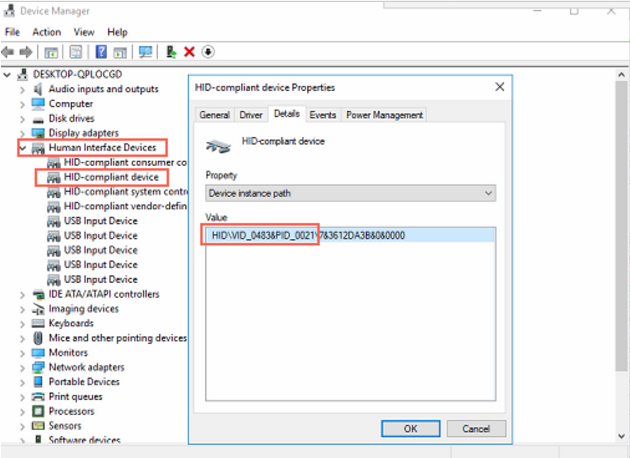
If new USB device is not detected with no LED light at all, please change to another USB port or PC to try.
If all tries is still no effect at all, please send to support@pimaxvr.com for this situation, it maybe hardware issue and need to send back for checking and repairing.
Helmet status: What color is the LED on the helmet after the connection?
Blue: normal connection state
Green:Please check the HDMI connection
Red: Please check the USB and HDMI connections. Replace the USB port to re plug.
Notes:
VC: http://piplay-us.pimaxvr.com/VC.exe
make sure VC is fully installed, or you could download th above to fix the installation.
DX fix:http://piplay-us.pimaxvr.com/dx.exe
make sure DirectX is installed correctly, or you could download th above to fix the installation.
Runtime package:http://piplay-us.pimaxvr.com/dll.rar
copy all the files to your piplay folder \Program Files\Pimax\runtime,advice you to do this to fix your broken Connection issue.
Piplayinstall:
When installing Piplay/Pitool1.4, anti-virus software / all kinds of security software must be turned off.:
If the installation is not closed in time, please completely uninstall piplay/Pitool1.4 and reinstall it.
Piplay download address:http://pisetup.pimaxvr.com/PiPlay_Setup_3.0.0.85.exe
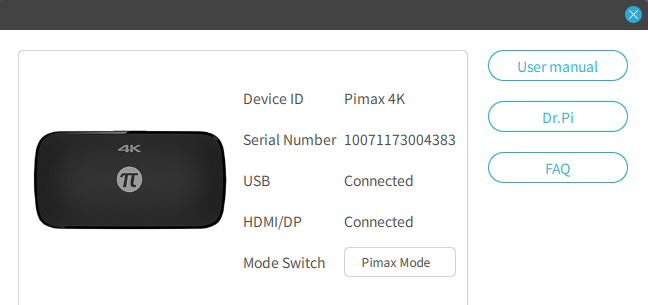
Display card driver:
please download latest driver:Official Drivers | NVIDIA
https://www.amd.com/en/support