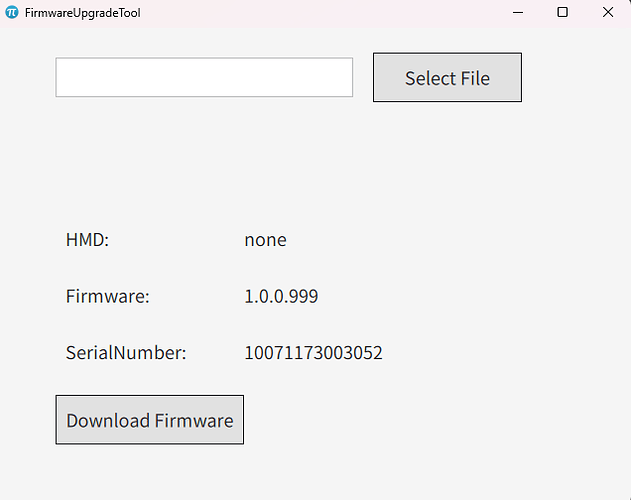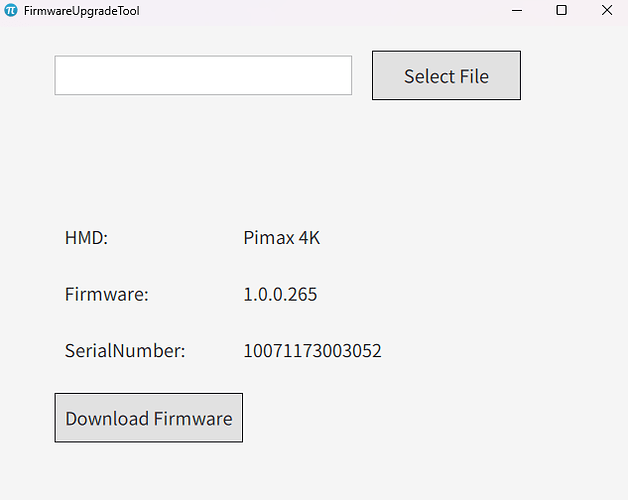helloo i open my headset after the latest pitool version my head set work fine with firmware version P1_1.0.0.277_Vega_Temp all perfect the next day i open my vr again and i see on my screen this black bar show up the next day on the right eye image here 20221223-022656 hosted at ImgBB — ImgBB but my problems dont stop there i open my vr to look inside if somthing wronk with cable i know (i never drop down my headset) green and red flash led start so i go to the old piplay version and i use the Pimax flasher and i add this 1.0.0.248_anti_TakeApart firmware my firmware do the job normal my headset is back on life again … after i add back again the P1_1.0.0.277_Vega_Temp the flash bar show 100% complete and reboot after reboot my headset led turn off and now windows cant recronize my headset any more is completely dead when i add the usb on my pc show unrecronized usb so the firmware not instaled properly is there any way to restore my headset looks like the board not flashed right … i open my head set 1000000 times with my screwdriver always work before after the 1.0.0.248_anti_TakeApart firmware now is like dead any help i apreciated guys any way to flash the board without the flasher because the headset not recronized by windows anymore ![]() and i dont have other vr headset now cant afford the new 1
and i dont have other vr headset now cant afford the new 1
Does the flasher tool when ran manually show the headset?
if so you can likely reflash it. I know there was the vega temp firmware. Have you tried the p4k iirc 299 firmware? Will see if I can find it. @playa 's pimax repo might have it.
Here is a link for the 4k firmware looks like version 999
no after that flasher not show up the headset is not possible to reflash  i thing the firmware not succes to write all code for some reason and now the vr is invisible no led nothing is like is not on usb
i thing the firmware not succes to write all code for some reason and now the vr is invisible no led nothing is like is not on usb
You may need to do the 3 button sequence to put the hmd into Dfu mode.
Will aee if can find the post. I am sure if needed you can likely file a support ticket.
i try to find way like this but not succes i hold the buttons 2 3 minutes all 3 buttons i dont know if is there any combo but y they not show up now as pimax headset impossible to find the device thanks for reply man i appreciated
Here is @Doman.Chen post on setting dfu mode via 3 buttons.
After setting dfu mode try the manual flasher.
Just heading to bed. Will check tomorrow to see how your made out.
man you are god realy appreciated your help in my old post you are always here for us thanks alot i succes to flash my headset again the only problem now is the black bar on my right eye is stil there this happent when i update on last pitool version i thing is not hardware problem is like the photo but they are there after flash bios after test all piplay and pitool versions the black bar is always there can i add the p4k iirc 299 firmware? on pimax 4k? becase in your other message you say if i test this firmware
Your quite welcome. My apologies I forgot to provide the link for Playa’s repo.
https://keybase.pub/playa/Pimax/Firmware/4k%20Series%20(P1)/
Sorry to hear the black bar is present even in older piplay?
The 999 firmware is said to improve ghosting iirc by making it a bit of motion blur? Haven’t tested it.
You may still want to try a support ticket. With it being 4k you may want to request @Doman.Chen . @PimaxQuorra can likely help with ticket.
yes the black bar present in all piplay and pitool versions now i try clean instal uninstal %appdata% folders cleaned each version i try reg also clear and still present this problem the problem just start when i add the last pitool version 1.0.1.277 when i try to chance the backlight power on the advance options from what i see my vr headset now they cant chance the backlight power when i touch this pitool crashed i try to go in older version same thing i realy dont know why this start i hope is not screen problem my headset not have hours i use it 2 3 times each year the hours i have in vr is 300 max is like new 60 70% somthing wronk with the softwares 30% hardware is look like they make just 1 black bar some tiumes is white i can see normal some times is like on this place the light is 10000% on this bar and in all other screen 100% and some times chance and go to dark have lower light in this place from all other screen is like filter
man you are the god off pimax haha realy appreciated for your help!! good news with this firmware the version 999 my headset is like new again the problem with the black bar disapear (not succes fix with all other version firmwares) this 1 you sent me fix all evrything for me realy realy thanks you !!!for your time mate i am very happy now !! again i go now test this version ingame you do amazing work on the forum man like i say you are there for all of us always thanks you!!
Thank you for your kind words and support. Glad to hear the 999 firmware resolved things. You will have to let me know what you think of the new firmware.

ghosting is same like before but my image quality colors and light for some reason is alot beter from before and the most important the black bar thing disapear so yes good firmware for people stil have the pimax4k thanks you
Your very welcome. Will need to dig out the old 4k abd give it a try sometime.
I may in the future could use your help to generate an up to date guide for the 4k in terms of pitool compatibility and related. Nice to see the 4k still is being utilized.
yes no problem i have it for years and i try with that alot problems resolved i have nolo also for it i have kinnect and all this things just try to play with it haha so yes if somone need help and i can help you can feel free to tag me sent me message anything you want the only problem is my english is very very wronk some times i am bad on this and thank you again
Hello,
If you have encounter any other issue after trying this firmware, please kindly file a ticket with our tech team.
thank you to!!! yes all looks fine for now so yes the Heliosurge guy help alot thanks all of you guys. Hereby, wish you happy every day.
My Pimax 4K is not recognized anymore by the PiTools after the flash but the DFU.exe still finds it to flash it back. Returning to the 265 resolves the issue.
Noticed that the 999 firmware removes the HMD name from it, this could be the reason for the PiTools not finding it.
DFU.exe 999 after flash:
DFU.exe 265 after flash:
mine work perfect but i do it with the old method ther old piplay not the pitool i dont know if that helps but this version work perfect for me no issues now the 1.0.0.999 is perfect for mine
sory i see your message to late