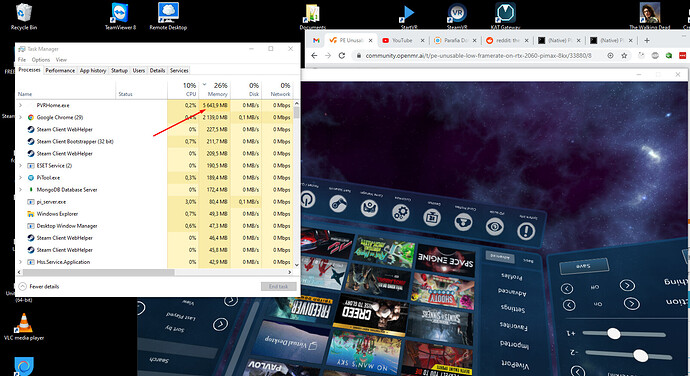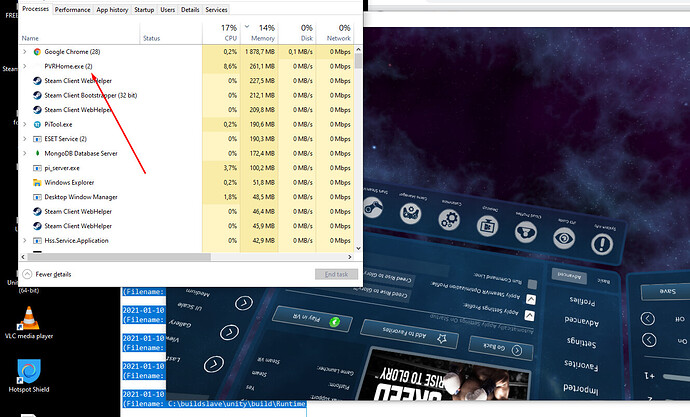Hi,
It’s unusable on my i5-9600KF with RTX2060 on native mode due to horribly low framerate.
It strange because I can run many games in native mode without problems so it seems a VR environment which is not that demanding should pose no problem.
As soon as I switch to upscaled things get better but I still do get FPS drops from time to time.
2 Likes
Which headset do you have? As you have mentioned native mode is it an 8kX?
1 Like
Yes, I corrected the summary
1 Like
Have given @SweViver and @arminelec an extra poke in case they have missed this topic
2 Likes
Hmm this is super strange. Could you please share the logs of PE? I have a feeling there is something that keeps failing in PE on your side and probably loops some error, which could dramatically decrease the performance.
I have been using a GTX 1070 laptop at least 50% of the time when developing PE, and it has never been an issue. Its always running in full framerate since Armin improved the performance a lot back in October. Even with 8KX, the GTX 1070 runs PE completely smooth, unless I max out Render quality at 1.5 or above then I start to see minor reprojection. For anything lower than a RTX 2080, I wouldnt go higher than Render quality of 1.0/1.25 with 8KX either way. Its quite a huge resolution already at Render Quality 1.0, especially when Parallel Projection and Large FOV is on, and barely any game will handle that anyway.
Btw, do you have any other background process running? Try quitting these if you can. Do you use VorpX maybe? It has a bad habit of injecting itself to every possible application.
Please post the logs first, and we will move on from there. (To easily export the logs, in PE go to Customize-page, then in the bottom click the “Export Logs” button and your 2 log files will be copied to your Desktop). Paste the content of the files here: pastebin.com
Thanks
3 Likes
The problem is that it’s super hard to navigate in PE for me because of framerate.
However maybe I can somehow turn on logging in Upscaled mode, then run in Native for a moment and grab logs from some directory in Windows?
If not then I will try to click this somehow in PE as U said
1 Like
I understand. What PiTool render quality/FOV mode are you currently using?
1 Like
I’m back from holidays and I’ll test this today 
Here are logs when using native mode. It was hard to do since framerate is about 0.2 frames per second but nevertheless here it is.
I’m not using Vorpex nor running anything malicious in background.
I’m using largest FOV and Native mode - did not change anything with render quality.
https://pastebin.pl/view/a9a9ff73
https://pastebin.pl/view/7b63ff11
Also a screen from memory usage. Looks like PVRHome is leaking something.
I’ve got 64gigs of RAM onboard.
When using upscaled mode memory consumption is about 300 Megs:
I also have logs when I’m not using Native mode if you need.
Hope this helps.
1 Like
Thanks for submitting the logs.
From the logs, I notice:
- Field Of View : Large
- Display/Render Quality: 2.0
Although this should not cause the issue you are experiencing, would you please reduce the quality to 1.0 and fov to normal to test?
You can change them on your desktop by going to PiTool > Settings > Games > Game List. Select Common Settings profile, change FOV and Render Quality, click Save and then click Apply.
Once applied via PiTool, start PE again (or restart PiTool if it is easier for you) to have PE started with normal FOV and Quality set to 1.0.
Let us know what you experience after this.
2 Likes
Ok but doesn’t this simply reduce rendering to same as upscaled? I’m asking because I noticed that when I switch to upscaled common settings switch to rendering quality 1.0 and when in native it switches to 2.0.
Or do I have wrong understanding of what render quality does?
Ok it does actually help. Can you explain what is this rendering quality setting then please?
Thanks!
No, the rendering setting is basically the amount of supersampling that is applied to the image. It has nothing to do with the upscaling function of the 8KX. Your 2060 GPU is definitely not fast enough to allow settings that high. You should keep it at 1.0 or less.
3 Likes
@acegamer has already replied the question.
I’m going to add two little side-notes:
- By default, basic users should not need to use upscale mode. I would recommend starting with Native mode, Normal FOV, and Render Quality of 1.0, with Parallel Projection turned off (unless the game needs it (e.g. Elite Dangerous)). With these as the base settings, users can change each setting to make things work better on their PC for each game.
- NVIDIA has published a new driver that fixes stutters: https://community.openmr.ai/c/PEXPBeta/PEBetaBug/65
2 Likes