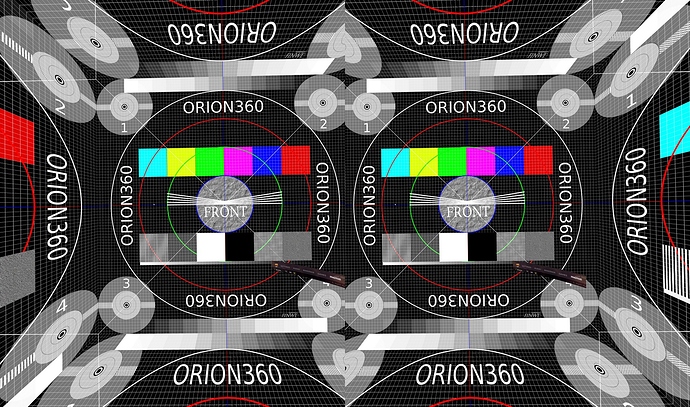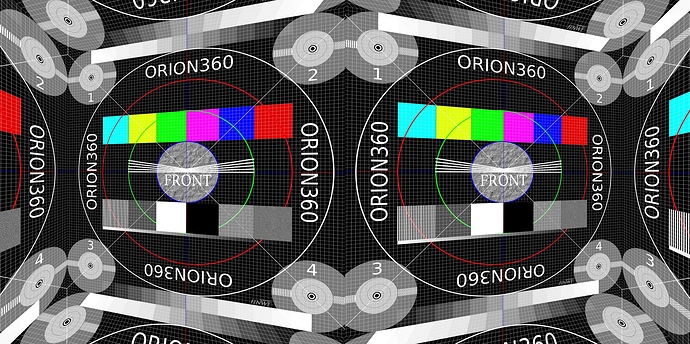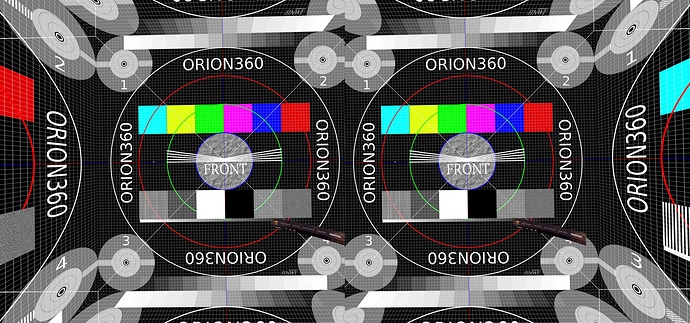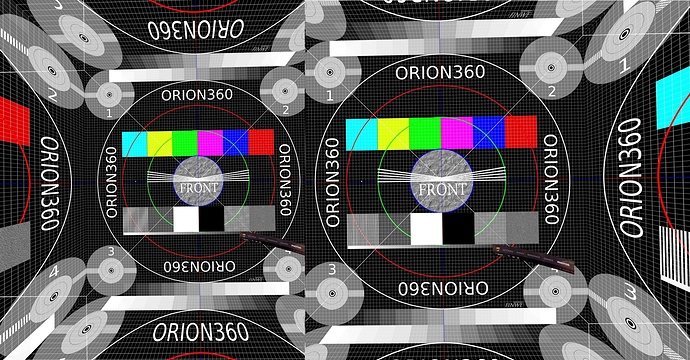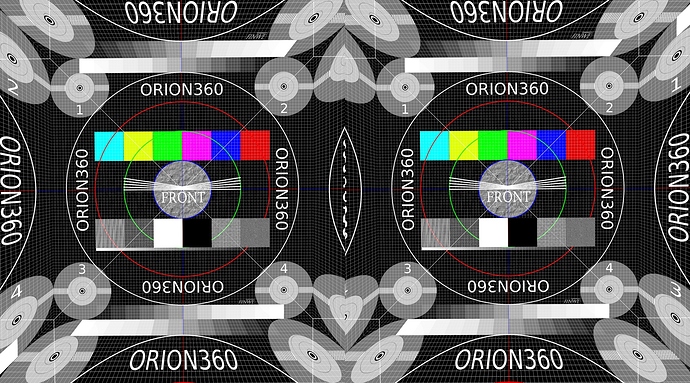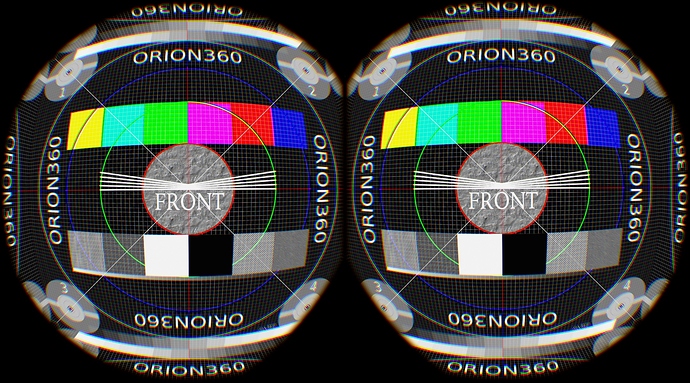Pimax 5k+ without option parallel projection has vertical FOV 103…104 degree (see https://community.openmr.ai/t/all-the-different-fovs-of-pimax-5k/16053).
If i see with my camera through lenses i also see 103…104 degree. It’s for all horizontal mode (Large, Normal, Small).
With enabled parallel projection option vertical FOV is 116 degree!!! But my camear through lenses also see only 103…104 degree. And also for all horizontal FOV (Large, Normal Small).
Horizontal FOV - rendered and displayed is same for all FOV mode!!!
To compare there is rendered Headset Mirror RAW images for Small FOV (there are no large distortions and the argument about the necessity of calculating the superfluous image is not correct).
Parallel projections ENABLED
Parallel projections DISABLED
6 degree up and 6 degree down image you just not see in HMD. It’s just not correct vertical FOV. And it renders an extra 25% of the image that is not visible.
Correct parallel projections image must be this:
COMPARISON (LEFT - CURRENT116 FOV RENDER, RIGHT - CORRECT 103.5 FOV RENDER)
In this image you see, that with same vertical resolution central circle has 25-26% more size and more resolution.
Conclusion:
The big difference in performance with parallel projection not only in the rendering method, but also in the difference in the vertical angle.
Pimax - please just fix it and give us 25% more performance.
P.S. HTC Vive, Oculus and other HMD used only parallel projection. And it’s not used excess FOV for rendering:
HTC Vive rendered parallel projection
HTC Vive displayed image:
P.P.S. And one more. For games with double visions with parallel projections just give offset images adjust (like big ipd offset adjust), that fixed this double vision (it’s just decrease horizontal FOV). Maybe it’s same offset for all games with double visions.
@Sean.Huang, @Doman.Chen, @anon74848233, @Pimax-Support, @deletedpimaxrep1