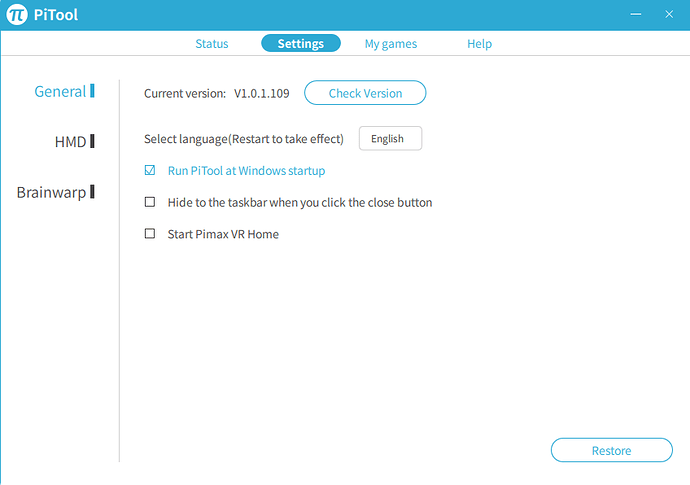V1.0.1.109 is available for download from the pimax website.
Cheers!
Great! I’m at work so won’t get to try it until tonight, but look forward to reading impressions on it!
Also, it installs a firmware update as soon as you power on your headset
Please be advised (;
Is there a change log?
I can haz link?





Hit the button at the top of this page that sayz PiTool.
Hard to do but it will take you to the download of which then your browser will say is an unsecure connection and you tell your browser to get a life and download the update anyway. Then open it and Windows then bitches and again you say get a life and install the darn thing.
Hoops.
Do things? Are you insane? All I want is a ‘hyperlink’. What am I, a neanderthal?
Me too, That brow can be a pita with the HMD. 
For those bypassing the download page and roaring tits first into the .exe direct link:
Please note that the latest NVIDIA graphics driver version (418.91 or above) must be downloaded and installed before you connect the VR headset.
I wonder what happens if you don’t.
Try to imagine all life as you know it stopping instantaneously, and every molecule in your body exploding at the speed of light.

Notes
Please note that the latest NVIDIA graphics driver version (418.91 or above) must be downloaded and installed before you connect the VR headset.
New version features
- Adding Brainwarp new features, such as refresh rate switching and Smart Smoothing function.
- Modify the VR headset name as Pimax 5K/8K which is shown in steamvr.
- Bug fixing:
- Fix tracking issues in known scenarios.
- Fix tearing screen issue in games.
- Fix button related issue for wireless controller (such as Lone echo cannot use grip button)
Kind of glad that I am at work, can wait and see everyone else try this out ![]()
I wonder if they fixed any of the issues that were in the beta build or just used new NVidia driver functions instead of deprecated ones.
So I have everything installed but it does not appear that smart smoothing is working I’m running DCS world at approximately 50 fps but it’s not kicking on
do you have the 418.91 or above Nvidia driver?
Do you have a 20XX card?
Yes I’m running 4.19.17