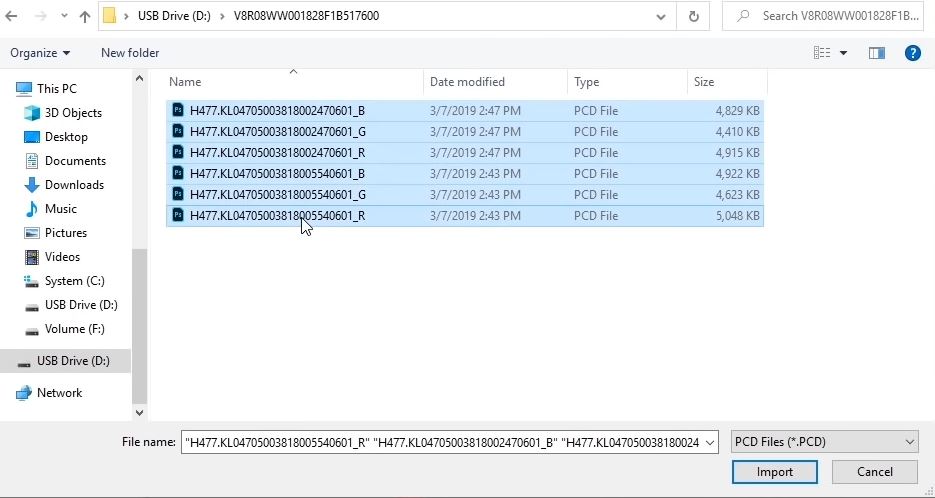Essentially when you install the Compass software, it also installs the Tobii eye tracking software. Both software remain active at all times unless you disable that option. When you connect the headset properly and go to the Optimization tab, it will determine if you require an update. It will then download and install, i suppose directly to the headset. After than it will remain grayed out until a new update is available.
There are two sets maybe one set for each eye and each set has 3 files labelled R, B, G. Maybe Chromatic aberation correction?
If these files have not been updated for each headset I don’t see the problem using Sebs files.
I was contacted just now by the creator of the headset. He was surprise i was not sent the mura files with my package. I guess I will wait until tomorrow and see if support gives me a link to access the missing files.
I get it, They are probably a small team running things. But I hope they iron things out. I really like the headset
Hope you get it sorted tomorrow. 
How does it look when you slide the SteamVR resolution slider up and down?
Not much difference except drop in frame rate.
So I just came out of a call with the StarVR team. @VR-TECH @john2910
The Display Optimization files, just as I had assumed, actually are for Mura correction. And each single display has it’s own Mura correction profile. So me sending over my files would not help anyone.
I got it on a USB stick because the Mura configuration for that sample unit I got is not in the database.
Bye, Sebastian
Could you convince them to produce a consumer Version?
How long can you keep the Star vr one ?
What Star vr one did also you ?
Those files are nearly a year old. If the files are profiled for individual displays surely the displays would have to be nearly a year old too?
I got a reply. I will ask to send back the unit and see if they can fix it. I can not get the headset to align the image properly.
Sebastian from MRT got a Marketing sample. I think that currently they way they deploy the optimization isnt working correctly.
But did they send you your specific mura correction files? And what exactly makes you think there’s a (lens? panel?) alignment issue? Just wondering. I’m receiving john’s headset in a couple of days and this sounds like I might need to return it immediately to StarVR, damn
No. I had some before you all did. I just did not have software.
Sorry, I was out. I got another email from the Headset creator this morning and told me how to find the mura files. I found them within the root of AppData. The question now is, Is the headset properly accessing them? Because if those files are required to solve the alignment, but they are installed already, what is causing the inappropriate result?
I just finished watching MRTV’s latest video about Alyx. He keep taking about the FOV. I will draw an image to explain where are the borders and what most people should expect. Because we are having different experiences.
Now, StarVR told me that Sebastian is “NOT” using the same headset, he is using a “Marketing Sample”
I will send some info to the Creator so he can check on his end whats wrong.
Here I am including a quick drawing schematic of what “I” personally see in term of black borders when wearing the StarVR.
Since Sebastian shared his view on his latest video, I am sharing the schematic in comparison to the Pimax headsets. Note: I did not make any measurement, this is my perception of what I see)
Note: Sebastian likely have a head shape which help avoid/block the borders. But my personal view, you will likely see peripheral black borders
- Red Border= The entire human vision
- Dark Blue lines= Represent the borders for the StarVR One
- Purple Lines= Pimax Boarders
That sounds worrisome and very odd at the same time. Why would reviewers get a ‘different’ headset? And what’s exactly different then? Weird …
I know, beats me. I am so confused by this
*Update
I have managed some progress. I will try to explain it without being confusing.
Previously, I assumed that the lenses is the cause for the “dirt” layer effect. Well, I think there is a reason for that, and…maybe a solution exist, or so I hope.
I was exchanging some emails with Lionel and he was curious for me to check my Mura “Green files”, and some vrserver.txt files, previous text and log files from Steam
He pointed out that he noticed that some files where not being uploaded, apparently due to Steam VR crashes. Recently SteamVR has been updated and there is some security function that blocks hardware. Often Steam VR ask me to unblock my Pimax headset, a flight controllers, StarVR etc… Usually, after unblocking it is required to restart Steam VR.
Now, John another StarVR owner suggested to manually install the mura files that were installed automatically in my system. Let me explain this bit because this part was very confusing to me and others. But in a nutshell, the so called “mura files” which Sebastian from MRTV showed, he got them
from a USB drive, I also got them but received them differently than Sebastian’s unit. Seb’s unit is a Marketing unit so didn’t need to go through the online procedure just used the files give to him
Now, some of you recall that I was wandering how come I have not used those files? Well, it turns out that the Mura files are called “Display Optimization”. So we all know by know where we get them. You connect the headset and press the download button to install.
So what I did is find where those Mura files are located and installed them manually.
Did it make an improvement? Is hard to tell, but I think the image is a bit more in focus to a more acceptable degree. I will elaborate on this in one second. But, what I realized after going through the process is, that the main problem causing the “dirt” layer effect is that the StarVR is not properly loading the green mura correction. Against a black or dark backdrop, the “dirt” mainly constitute of static green pixels"
After knowing SteamVR had shown some problems loading files previously, I have to find out if or how to verify that Steam loads them correctly.
*Image quality and the sad reality
I have pretty much got to a point where now I know what is the maximum image output of the StarVR, but…I was right on an earlier assumption. IPD, because my Ipd is 59, the sad truth is that Sebastian likely can indeed see the sharpest possible image of the headset but I can not. He probably managed to get all of the mura files installed correctly and he was the right IPD, by being 64 he matches the sweetspot of the lenses.
Because I am just I bit off the sweet pot, I will always see a slight blurring of the image.
Whats left for me to solve?
Find if indeed the green mura file is not loading and is the culprit to the “dirt” layer
So the mystery is basically solved.
- Have the right IPD to fit the sweetspot of the lenses
- Make sure your system properly loads all of the mura files
Cheers
I could imagine it e.g. being an older, but functionally identical, demonstration unit, that they are no longer particularly careful with, from before the online database was instated; Perhaps using an incompatible serial number format, and nobody feeling inclined to add the necessary exception handling to Compass (substitute known legacy serial), given the old way still works perfectly fine. :7
(As for the database dependency to begin with… Who knows… -At best, an offsite backup, so that the data is always recoverable (as long as the supplier does not go under) - not bad! -At worst, a DRM kind of thing, where a second-hand owner could conceivably be denied access, should the suppliers brave consumer rights backlash. :P)
I must question, by the way: Are the mura bitmaps really uploaded to the HMD, and processed there (built-in function in the display controller, perhaps?), and not just used by a software filter on the host computer?
While not mura, as I understand it (…which would be more “splotches” of darker and lighter regions, where there is variations in the substrate): My experience with HTC Vive and Oculus Rift CV1, both with mura correction, but also with smear mitigation, was, rather than dirt, something like a static starfield, with tiny bright green pinpricks of light, way smaller than pixels…or like wearing a stocking over my head like a bankrobber, and watching a healthy lawn. ![]()
Too bad about the IPD thing - I’m 59-60mm too, so I guess that would leave me out, as well. ![]()
…and of course; increasing eye relief to passably mitigate the sweet spot situation for a low-IPD user, would shift/cut_off FOV, too (just like with Pimax’s canted screen headsets).
Just to do away with one bit of tangential unclarity: So it is not just that physical IPD adjustment does not go low enough; There is no physical adjustment, at all? Is that so?
So… Does Lionel sound like he’d be game, for returning? :7