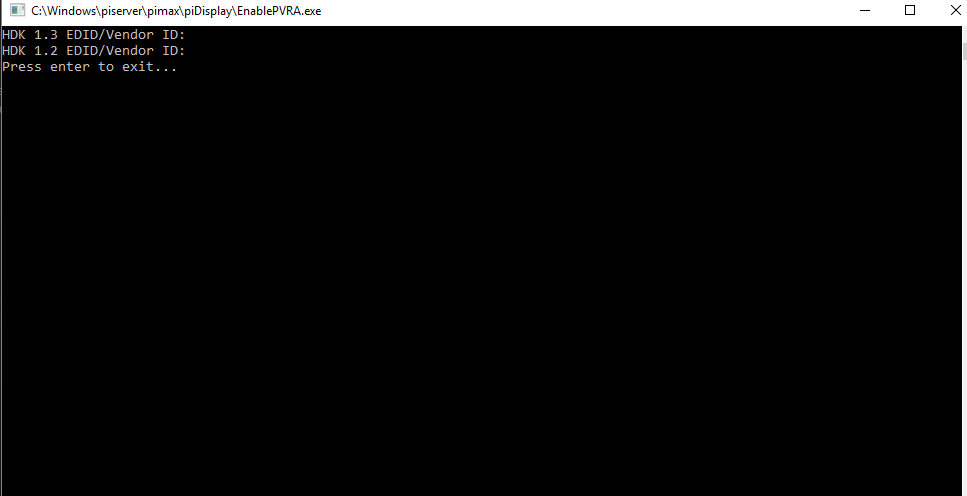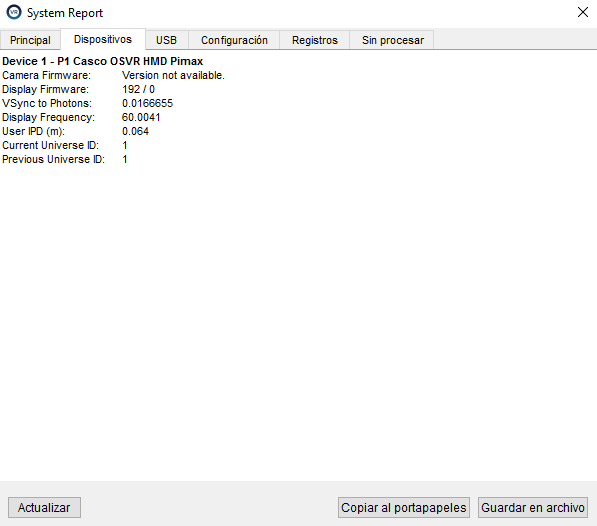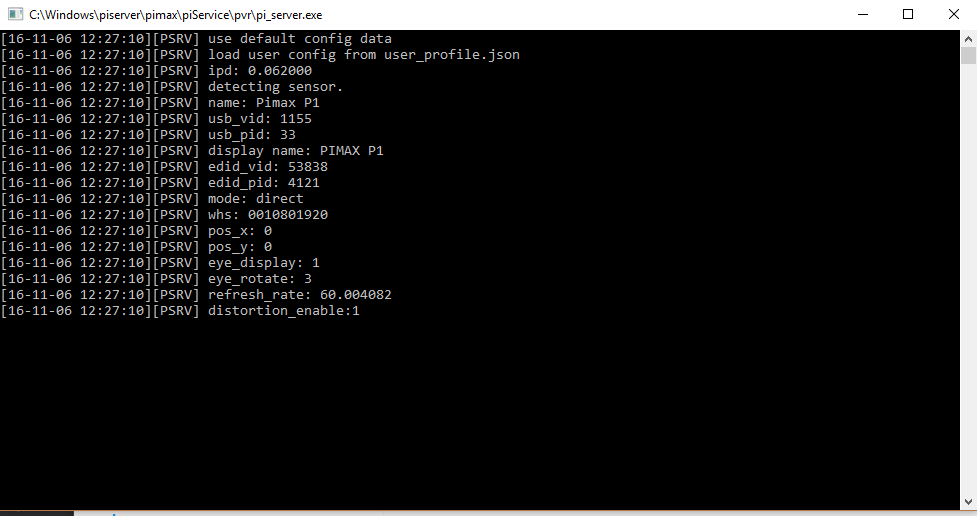Hi and thanks to everyone that helped me resolve my PSMove issues.
I got it all going today and managed to play a couple of games, kind-of.
I notice that there is a lot of gyro drift in both controllers and I have to do the “hold up to face and press Start and Select buttons to recenter” thing quite often.
I’m wondering if it’s because the two new PSMove controllers I got recently don’t have magnetometers enabled.
Why Sony would do this I don’t know. Surely not to save a few cents?
I’m using four PSEye cameras.
Three are within 6 to 8 feet but one is at about 10 feet.
I will have to mount these a bit closer together to get better performance I think, but tracking is quite good even where they are.
There is a little bit of jitter in the PSMove controller images, but not enough to make it a problem, but the drift is a pain.
I ran SteamVR Room Scale Setup and it all worked, although there is no HMD position tracking,
I’ll have to look into this a bit further. Any suggestions most welcome.
I’m wondering if PSMoveService version 6.0.8 would be any better than 5.5.3 for this setup?
Feedback appreciated.
It’s been an interesting learning experience and turned out to be easier than it seemed at the start.
I’m now looking forward to getting a bit more out of my Pimax than just watching videos and movies.
Not a bad result for a total spend of less than $150.
I would love to get OculusHome working but I’m a bit shy since the problems that were caused the first time I tried.
If anyone is game to try, make sure that you DON"T download the latest version from the Oculus web site. Only version up to 0.8 are supposed to be ok for Pimax.
When I did this it killed my DirectX installation and this took some time to discover and fix. Thanks to the Pimax support team.
Their recommendation is still not to install OCHome at this time.
If anybody is actually running Oculus games, would you please let me know how?
Thanks.
Cheers,
Luke