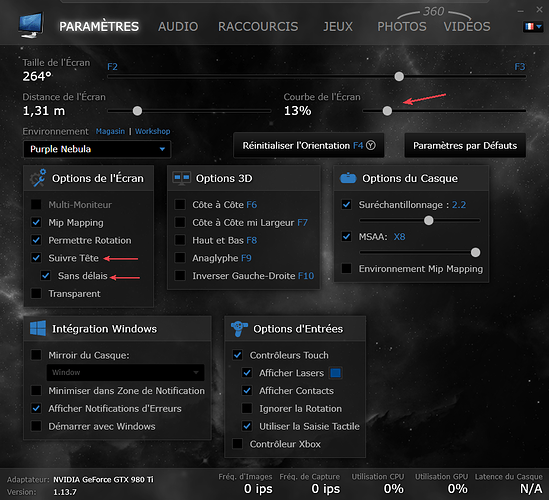Oculus rift is using a cross pattern like below to help setting your IPD and also to help finding the optimal HMD positionning on your face:
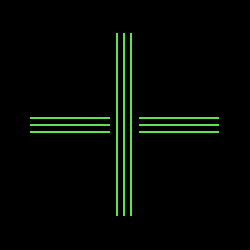
- When the HMD is misplaced vertically on your face, horizontal lines will blur by going outside of lenses sweetspot:
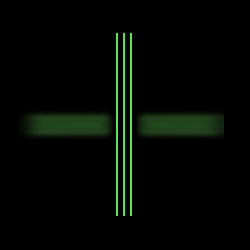
- When the HMD is misplaced horizontally on your face OR your IPD is set wrong (= not corresponding to your real IPD), vertical lines will blur by going outside of lenses sweetspot (due to horizontal misplacement of HMD OR due to incorrect IPD):
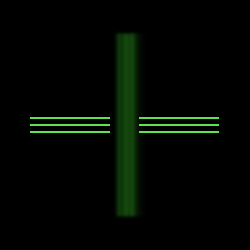
Here is how you can simulate this within your pimax:
-
first you need a picture reproducing the cross pattern from oculus IPD management. You can try the one I have made for you available here: https://nsa39.casimages.com/img/2018/10/31/181031115146542651.png
-
then you need a software with which you can display this pattern image FIXED on the HMD panels. It is important the pattern is fixed on the HMD panels, this means the cross pattern must not move due to HMD tracking.
You can do that with virtual desktop: Virtual Desktop on Steam
- finally you need an image viewer, I used XnView (free): Image Viewer | Photo Viewer | Image Resize | XnView
Now the software settings:
- In XnView it is very important to check high quality zoom-in/upscaling, and you can also reduce zoom step to 1 for better precision (default is 5):
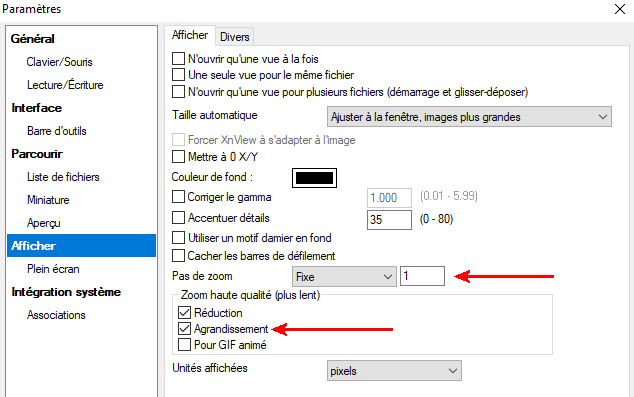
- In virtual desktop you need to check “follow head movement” and “no delay”. You can also make the virtual screen flat using the slider at the top right:
And finally the method to optimize your results:
-
use Xnview to load the test pattern (cross pattern here) and display it fullscreen.
-
put your HMD and make the virtual screen the biggest as possible. With oculus touch this is done by holding both grip buttons and then moving your hands appart
-
then use your mouse wheel to try to find the best size for the cross pattern. If too big or too small the blur won’t work well, there is a sweetspot size in the middle at which the blur (especially for IPD) work best.
-
you can also use virtual screen size for fine tuning the cross pattern size (reducing a bit the size of the virtual screen)
-
also try to make the cross in the middle of your stereoscopic field of view (= right in front of you and at mid height of the HMD panels). Hold right mouse button and move your mouse to move the image within xnview (when zoom-in enough using mouse wheel) OR move the virtual screen in virtual desktop.
The blur works well to find optimal HMD vertical positionning. For setting IPD the blur is more subtle, you will need to find optimal sizing for the cross pattern and maybe the pattern could be further optimized for the pimax (I can only test with my rift cv1 right now).
You need to focus you attention on the vertical lines and find the IPD setting making those vertical lines the sharpess as possible and without feeling eyestrain.
Also pay attention your virtual screen in virtual desktop is perfectly horizontal, because you need the lines of the cross pattern to be perfectly vertical/horizontal VS panel subpixels arrangement.