Anyone know how to solve this issue? When I try to change my FOV it doesn’t let me change.
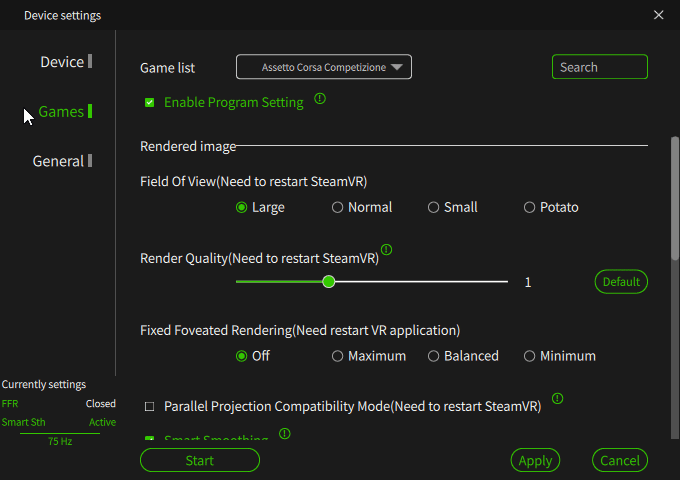
Anyone know how to solve this issue? When I try to change my FOV it doesn’t let me change.
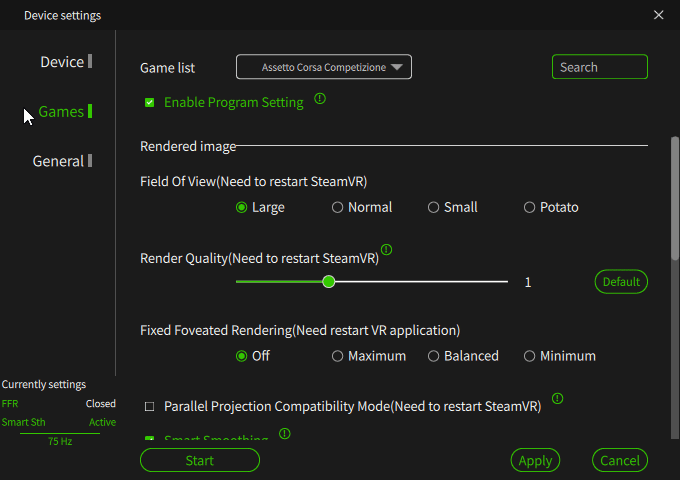
strange
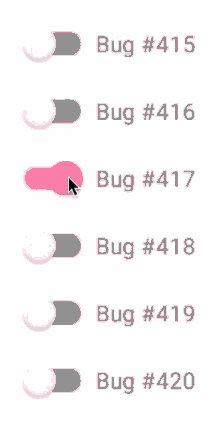
Maybe try through this?
pimax_cli.exe -int fov_level 1
you have to apply the same fov many times. Worked for me.
Interesting I will try that.
Even when it does work (the fov setting sticks)
, I mentioned this before on another thread but I no longer have the ability to change to potato ![]() fov.
fov.
switching to any fov iin pitool results in the next size up in the headset
potato = small
small = normal
normal = large
large = large (no change can’t get any bigger)
no amount of firmware flashes or pitool reinstallation fixes it.
also in the docs @mbucchia also mentions only 3 fov levels. potato is missing.
Yeah I just didnt know wtf “potato” means in the context of FOV ![]() so I had omitted it.
so I had omitted it.
I suspect using the value 3 works for “potato”.
Have you tried using pimax_cli to read back the value after changing it in the client?
I had this happen in PT 261 and had to apply more than once. Sounds like a legacy bug.
I can confirm the bug with the Pimax Client switching back repeatedly to large FOV. The new one does this to me as well and it is easily repeatable. I will pass this data along.
Hello,
Our software developers have been notified, and they are working to recreate the issue and identify a fix.
@PimaxUSA, @PimaxQuorra, @hammerhead_gal, while on the topic of bug fixing, is there any chance I can get an update on the status for the PVR Quad Layers poses bug?
This was introduced in Pitool 283, first reported here: New Offset to fix in Piserver.exe for LukeRoss mods as well as other apps (such as Open XR Toolkit) - #42 by mbucchia, then described in length via DM.
The issue is when using the PVR native SDK. When submitting a layer of type
pvrLayerType_Quadwithout the flagpvrLayerFlag_HeadLocked, the position of the quad layer (pvrLayerQuad.QuadPoseCenter) is not used correctly, and the quad layer is rendered at the wrong position.
This bug was confirmed by other developers (@TheIronWolf) and many users (including @DJSlanr). There is no good workaround I can implement in my software without causing either jitter or flickering of game menus.
In addition to this, the newest PimaxXR also includes a desktop mirror window (relying on pvr_createMirrorTextureDX()) which exposes another bug with Quad Layers composition, this time with the alpha-blending channel being ignored during composition, which creates some blacked out areas in the mirror window.
Is there a proper channel for developers to report issues and get follow-up or support please? At this point I’m not really sure the team is aware of the issues, since all I got was a message “sent to pitool team”, and that was 5 months ago.
Thanks.
Why does it seem they are not testing before releasing? And why can they not make actual release notes? They have bug reports it is nit difficult to detail what bugs are fixed.
If pimax really wants to target high end clients that use Varjo they need. more than just quality hardware.
Here is a sample of reasonable release notes but still not up to par.
I actually wrote those notes myself as an example of minimalist changelogs and still trying to keep this issue active with the teams as I’m a firm believer in the benefits from high quality changelogs.
The sad thing Kevin is that they could be putting info in like Oculus sdk compatibility for current hmds.
It is too bad there still not utilizing yourself, marcin or other members to achieve professional results in this area.
And use the Bug reports to detail what is fixed and what is still being evaluated. It is quite simple. Even detailing some language translation fixes.
I know we’re on the same page and if they wanted another awesome example close to home would be @SweViver & @arminelec 's quality release notes from the dead defunct PE project. Something the team has yet to recreate the in vr settings launcher. It is also ashame they never properly opensourced the interface as planned as we could have had other pe like projects contributing to pimax core.
The language translation files should be put up on github to help advance translations. Piplay in the 4k days had a couple of users making quality translations.(no github but it was still great)
I just want to second what @mbucchia said, this is serious issue. I just implemented native OpenXR support in my project and for Pimax users (including myself) I have to recommend staying on 281 because anything newer breaks the experience. It is common to use layers for UI/HUD/Loading screens rendering and that is badly broken in 283 and later.
I would suggest Huawei cloud instead. not joking.
As well, it´s on the edge of technolgy (consumer wise, of course ; ![]() ), so why making the asset (closed source) publicly available.
), so why making the asset (closed source) publicly available.
But to foster OpenXR etc. would be a good move.
just my 2cents / 二美分(块钱)
Hello,
This FOV issue has been fixed.
You might want to download the Pimax Client again via the link below.
https://static.appstore.pimax.com/p/client/exe/PimaxClient.exe
No updates on this? Is there really not a proper way to submit developer reports/request?
@PimaxUSA @PimaxQuorra @jaapgrolleman @PimaxVR can you look into helping mbucchia gey a direct channel?