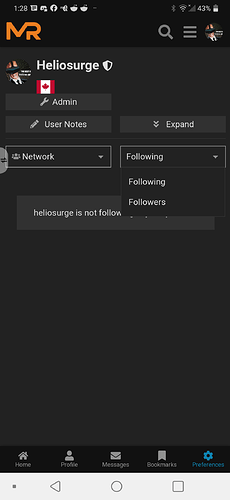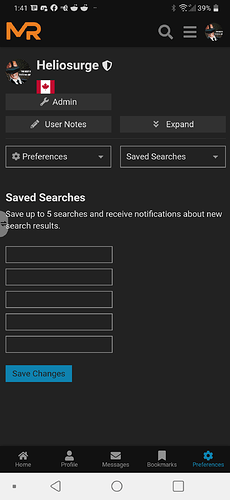March 22, 2020
OpenMR New Features
- BBcode Expanded - Forum now supports more BBcoding.
Text Options
Bold = **Text** or [b]Text[/b]Example: Text
Italics = _Text_ or [i]text[/i]Example: Text
Underline = [u]Text[/u]Example: Text
Striketgrough = [s]Text[/s]Example: Text
Highlight = [Highlight]Text[/highlight]Example: Text
Text Size & Color
Font Size = # Text ## Text ### TextExample:
Text
Text
Text
Small Font = [small]Text[/small]Example: Text
Text Color = [color=COLOR]Text[/color]
COLOR arguments: red green blue brown purple etc..Example: Text
Background Color = [bgcolor=COLOR]Text[/bgcolor]Example: Text
- Use Color coding responsibly. Be mindful of Light and Dark themes. Ie don’t use Black or White as Text color without setting background color to ensure it is readable in both themes.
Text Alignment
Right Justify =
[Right]
Text Body
[/right]
Center Text =
[Center]
Text Body
[/center]Example:
Justify Right
Centered Text
Posting Program code blocks
- [code]
Code body. The above how to blocks were done using this. - [/code]
This Concludes BBcode examples. For now. ![]()
![]()
![]()
![]()
- Country Flags - Users can now select their Country Flag!
- Goto Preferences\Profile
- Follow Member - You can now “follow” a member by choosing follow on their profile! You will receive notifications when they post. On your Profile you now have Network to show whom you have followed and your followers.
- Saved Searches - This new Feature will allow members to to have 5 words to watch for in posts. It will send Notifications once per day in a PM for each search term.
- Retort - Members can now not only Like posts but also can add a reaction emoji like FB and Discord. Press the Smiley on bottom left of a post to add a reaction!
En Français - By @Ludx