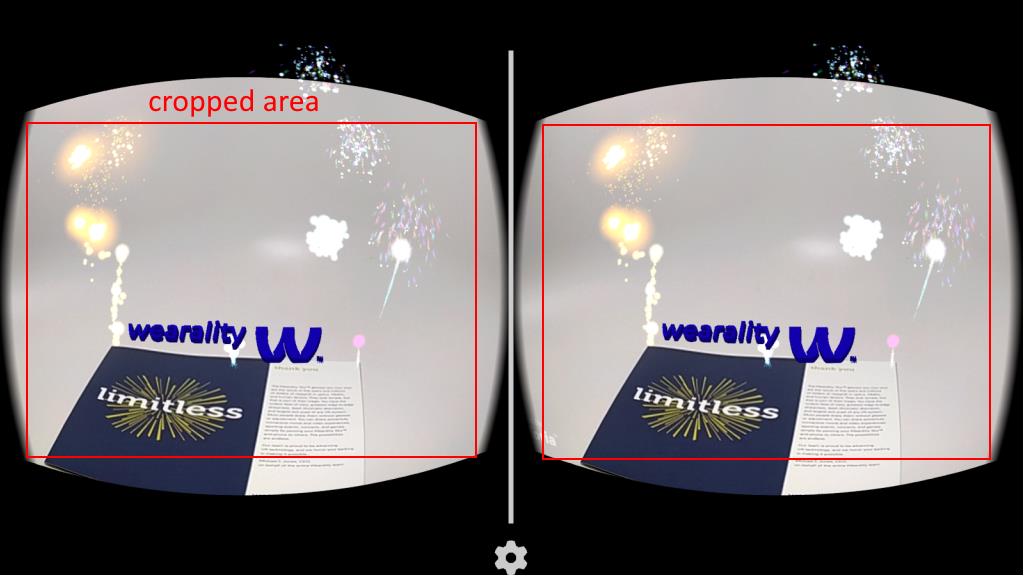Hi there,
I just got my Pimax 5k+ recently, and I’m still figuring out the best settings. I mainly use it for iRacing and Assetto Corsa Competizione.
I’m currently running the latest NVIDIA drivers (442.19), the PiTool Alpha 254 and Firmware 255 on my 5k+ (P2, SN:2036…).
Now with the PiTool at Render Quality 1.0 and SteamVR at 100%, I get 3852x3290 pixels at 90Hz/normal-FOV and a ridiculous 6950x3290 at 90Hz/large-FOV.
My 2080TI can handle lower resolutions at normal FOV, but the large FOV setting is just too much. I figure that FFR at the aggressive setting could greatly reduce the amount of pixels, but it doesn’t seem to do anything. The GPU frametime in fpsVR is the same. It did seem to me like it was working in Assetto Corsa Competizione, though.
Is there another PiTool version or some hack that will allow me to get FFR working in iRacing? What about the “Variable Rate Super Sampling” setting in the nvidia control panel. Does that have to be enabled for iRacing?