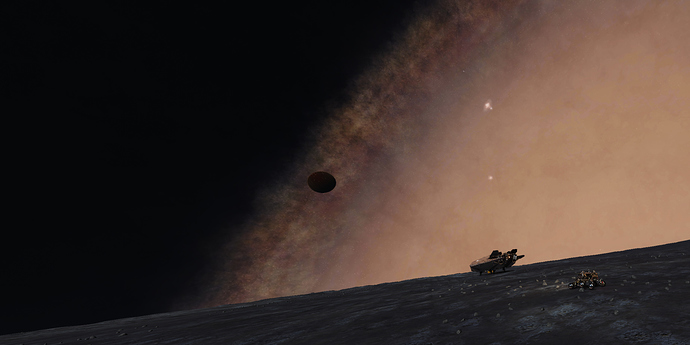Yes I get what you’re trying to say and you are correct in what you are saying, but for me Right eye see Pixels and gap, left eye no gap. or very hard to see gap with both eye when centered HMD, But being a perfectionist I would like to have both eye in love with the gap 
Okay sorry for my miss. Then it would appear there is likely a qa issue with your headsets screen to lense distance or cloudy plastic(either lens/screen or plastic protection layer between lens & screen)
Personally, I don’t notice the black level (as a problem) anywhere in Elite Dangerous. I recently traveled to the very top of the galaxy, until the stars were thinned out and I could jump no further, even using FSD synthesis. It’s very dark there.
Yes, the black is not truly black, but it doesn’t bother me at all in-game. The only time I notice it is if there’s a problem and the headset is displaying nothing but black screens.
Caveats: I have an 8K and I’ve set Brightness to Low in PiTool.
Actually, I bumped in to a tree surgeon and got talking to him and he say hes just got a new chain saw, This got me thinking, I then went and found a surgeon that thinks he can help, the tree surgeon is going to split my head down the middle and the surgeon is going to fit a spacer between my eyes, wolar biger IPD
Not to worry. Neural implants are on their way; rise of the Borg. 



Well if you notice when fuel scooping with the star on your right or left, look down to the left of the radar, shut one eye, look at the shadow on the panel left of the radar, now swap eyes, do you see one eye is darker that the other, been reported to FD but still not fixed.
That could actually be partly biological. At VRTO I reaquainted with an Artist who does VR works if art. She said the eyes don’t actually see color equally. Now on that 2 @spamenigma reported a variance in display luminous? Between panels.
Not sure how much the eyes vary but interesting.
I’ve moved some posts on Elite Dangerous shadows, colors, and performance issues to this more relevant thread…
10 posts were merged into an existing topic: Updated 8K review, with an emphasis on Elite Dangerous
First I’d just like to point out that the lenses in both the Vive and the Rift are convex on the interface side… :7
Then: My IPD is a bit below 60mm, and I am doing about as well as I expect - not perfect, but decently comfortable. It looks to me like if you have a minimum hardware inter-lens distance adjustment of 70mm, measured centre to centre on the face-facing ( :9 ) side of the lenses, and want to use that with a 60mm IPD of your own, then your cornea-to-lens-surface distance should be about 29 mm, and face padding adjusted so that your reach this, if one focus on aligning to the lens axes – less, in the (EDIT: …more than…) likely case it is better to align the mid point of the eyeball, pupil, or eye lens, rather than the cornea centre.
Eye relief is, of course, a parameter of the distortion correction algorithm, that is not exposed to the user.
EDIT2: Oops! Forgot to attach the picture. 
True, which implies that the displayed IPD takes the forward distance to the lens into account. With the 60mm min reading and 70mm min measurement you don’t even need to know the lens angles as you show (even if it would be interesting to measure physically as well).
A distance that’s important for calibration is the perpendicular distance d to the device plane. In this case about 2.84cm, is where the eye should be positioned. If it should be measured as the distance to the lens or cornea is also interesting, I would still say cornea, but practically speaking a matter of mm. The question is how to proceed from there. I guess measuring the distance from where the center piece hits your nose (mark or not), to the eye, and then to measure from where the center piece hits the nose (might be hard to determine precisely) to the lens. Practically speaking a flexible (preferably large) elastic foam/cushion and adjusting the strap could provide the best opportunity to find the d-sweetspot.
It would be great if the deluxe head strap included some solution to adjust d-distance, in a stepwise manner. Like a tightening wheel or anything of the sort.
This is great. Means there could be a software fix. Can we get a conformation from some one at pimax (@PimaxUSA ?) about this. Are they working on a fix for this?
He might answer but I think we’d have better luck with @Doman.Chen as he knows more on the tech side of things. 



hang on a minute man, MY ipd measured from an opthamologist is 64 just like yours…and I have no issue with distortion or eye strain on my 5K+. On top of that I have a known astigmatism in one eye. Once I find the “sweet spot” , within seconds its clear and I have no issues using the headset for hours. Granted the strap is not premium but that will be upgraded soon enough with the stretch goal rewards to backers. Not all average ipd users have an issue, just sayin.
I also have IPD 63.5 (Close to 64) this comes from my last glasses order. No eye strain playing Eliete for 1+ hours straight (Multiple times). Very minimal distortion on the edges. This is with a 5k+. So IPD below 64 doesn’t guarantee eyestrain in all games in my experience.
Edit: I also have an astigmatism for what it is worth. I also have really bad eyesight without glasses since I was fairly young. Don’t know if that is a factor that helps. I did have some eye strain before I positioned the headset correctly.
Some might also be missing the boat with image clarity with their SteamVR settings. As mentioned - if you can clearly make out pixels and surrounding matrix then it could be more a SteamVR Render Target Resolution issue pertaining to the pixel capacity of your screen.
Then there could be screen miss alignments as Heliosurge has pointed out if one eye is not in focus but the other is or maybe just a poorly put together headset and in need of RMA.
If it is a Render Target Issue, that can be easily dealt with. Also, one should note better VR performance from their hardware working with the resolutions of their headsets panels than just dialing in any old target with no correlation to what the screens do. I have experienced myself that with SteamVR targets that are not conforming to a factor of my headsets native resolution, I get poor image, lots of aliasing and stuttering on occasion. I can run vertical 4320 res smoother than I can vertical 3525 for example even though I am pushing more pixels . Probably because it is less mathematically demanding on the GPU to work with the former res as it is 2x the native res per eye of the 8K headset.
Maybe I am delusional but I think Render Resolution Targets are a very important factor to take into account in VR with relation to the headset screens native resolution. No more and no less so than in Printing or displaying material on a monitor. It will effect - Image Clarity, Colour, Contrast and Brightness. Things of which I have seen many complaints about here on the forums.
People talking about the render resolution being a factor are completely missing the point. SDE in the 5k+ is reduced but not completely removed, if you focus on the pixels of the panel they are easy to pick out, if the pixels are clear in one eye and not blurred in to each other, but the other eye is blurred, then there is a mismatch of “sweet spot”. Moving the headset about and playing with IPD you Should be able to get it clear in both eyes, unless there is a fundamental issue with the design of the headset which makes that not possible.
What the pixels are displaying is irrelevant to that conversation. If you can clearly see the SDE in one eye but the other is blurred, whether a pixel is brown or dark brown or light brown makes no difference to SDE
In your instance, where you can not see the pixel matrix clearly in one eye compared to the other then you have a QC issue. You could try pushing the out of focus eye lens into place properly to ensure it is seated properly within the frame of the headset.
I also know piserver can introduce display issues in one screen opposed to the other but that is usually rectified with using Task Manager to kill pi_server/pi_overlay/PIService but leave PIServiceLauncher running so that it relaunches PIService and subsequently pi_server and pi_overlay.
If persistent - then maybe a tech session with PiSupport whereby they work with you with a remote connection to help rectify the Headset issue.
Its a mechanical problem of the IPD dial not getting the lenses close enough together.
No dude, its a physical problem of the HMD that MANY other people are reporting - if I move the headset left and right ONLY I can get one eye or the other in focus, if the lenses could go closer together (e.g. to the 55mm that was advertised during the kickstarter) then both my eyes would be in focus at the same time. My physical IPD is 64mm, but at a reported 59.7 I can tell they need to go closer to both be in focus at the same time.
Again, its not a software problem, any amount of rebooting or killing services can’t fix a physical hardware problem, the lenses are in exactly the same position as each other, one of them is not popped out. It cannot be a software problem. Its a design flaw.
As others have said. This is a mechanical issue. The headset does not cater to the IPD range they advertised. If both eyes can’t look through the correct part of the lenses at the same time software isn’t going to fix it.