Just opening this new thread here because it got a bit off-topic in the 8K-X category ![]()
Okay, tried, drove from Pueblo to Burlington.
Personal impression:
- FPS didn’t increase significantly, at least not that I could see it, barely measurable:
=> Still having down to 30 in crowded and traffic city areas.
Just for comparison: Here is a FPS monitor of a transport from Grand Junction to Denver and further on to Colorado Springs three days ago with HDR on (but SMAA only “low” instead of “medium” since yesterday):
=> almost the same FPS level
- With regard to brightness, contrast and colours: When starting, I had clear blue sky and sunshine, and your suggested settings are way too dim for me. After having made a U-turn with my truck, I directly switched back
brightness to “0”;
contrast to “2”;
and backlight to “80” on-the-fly in PiTool.
But HDR still off.
Dawn/dusk and night-time are okay, nothing to complain about.
But even with backlight up to “90”, daytime still lacks quite a noticeable bit of real daylight imho.
Okay - right now in Autumn, I have applied Grimes Early-Autumn-mod, which makes the whole lighting a little duller - but even in Autumn, when the sun is shining, days in reality are brighter than they are in ATS with HDR off. Not to mention if I go down to backlight “45” as you suggested - I would need headlights whole day long ![]()
Strange to say, that all in-game menus look much brighter with your setting than the rest of the game… ![]()
![]() So normally, after having started the game and having been in the menu, I would have expected a far better result. But … well… it isn’t… I haven’t installed any other graphics mods than Realistic Graphic Mods, Grimes Early Autumn and Grimes Darker Nights, so …
So normally, after having started the game and having been in the menu, I would have expected a far better result. But … well… it isn’t… I haven’t installed any other graphics mods than Realistic Graphic Mods, Grimes Early Autumn and Grimes Darker Nights, so … ![]()
Which reminds me… : If we are talking about Grimes Season Mods, it generally might be worth a try to disable that mod. But even if everything looked more natural then with HDR OFF, I would lack all four seasons, which would be quite a pity, too.
So, I think, for the moment, I’ll stick with my former settings and HDR on…
Hopefully, SCS is reading some of our and other discussions about VR in their games as well and will implement some ingame brightness, contrast and gamma sliders for VR; the existing brightness slider only works for flat monitor gaming.
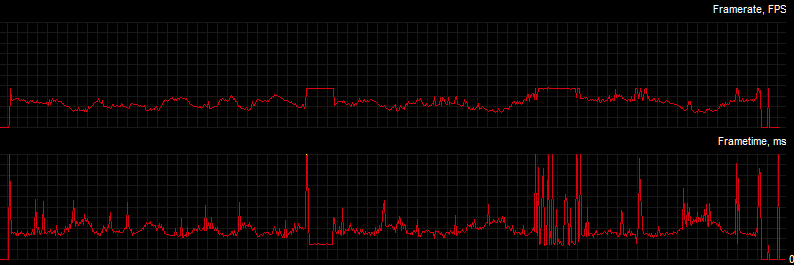
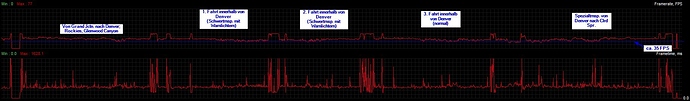
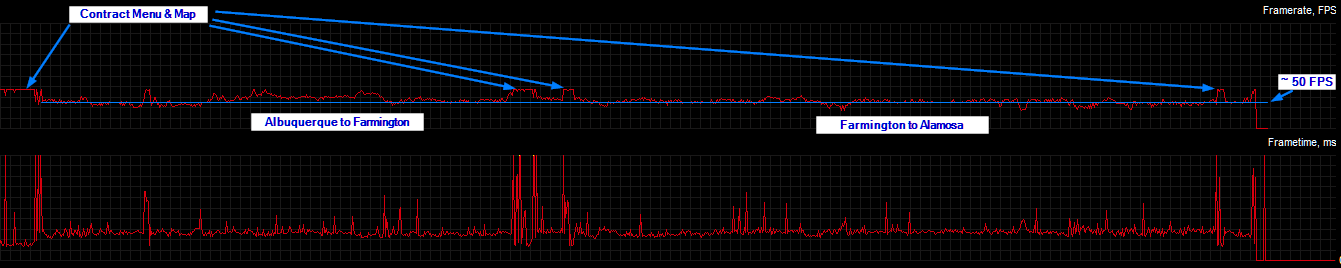


 So it might be, Fael is a little less demanding than Freakn.
So it might be, Fael is a little less demanding than Freakn.