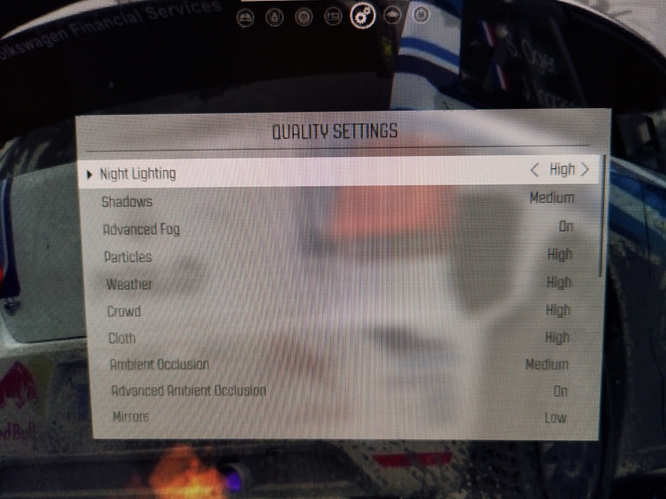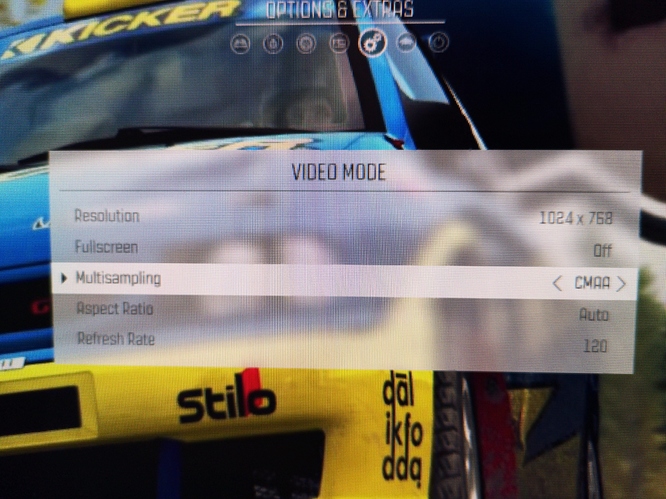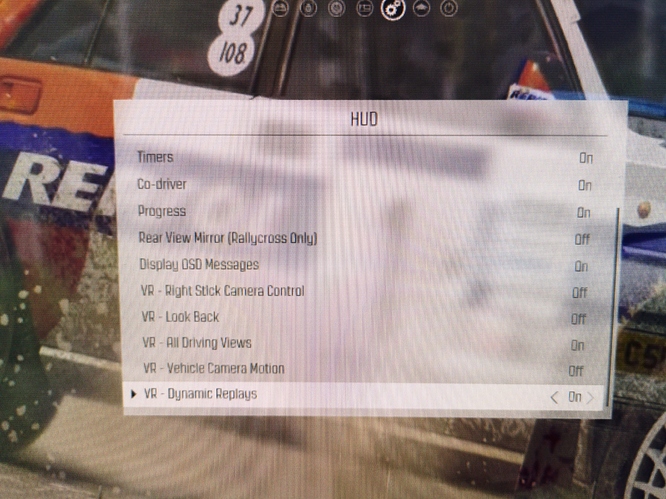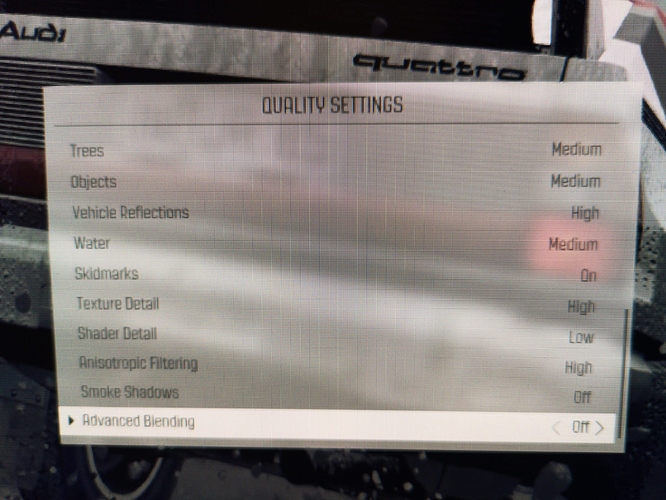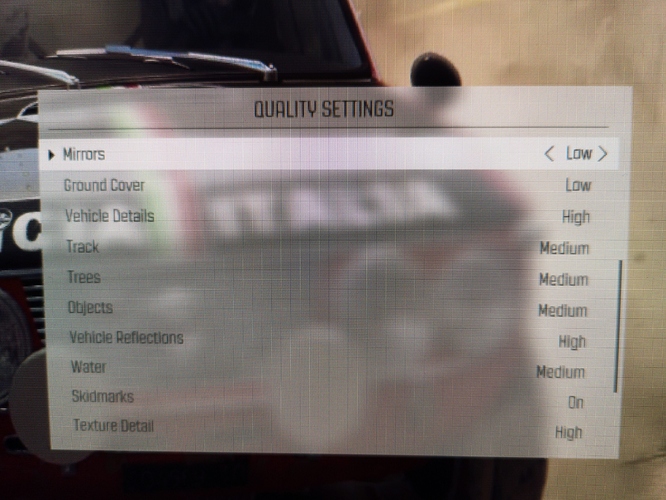Hi guys, so pretty much THE reason I backed the Pimax hmd was to play dirt rally in VR without a nasty SDE. Now that my headset has arrived I have spent most of the day getting it to work in Dirt Rally (steam version).
System wise, I am running a 980ti GPU at 1500mhz with an i7 5820k at 4400mhz and 16gb of 2666mhz ram. I know the GPU has a dp1.2 and is below minimum spec, but so far seems to run quite a few VR games perfectly which I wasn’t expecting tbh, including project cars 2. Currently I have no touch controllers or base stations as I am waiting on Pimax, so for now I’m using only inbuilt tracking of the Pimax for driving and flight Sims.
For dirt rally I have used Revive 1.6.3 and Steam VR (none beta AFAIK). I fire up pitool V1.0.1.103 beta, disable frame smoothing, enable parallel projection, set 90hz and normal FOV at 1.0 resulution scaling. In steamVR I use 75% resolution scaling. When I fire up dirt rally it will run on very low settings at 90fps. The strange thing is that there is weird and noticeable input lag regarding tracking I think and it’s very off-putting and makes the game pretty unplayable. I have also tried with frame smoothing and it holds fixed at 45fps as I believe it should but feels worse than without smoothing.
I tried Project Cars 2 and don’t experience this same input lag at all and intact the game is much more enjoyable even at lower FPS such as 65-70.
Does anyone know what might be causing dirt rally to feel so strange? I hope I can get it working better.
The strange thing is, when not in VR and just gaming on my monitor, Project Cars 2 is far more resource heavy than Dirt rally. For instance dirt rally maxed out will play at 100-120fps on my Z35p monitor while to reach that sort of FPS in project cars I need to run at medium settings.
Please Let me know if anyone has had some experience optimising settings for Dirt Rally on the Pimax. @SweViver I know you have had success with this game on the Pimax so if you have any pointers it’d be greatly appreciated.
Thanks,
Andy.
!!!UPDATE!!!
Thankyou all for your help. Now since posting my original request I have found what I believe to be the optimum settings for both graphical fidelity and acceptable frame rate on a 1080Ti. It just looks stunning in VR and thanks to Pitools implementation of brain warp on the latest release, the frame rates are reasonable enough. One point I found out when racing at night, especially in wales in the rain, if the in game auto exposure is causing a washed out appearance due to the headlights, simply cycle through the cameras (must include external) before you begin the stage and it will reset the auto exposure to an acceptable level even when in cockpit view! If you can only cycles through internal cameras, make sure “external cameras allowed” is on in game preferences.
All my settings are as below:
Use latest version of Revive & patch + follow usual instructions.
Use this version of SteamVR: Dirt Rally jittery after SteamVR update · Issue #1121 · LibreVR/Revive · GitHub
Pitool Settings:
“Render Quality” = 1.0
“Brightness” = Normal
“Hidden Area Mask” = Check
“Turn on Smart Smoothing” = Check (Very important!)
“Compatible with parallel projections” = Check
“Field of View” = Normal
“Refresh Rate” = 72Hz
SteamVR Settings:
“Application Resolution” = 100%
Nvidia Control Panel Settings:
Set all AA to off, except FXAA
Under “Adjust desktop size” tab, select “No Scaling” and apply
“VR prerendered frames” = Application preference
In Game Settings: