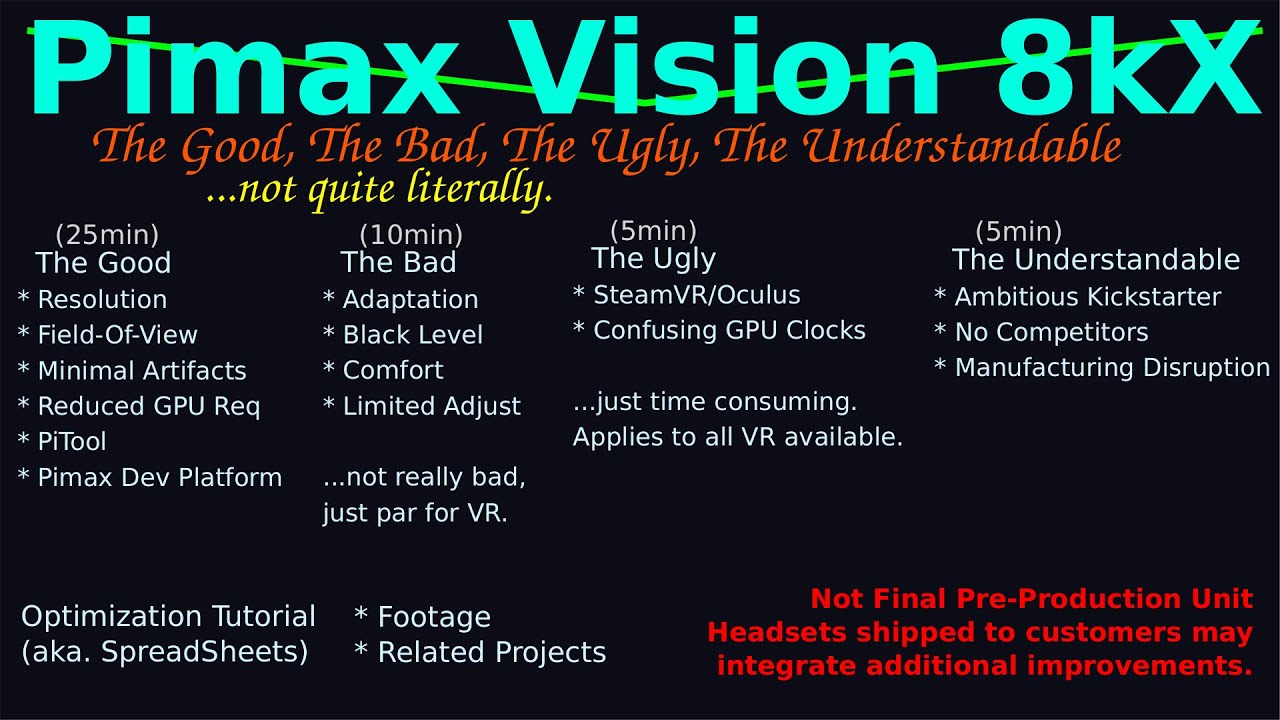First, try PiTool version 1.0.1.254_alpha . I still have not had a chance to try 262 with DCS World, though I have good reason to believe it will also work.
Second, try launching DCS World one time through PiTool’s game launcher, fly an aircraft, and exit. I have good reason to believe this causes a permanent change to DCS World config files, though I have not yet tracked down which. This may temporarily break modules with DRM, and that is fine - you only need to do this once.
After doing those two things, the various bugs that can make DCS World unusable with Smart Smoothing regardless of other settings should be taken care of.
Now, set PiTool Render Quality to 1.25, SteamVR Video and Application vertical resolution to 1800v (eg. 2000x1800), and DCS World Pixel Density to 1.2. You may need to have DCS World running to set this.
Those settings should give you a total supersampling/superresolution/whatever (what I refer to as TotalSR) of approximately 1.5x (on a 2000MHz RTX 2080 Ti and i9-9900k machine TotalSR should be able to go up to 2.2x). Keep in mind DCS World Pixel Density is set to 1.6 by default which is very bad because it further bottlenecks the CPU single-thread DCS World is limited to.
For the visual quality settings and NVIDIA control panel settings, or for doing some numerical calculations to get different TotalSR values, please consult this spreadsheet. Many of the tradeoffs available can be set to bring massive performance gains with zero impact on visual quality. Notable example - I have confirmed by repeated careful study of terrain textures there is zero visual difference with the maximum setting even when approaching terrain from far away, high altitude, at excessive supersampling resolutions under the 8kX, etc).
https://github.com/mirage335/extendedInterface/blob/master/app/DCS/_sequence/000-param-Pimax_5kp.ods
Finally, if you have not downloaded the ‘overclocking’ software for your graphics card (eg. EVGA Precision X1), do so, set the voltage/power target sliders to max, and set the core clock to at least 2000MHz. In the vast majority of cases, this does not involve overvolting or anything else that may void your warranty, and is nearly guaranteed to provide a stable performance boost of ~20%, which is usually the difference between unusable double framing, or absolutely smooth performance.
Also, you may wish to buy FPSVR. Costs something like $2, and is the only valid performance metric. If the CPU and GPU graphs are less than full, and do not have spikes all the way to the top, then your CPU/GPU is up to the task. Anything less, and you know you must reduce visual quality or resolution a bit somewhere.
I do not recommend turning off smart smoothing unless you can maintain within 5 frames per second of the physical refresh rate. A refresh rate of 60Hz/64Hz, or even 72Hz/75Hz with smart smoothing on, can be maintained with hundreds of scripted objects, busy multiplayer servers, occasionally challenging terrain spots, etc.
@Heliosurge Thanks for highlighting me.