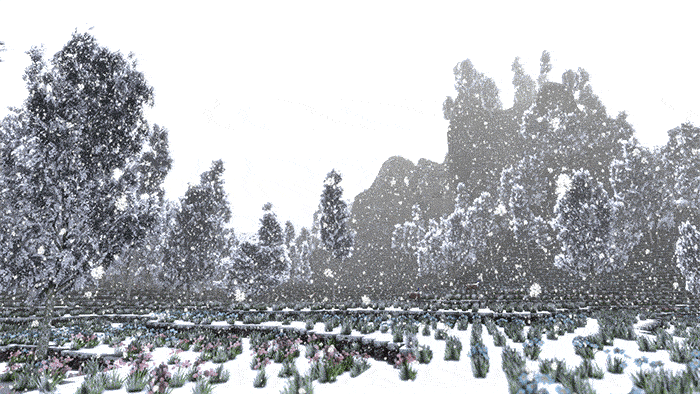Hey everyone,
if you followed the Pimax M1 phase, you probably know that cyubeVR was one of the few games where for example VoodooDE mentioned it’s unplayable on Pimax due to visual issues, like he did here in his review:
https://community.openmr.ai/t/the-nda-is-over-here-is-voodoodes-review-of-the-pimax-5k-and-the-8k/8248
I want to let you know, the latest cyubeVR update significantly improved that  This is the update announcement on Steam: Steam :: cyubeVR :: Update 25 is live! Dynamic Weather with Snow and Rain, Birthday Hats, grabbing bunnies and much more!
This is the update announcement on Steam: Steam :: cyubeVR :: Update 25 is live! Dynamic Weather with Snow and Rain, Birthday Hats, grabbing bunnies and much more!
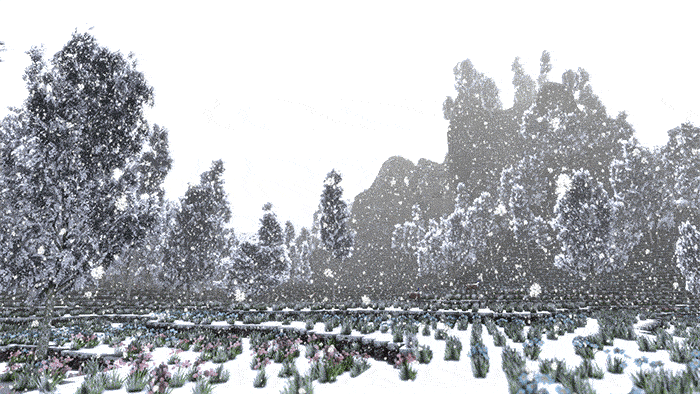
I had to modify quite a few UE4 shaders to fix some things that cause issues on the Pimax. It now works on the small FOV setting - I know large FOV does not work yet, I don’t know about medium FOV. It’s always quite hard to work on these things when you don’t actually have the hardware available for testing. The remaining issue at large FOV is a very low-level bug in UE4 that really has to be fixed by Epic Games (the developers of UE4).
Would be nice to get confirmation from a few people if you agree there are no more visual issues anywhere when playing cyubeVR with Pimax on small FOV, and even better it would be if you’d let me know what happens on medium FOV!
4 Likes
i tried it,but it runs terrible on my rtx2080ti and a i7700k 4.9 ghz…
A pitty,looks fun
Normal/medium FoV? Have you tried small?
1 Like
Could you elaborate on what “runs terrible” means? Do you mean performance, or do you mean rendering issues (which, as I said, I’m only mostly sure I have fixed for “small” FOV). Your hardware is great, so the game should run perfectly on that.
1 Like
didnt try small only normal…
But everything was choppy,i tried the ingame settings but that didnt help…The performance was to low …
1 Like
If you can try Small FoV to see if performance is what it should be. @StonebrickStudios is working without a headset.
I would but no inet atm save on phone.
1 Like
i did refunded it already,sorry the performance was to low…Maybe i will buy it again in the future.
It could be fun…
1 Like
I know from some testers that performance is fine even on Large FOV - the issue there is visual rendering issues, not performance. When you see bad performance, that’s not related to the game, but probably due to some wrong supersampling settings, or maybe outdated drivers. The game doesn’t need an unusually strong GPU - on Rift/Vive, even a GTX 970 is fine, the game is not any more demanding than other VR games on the GPU. Just the CPU specs are a bit higher (min spec i7).
1 Like
Hopefully long before the end of February will have Inet setup & running.
@VoodooDE can you retest CyrubeVR?
1 Like
it was still on my hardddrive so now i tested it on small field off view and still a bad performance…
I am on pitool 195…
Pitool setting 1 and steam supersampling 70%
I have a feeling that the ingame graphics settings dont do much on the pimax…
1 Like
I try as soon as possible!
2 Likes
Something is definitely wrong then for you… unfortunately I can’t tell you what. I have not heard that from anyone else yet, so I think it is something specific to your system.
![]() This is the update announcement on Steam: Steam :: cyubeVR :: Update 25 is live! Dynamic Weather with Snow and Rain, Birthday Hats, grabbing bunnies and much more!
This is the update announcement on Steam: Steam :: cyubeVR :: Update 25 is live! Dynamic Weather with Snow and Rain, Birthday Hats, grabbing bunnies and much more!