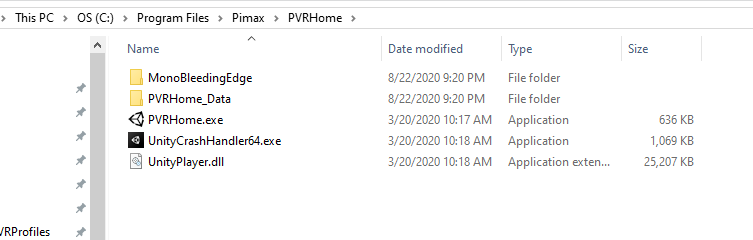Looks good, great application! Not having to jump out of VR to change stuff is helpful!
Here some first observations (8kX, 1080 TI, Ryzen 1700, 32 GB RAM):
- setting quality to 2 (Overkill) and then clicking the 8kX render mode immediately applies the settings without any dialog or auto-reset countdown. The UI cannot be controlled anymore after that, per-eye images aren’t rendered correctly anymore, tracking is just jumping around. Had to reset quality and toggle render mode in PiTool to get it back to normal. Imho for all changes that might lead to an inoperable UI it would be better to have a dialog with an acknowledge button. And to revert back to the last safe settings automatically after a few seconds in case the button isn’t pressed.
- When setting a custom FoV in a profile (e.g.small) and then one saves, clicks on “apply” (so the default gets overwritten with the settings of that profile), then changes the defaults again and then goes into the profile, then the settings in the profile also changed to the values of the defaults. This is unexpected, I would have expected the profile to stay as it was.
- Two important options are currently missing in profiles: setting the render mode and quality (supersampling). E.g. for table tennis I want upscale, for most other things native. And e.g. for Redout upscale and additionally some level of subsampling (SS < 1), which helps with frame rates.
- When quitting SteamVR games I end up in the “empty coordinate system room” now. I have to click the system button and then go to “leave VR” to go back to the Pimax Experience. It would be better to return to the launcher the game was started from after exiting the game (either Pimax Experience or Steam Home)
- when changing render mode, the frequencies listed are still the ones from the previously active mode (so if I switch from native to upscaling then it still offers 75 Hz as frequency. This only changes after pressing apply)
- The circle line around the question mark is too thin and flimmers from aliasing
- It might be better to position the UI relative to the view the user has when entering the application instead of relative to the configured roomscale position. Or at least a prominent “reposition” button that moves the UI so one can see it optimally from the current position and orientation.
- Most buttons at the bottom (IPD wizard etc.) don’t do anything yet, it might be better not to show these (or a “coming soon” hover text instead of just not reacting)
- In the per-game screen where one can start the game, set the profile to use etc. it would be handy to have a shortcut button that jumps to editing that profile with one click (and optimally it could jump back to the game screen once the settings were saved). In case of SteamVR games a shortcut to the SteamVR per-game settings might also be convenient, if technically possible (these are still applied, right?)
- Not sure, are the gpuSpeed settings overwritten each time Pimax Experience starts? Or only when clicking the “Apply Optimizations” button? At least having an option to automatically run this at each start might be handy, as it’s the first thing that starts when switching on the headset anyways.
Probably just beta artifacts:
- 261 is recognized as newer version
- pi_server is giving an “unknown manufacturer” warning (still works when acknowledged)