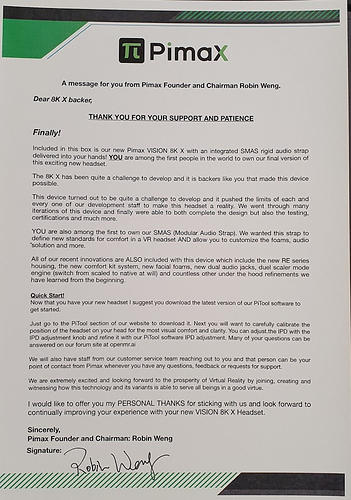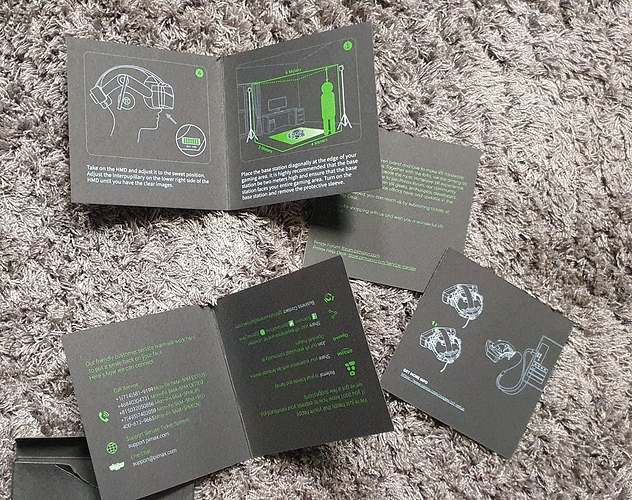Hi everyone,
I received my 8K-X a few days ago (Jul-23), and although I didn’t have too much time to spend with it, I thought I’d share my initial impressions and maybe do a follow-up later on (which is exactly what I did with my original 5k+ 1.5 years ago: quick 5k+ impressions and detailed review after two weeks).
My background and test rig:
Original Vive pre-order, Kickstarter Pimax backer with both an 8K-X and a 5k (originally 8K), and I’ve kept the loaner and passed it on to a friend. I’m a simulator enthusiast but got to love roomscale with my Vive. I roughly spend half of my gaming time in VR (more than 4000 SteamVR hours). I have a simulator rig with a high spec machine:
- 8700k @ 5.3GHz
- 32GB DDR4 3200@CL14
- 2080 Ti @ 2000Ghz
- M.2 SSD
- Latest Win 10 on v2004
- Pitool 262
- SteamVR maxRes tweak done
All of the below impressions are from only using the 8K-X, I didn’t bother to do any side-by-side tests yet. I’m moving the 5k+ to the living room setup though, so I’ll have two setups going on in the house, which will make it easier to compare the two headsets in a way that is less relying on my memory.
A disclaimer there – when I did my 5K+ review, I wasn’t initially blown away by the FOV until I put the Vive back on, so I suspect the differences are even larger than my initial impressions would suggest.
PACKAGING… World class
Pimax really did a great job with the packaging , very high-end impression, nice materials, secure. Including the signed letter from the CEO was a nice touch, turned the whole unboxing into an exclusive experience as an original 8K-X backer.
Not gonna waste too much time on it, here are some pictures if you’re interested but you’d better watch an unboxing video.
Unlike some others, I seem to have everything included in the box, including the wipe cloth.
SETUP AND SOFTWARE… almost consumer ready
Simply plug in the Displayport and two USBs, it powers on, screens show the Pimax logo with the starry background.
I had to redo my playspace setup and pair my Index controllers with the new HMD but that was to be expected and both went without a hiccup.
As a long time VR veteran, I didn’t even need to look at the included booklets but for a first timer, those seem to be useful and a necessary inclusion.
I have to say Pitool 262 is the best version so far : immediately detecting the 8K-X, everything works, settings stick, and the performance is flawless. I’m finally getting max GPU utilization with no stutters. Well done! My only gripe is the lack of frequency selection in native mode, but I just heard they’re planning to implement those so keeping fingers crossed.
I imagine for someone looking at the software package for the first time, it must be intimidating - there is still a lot of work needed to make this more consumer friendly as the settings are not exactly well documented still. Again, for someone with Pimax experience, easy.
CABLING… simply works, extensions are a challenge
I loved the fact that I don’t need a seperate power cable anymore, USB is so much simpler. Well done there! A side effect of this is that the headset only switches on with the PC – this makes bootup a lot simpler. When I wanted to use VR before, I used to have a routine of powering down the PC, switching on the HMD, booting up the PC: this guaranteed headset detection. I no longer need to worry about this (although I’ve yet to try what happens when I manually power down the HMD while the PC is on and then power it back on).
On extensions: I tried using my existing setup, which included 3m extension to help with my playspace – unfortunately even with the officially recommended Club 3D cable (which worked well for my 5k), I’m getting some pixel snow on the screen when extending the 8K-X . I tried switching ports on the video card, only marginal improvement. It’s very slight and only visible in dark scenes, so for the moment I decided to ignore it (cable comfort was more important). I tested it unextended and the snow was gone, so it’s the extension. Also, by trying another extension cable, the snow was a lot heavier, so it’s definitely cable related.
COMFORT… almost there
Let’s get it out of the way: I’m not totally convinced by the comfort kit yet. It’s the foam and the whole forehead setup – I have a feeling that it has a larger eye-to-screen distance than in my old setup, where I put in a custom foam and cover salvaged from a $20 mobile VR headset I got from Alibaba.
Side by side with my 5K+:
I’m getting more and more used to it, but I’m not as impressed I expected to be. I find the foam to be too thick and dense and the feeling on my skin is not the best. Also, the curvature of the shroud is designed for people with wider faces than me - this is why I had to put in some extra padding on the sides in my previous mod.
However, I absolutely love the rigid „halo” – especially after I discovered that I can get it to fit a lot lower than the Vive DAS on the back of my head. That made a lot of difference in weight distribution. I’m giving it a few weeks to see if i can get used to the foam or I’ll mod it similarly to my 5k.
Also, the nose flaps are excellent in totally blocking out the real world – to the point that I can no longer peek at my monitor or keyboard. I guess you have to choose between immersion and convenience there.
Few words of advice:
- Make sure the shroud is all the way in – I probably popped it out accidentally (when playing with the tightness and trying to take off the headset without loosening the back knob) and something got halfway out and caused a weird feeling.
- Adjustment is key – this is no surprise to experienced VR users but I’d still recommend making sure you try lowering the back strap and playing with the top strap. Having it pull on my forehead slightly more than my chin gave me better results but head shapes are different. Play with it.
- Loosen the knob before trying to take it off.
Also, all the considerations I mentioned in my earlier 5K+ review still stand when it comes to vertical alignment, IPD setting, etc, maybe worth checking the Optics section out.
Some people already mentioned it, but the 8K-X gets noticably hotter than the 5K, especially on left side of front. Maybe there are some extra some electronics over there, not sure. It’s more warm than hot, definitely not hurting your fingers and you won’t notice it on your face but when you’re adjusting the headset, you can feel it with your fingers. Hopefully a non-issue from longevity perspective. Time will tell.
SOUND… meh
Alright, the built-in sound is… not so great. It’s better than not having anything (like the original Vive) but having used a DAS since they were available, I’m really not happy with these squeakers. Very tinny sounds, not enough volume and obviously no sound isolation. Basically, just imagine you have your smartphone on the top of your head with speakers on – that’s what these sound like.
OPTICS… very similar to 5K+
I find the lenses very similar to those of my 5k+: distortion is also similar, maaaybe slightly better than the 5k+ but it’s hard to tell. I’ve gotten the 5k+ so dialled in (plus I got used to it) that I hardly noticed any distortion on the normal FOV that I used all the time.
The sweet-spot also feels the same as the 5K – pretty huge when properly dialed in, getting blurry to the sides but not to the point where it would be distracting. Basically nothing new there.
You do get some glare/circular god-rays if the headset is not well adjusted but dialled in, it’s barely there.
One thing that was brought up recently: chromatic aberration. Not sure why this was not talked about, but I could clearly see CA on the sides of the screen in my 5K and it’s not much different on the 8K-X either. This is my biggest complaint when it comes to the optics of the Pimax headsets, more so than geometric distortion, which I personally find to be a non-issue. If we could solve for this, I’d give it a 10/10.
PANELS… The way VR is meant to be played
Ok guys, this is it: there is zero SDE on the screen . I tried and tried and I can’t see it. Now there is still visible aliasing on lines and until we can get even more resolution (I think the human eye needs 20k?), it’ll still be there – but only on the edge of vertices. You can’t see any pixels in the textures themselves or inside any objects.
In other words, the pixel density is finally good enough to defeat the eye , but the resolution could still be improved.
I haven’t noticed any big differences in contrast or colors to the panels of the 5K+, although again, I haven’t done any side-by-side tests. Enough to say that I didn’t immediately notice any difference. As I’ll do more Elite:Dangerous and Alyx testing, I’ll be able to add more impressions on the black levels and contrast - both games are very demanding in that aspect.
There is a slightly more pronounced mura than on my 5k but only visible on very bright, uniform scenes (like a white wall). Not distracting, but a gentle reminder that you’re still looking at a screen.
And that brings me to the really important point: this screen finally makes you forget about having screens right up against your eyes. Wearing the 8K-X is like looking at my 1440p monitor – fantastic sharpness all around, to the point that I no longer feel disadvantaged by VR.
This is what VR was always meant to be . If you can afford it, this is the HMD to get.
GAMING IMPRESSIONS… simply wow.
I spent most of my time in DCS so far (only had about 20 minutes for quick tests due to work when it arrived), but let me share those inital testing impressions with the games I’ve tried in that 20 minutes (with default settings, including Pitool 1.0 quality, SteamVR res around 3000 vertical):
- The Lab : holy sh*t, this looks sharp. Everything is visible, the detail on the gloves is fantastic, Vesper’s peak looks stunningly realistic and the Robot repair lab probably can’t get any better. Mindblowing.
- Onward : Wow – I can see everything in the distance. I tried the Bazaar and about 30 seconds in a sandstorm blew in… great, now I can’t see anything. I played for a few minutes and was totally immersed in the game and that tells you everything.
- Elite Dangerous: Unfortunately, parallel projections. Having 1.0 supersampling with 1.0 HMD quality rocks, but the horizontal lines in the hangar produce really ugly shimmering effects due to aliasing – there wasn’t much I could do about that as any higher setting would break the 75fps and I hate any form of reprojection (including Smart smoothing), so I won’t compromise on the fps. My GPU was fully loaded (97%), so it’s a fill-rate question, next gen cards will hopefully allow us to push the screens even further with supersampling. Having said that, the game already looks fantastic, everything in the cockpit is easily readable, along with all the tiny details in a Coriolis station or other ships. I’ll need to spend more time with this (and I have a few hundred hours in ED both with the Vive and the 5k, so I do have a baseline).
- DCS: Ermahgerd. I was on the point of crying when I loaded up a Huey and I could read all the instruments INCLUDING the co-pilots! I mean, this is absolutely stunning. All the loving care that went into the detailing in the Tomcat’s cockpit is shining in the 8K-X, everything feels very real and clear. Again, no SDE to worry about, you simply fly around the virtual world, sitting in your crisp looking virtual cockpit. A simmer’s dream come true. On performance though, I had to do a lot of tweaking to get a consistent 75fps on a completely empty single player mission (no AI) in Nevada. When I tried a free flight mission on Caucausus, the framerate stayed mostly in the fifties – and when I checked the GPU load, it barely hit 60%, so it’s the goddamn ancient engine bottlenecking the CPU that’s the barrier of entry to completely smooth flying here. Frametimes are shot to hell by the CPU, so the graphics card doesn’t stand a chance. (I’ve always imagined this goes like this: CPU: „here, I was done in 19ms, now your turn – and remember, we need to hit 13ms for 75Hz”. GPU: „WTF, dude.”). Anyway, flying around in glorious 4k when the fps is at full 75fps is a feeling that’s got to be experienced.
Overall, I was really impressed by the gaming experience of the 8K-X and the 75Hz refresh rate of the panels seems more than enough - although I’ve been routinely using 72Hz and 64Hz on my 5K+ so maybe I’m not the best test subject for judging this.
PERFORMANCE… runs on today’s hardware, will fly on tomorrow’s
Overall, the 8K-X runs remarkably similar to a 5K+ , even with native resolutions. Depending on the games, you might need to reduce the supersampling somewhat, but I managed to stay near 3000 pixels in most of my tests (expect DCS, where I had to go down to 0.9 pixel density) and the results look great. Now I have a feeling that the 8K-X will age well, as current hardware is simply not able to push it to the limit. By increasing the supersampling beyond 3000 pixels, I could see visible improvement in sharpness, so I can’t wait to get my hands on a 3080 Ti to be able to truly push the HMD to the edge.
Unfortunately, with simulators, the real bottleneck today is the engines’ multicore performance (or lack of), and what we really need is a CPU with 7+ GHz to eliminate the bottlenecks, as the developer teams cannot be counted on to make reasonable multicore optimizations anytime soon (looking at you, ED, Frontier and Laminar Research).
Definitely more potential in the screens than what can be unlocked today but even on today’s high-end hardware, it’s perfectly playable and a great jump forward.
SUMMARY… the premium VR headset for those who care
The 8K-X was totally worth the wait of nearly 3 years and definitely worth the $649 I paid for it through Kickstarter (although customs and VAT put another whopping $260 on top of that), not to mention all the fun I’ve already had with my 5K+ for more than 1.5 years.
I believe that the high resolution and fillrate of the panels combined with the wide FOV is the best visual experience you can get today in VR. I really hope Pimax can overcome the amateurism as a company (in customer service, marketing and logistics) since the 8K-X is undoubtedly a groundbreaking engineering achievement for VR and I’d like to see it finally propel them to well-deserved recognition.
Pimax - thank you for being couragous and persistent enough to make the 8K-X happen - I’m sure it will make a lot of people experience VR the way it was meant to be.
Let me know if you have any questions or requests - I’m planning to do some more testing with roomscale games (HL:Alyx is obviously high on the list).
EDIT: stupid forum engine keeps messing up my updates and posted an earlier edit, I keep adding back my changes, that’s why the many edits.