Virtual desktop is an must-have app for your VR UMD. It generates a virtual environment in VR and put your PC desktop into the environment, this allows you use your computer in VR. The environment could be deep space, home theater, mountain, photo studio, etc. you could create your own environment, or buy others in steam workshop.
Other features include:
Hardware accelerated 360 video playback
Ability to play/stream YouTube 360 videos
Browse and view 360 photos
MilkDrop support for music visualization
3D Side-By-Side video support
Game launcher with voice commands
Multi-monitor
Environment Editor to create custom environments
Steam Workshop integration for environments

With these features, You can browse the web, watch movies, Netflix or even play PC games on a giant virtual screen in different virtual environments. Now i’m going to introduce the different applications of this program.
Multi-media:


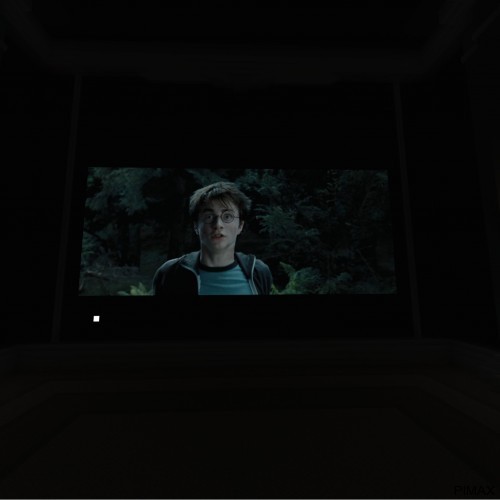
VD can play 3D movies with the help of 3D video players such as Potplayer, Kodi etc.
Select “360 movie mode” in Piplay, play a FHD movie,and thanks to Pimax’s 4K screen, get ready to enjoy the home IMAX cinema!
You can also watch the online videos in VD by visiting the websites like youtube.
Besides, VD can also be a 360 player. you can play 360 videos and pictures directly with it.
Games

Because of VD, play PC games in VR become possible.
Run any PC game in VD environment, and it will generate a giant curved screen in front of you that makes you highly immersive to the game. Play a couple of rounds of LOL, Heroes of the Storm, Over Watch etc, the immersion of VR will get you focus on the game to beat your enemy. Become the VR fighter and MVP will never be so easier.
Others
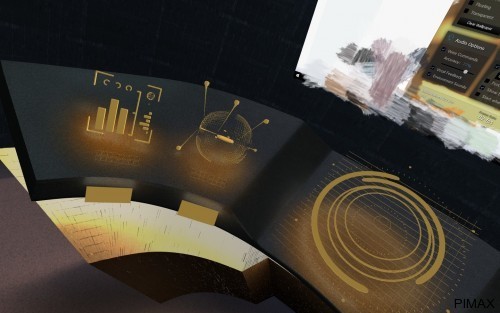
Besides the applications above, you can also browse the websites, the forums, and do some works in VD.
