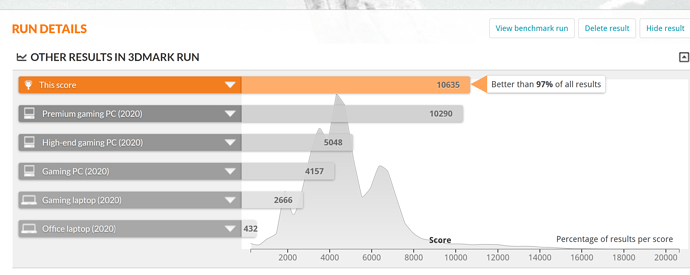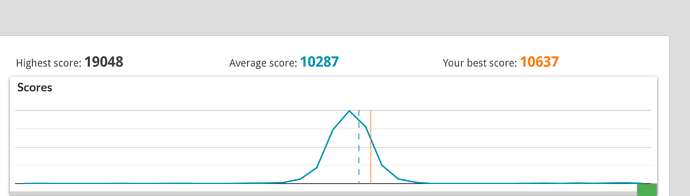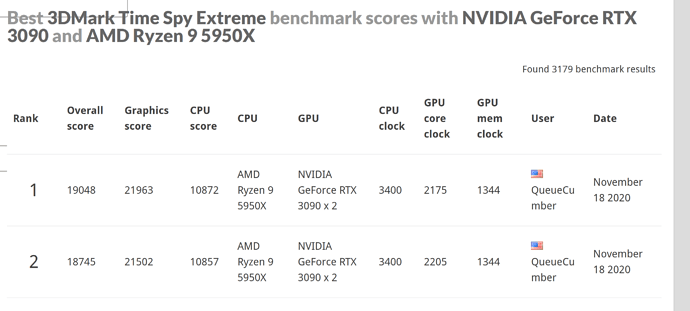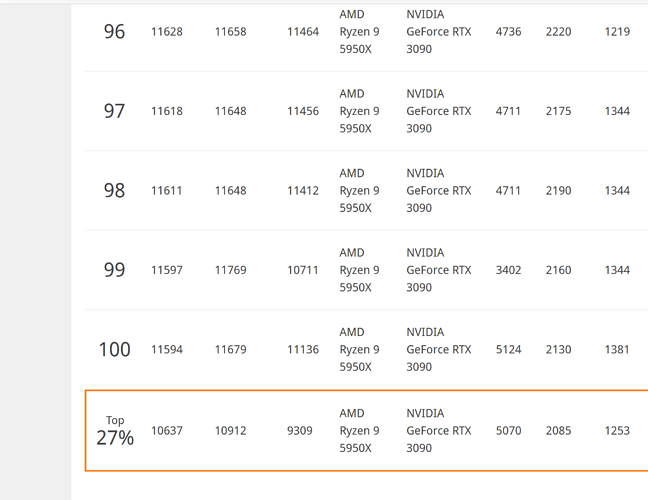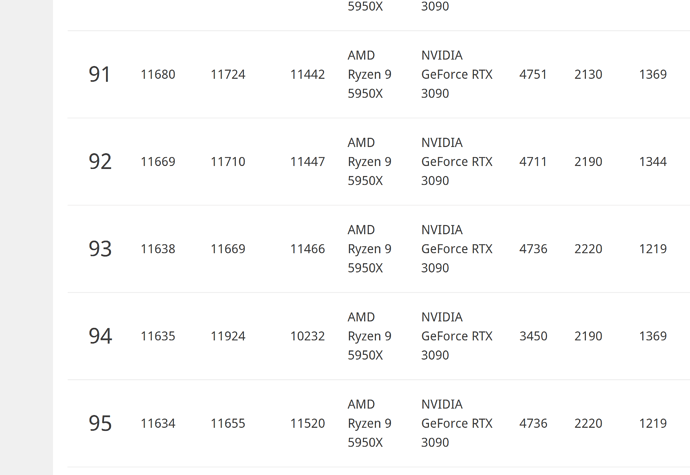I think I may just wait and get the RTX 3080 TI. It should be almost like the 3090 and only $1000 or so that is the rumor
had it been available then it would absolutely have been my choice as well.
Managed to get an order in for a XTX 6800XT, supposed to ship around 27th this month… But… most likely I’ll sell it again. I’ve gotten my overclocked 2080 TI stable at 2130\8000MHz in all static benchmarks where it performs only 3-4% less across the board. It actually ties with an overclocked 6800 XT and beats a stock 3080 FE in Tomb Raider at 4K, high settings…
So much for hoping for a 20-30% increase this gen. Guess I’ll be waiting for the 3080 TI or maybe even for the 4000-series\RDNA3.
a bit sad… My A-binned 2080ti has turned out to be quite a beast
In many instances regardless of magnification, DLSS 2.0 resolves to a superior image than the base resolution. Control for example (watch digital foundries video on it, cool stuff). Considering so many here are willing to live with awfully noticeable FFR, DLSS would definitely at least be better than that. Some combination of VRSS and DLSS techniques would be great too.
It seems your cat has staked a claim for your new card! 
that looks exactly like mine!.. the card that is, not the cat.
Next time you post the photos, I would suggest to post them rotated - takes less vertical space and is easier to look at - at least for me :D.
@VR-TECH see my experience maybe help with your decision
I think I will get the RTX 3080 TI when is released next year
Same here. I was very close to being set on the 3090, but maybe the shortage of units was a godsend (for my wallet at least)…? 
With the 3080 Ti “just around the corner” it really doesn’t make sense to me to throw money at the 3090 as my 2080Ti is “good enough” (I mean it’s definitely bearable)… 
I’ll just leave this here, made me giggle just imagine Hitler as Jensun Huang
Ohh and I’m so getting a 3080Ti
was in exactly the same boat as the good DrWilken
3090 miles better than 1080 ti, DCS now works way better, but still it’s not enough, I can run 300% super sampled now with motion smooth on & it works way soomther than 150% SS on 1080TI, but e.g. if you crank MSA to 4x & keep 1.25x SSA it works way worse, e.g 30 fps, by some reason it seems drivers have internal motion smoothing or some stabilizaiton, it chops down to 36 77 … 144 fps if you crank up even is MS is turned off, so average load is about 75-85% but in some cases if you lower your graphics a bit it raises 95-99% utilization (index, steam vr),
but as I said it miles better than 1080ti & DCS is really not optimized piece of software, CPU I7 7700K doesn’t bottleneck it on these settings (although it does on some rare cases & scenarious & if you decrease gpu settings), I have it watercolled at 5.1GHz with 3000 MHz 16CL memory 32GB
but I still didn’t get my PSU & created custom solution for third PCIE extension port (have 2 650PSUs, I did common the ground, shorten second PSU to get it enabled) & ensured there is about 0.1V differences in ground between connecting those 2, so I used 3rd PCI power from second block, but automatic by some reason sometimes blinks with red button on this port, so I think it doesn’t draw full power + in DCS with big SS values it reaches 70 degress in usual cases with a bit lower settings it’s about 57-65, so I wait for water cooling & I guess it’s throtling as well. But when DCS was at half frames without motion smooth (performance settings is set in nvidia panel) it was at ~60 degrees.
But other games (like Vrchat if you don’t play in lobby with a lot of not optimzed avatars) runs even at 500% SS with moderate frames, pretty playble on 300%SS it’s really good. So definetly it worths updrage, but still not there for some cases.
Also sometimees rarely I see pink spikes once per 40-60 seconds, seems some software bother GPU performance a littile & cause little almost not perceived stutter, I need to dig with gpuview profiler, but I guess it’s drivers I have no any RGB software etc on my system (20H2, latest Nvidia driver, latest OS updates, game mode on, hyperthreading off in bios, IX Hero Asus motherboard, i7700 with liquid metal, 70 degress on water on 5.1 Ghz in 100% load)
More or less happy with the GPU, but I guess we still need 4-6x times more than 3090 to play these games on Ultras on all supersample values, coz 200% SS is blurry, 300+SS is what makes difference even on Index cockpit becomes so much sharper, current HMD without SS (not sure about latest 4k 8kX displays & G2 as maybe they don’t need as much SS) but on prev gen HMDs like Vive Pro or Index SS really a deal breaker for sharpness.
Does the 3090 Strix come with the cats? 
Nice card btw! How’s the overclocking and temperatures?
i already mentioned temperatures, now is winter & it’s 70 degrees, throttling (on max settings 300% SS in DCS though, for general gameplay it’s ok), so it definitely needs water.
i didn’t change stock values for OC coz it doesn’t make sense until water block comes, it will overheat.
I would think about cats options if you would like to buy it from me :DD, but I don’t sell it unfortunately so cats is not an option :DD
Can you break your settings down to the following
PiTool Render Value
SteamVR Video SS Value
SteamVR DCS per App SS Value (list the per eye render target resolution you are seeing in SteamVR DCS per App setting)
Then also add if you are using MSAA and at what value
and also DCS VR Render Target Value
This would be good base points to then look at and see what is going on.
If you are running above 2K vertical render target value and above in SteamVR App - then back off the MSAA or even get rid of it especially at 3K and above. Also, have a look at Nvidia Control Panel Sharpening

I have found that works well with my 8K-X
once I found temperature limit & max power consumption (I guess I keep it at 123% + 90 temperature limit for GPU) all went better, I don’t use 8kX, Im on Samsung Odyssey plus atm + 350% SS, MSA 2x, all high/max (including birds, trees, grass, civilian vehicle traffic etc) but ground shadows are flat, SLR & SSA turned off, in nvidia I have anisotropic filtering 16X, MSA on, transparent AA - MSA + maximum performance setting & VRS adaptive (just left it on for testing for other games).
Now experience is much better. But I have imperssion I got bad 5950x unit, with any hacks I tried, disabling CCX, multi threading, increasing PBO limits, I can get in CPU-Z 676 max for single threading & 12600 for multithreading, on web I saw it stated 5950x can reach 690 & about 13300, I have 1600W PSU & CPU is under water, it’s about 75 in load rarely 84 (stress test with 32 thread 100% load with 4850Mhz), throttling limit is 90. But e.g. in 3d mark I don’t reach all that fancy numbers other people do, in 4k benchmark with GPU/CPU tests (museum + fractal CPU test) I got maximum for GPU 10900 (while everybody even with lower clocks gets aabout 11-12500 score points
I still get very decent score, but it’s subpar to the same PC configs from other ppl
I have asus croshair viii formulat with water block, still waiting waterblock for GPU but IMO it won’t make any difference, recently I bought gskill memory 3600 14 15 15 35 2x8Gb - 16Gb kit, my stutters almost dissappeared, but I still have some in some games, maybe I need to look for other services which can cause interruption (already disabled all that lightning related ones)
For CPU in this tests with PBO maxed out I get 9 229 points
e.g. here some ppl have much better CPU score
For GPU I see they have higher memory clocks, I will try that once get water for GPU, for CPU have no clue, maybe a bad luck I got not as good binned CPU as I could (bought OEM AMD version from local retailer)
I have win10 20h2 with all latest updates + latest amd chipset drivers + tried amd ryzen master & latest nvidia game drivers
You could try using the “Restore” button in Nvidia Panel, and then try running DCS with MSA off, SS in SteamVR 200% and DCS VR at 1.0
I would then leave MSAA and AF in Nvidia Control Panel alone but use Sharpening, Low Latency and Optimal Power.
I don’t know how the Samsung Odyssey looks or what drives it the best but I have found that most Developers will assume that users will not deep dive the 3D settings on their graphics card and probably just use the SteamVR SS slider if at most.
When running lots of high settings, i.e. high SS settings and then high AA and other filters - one tends to overload the experience and ones clarity and frame rates tend to take a hit as a consequence.
I run a mix of Med settings but with high textures in DCS and shadows non flat but with MSAA Mask Size at 0.50 and Pixel Density at 1 in the VR settings of DCS.
Normal graphics settings are
SteamVR 50% Vid with 100% App and Pitool at 1.25 giving me a Per Eye res of 3352 x 2792.
Not the highest but it gives a fairly decent image and good frame rate at the same time. Also take into account the native res of your headsets screens when dialing in your SS per eye resolutions.
This topic was automatically closed 60 days after the last reply. New replies are no longer allowed.