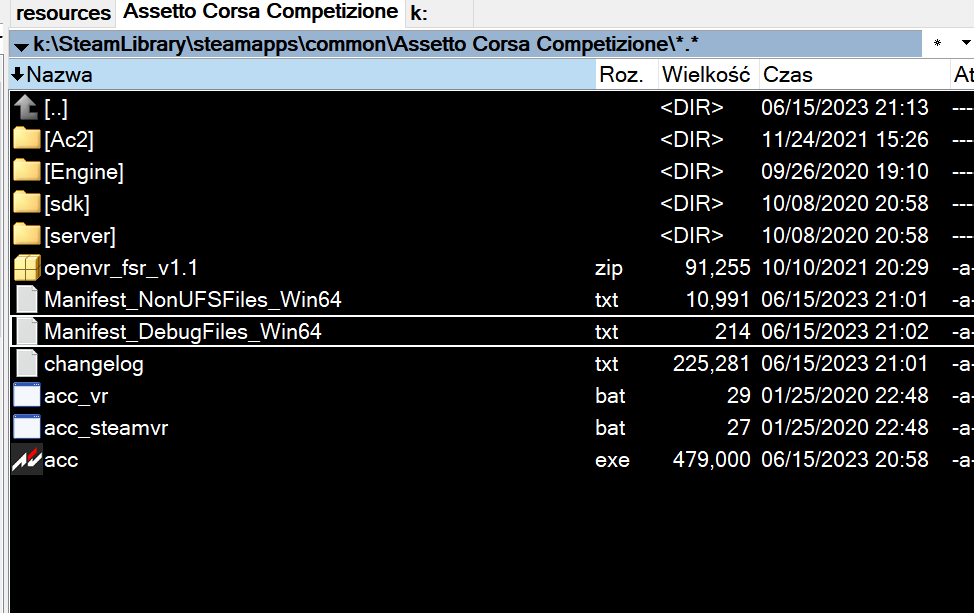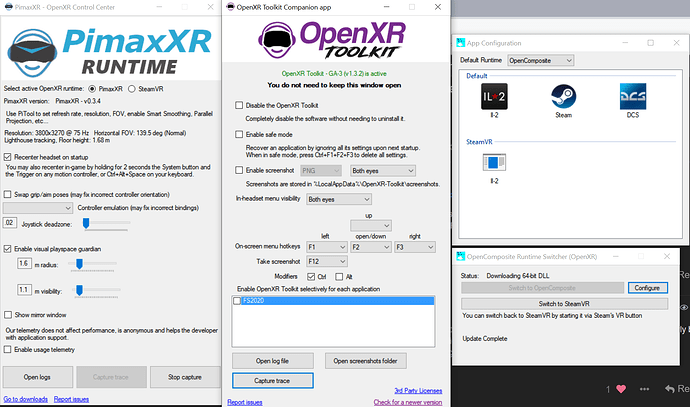Hello,
Anyone know how to setup this sim without steamvr using only pimaxr/openxr and/or open composite?
I tried many setups and only steamVR mode is working but I cant use openvr toolkit in that way.
From my understanding this night be an issue with ACC. If it has not been updated to use OpenXR; @mbucchia as the Author of Pimax OpenXR driver can likely best answer this.
Hi:
Have you downloaded PimaxXR too? You may check this guide;
Yata is looking more for title specific in this case Acc which might not have been updated to properly be able to use openxr. Mbucchia mentioned this has slowed part of the problem with getting OpenXR rolling quicker with some of the bigger studios.
Nope. It works fine. You need open composite and run it and set it for all sw or just to acc.
Install Pimax-OpenXR and it is easy to use.
After install OpenXR and the tool kit.
Start Acc without steamvr and it will work.
In those sw site’s you will find several information from dev including a table of compatible games and Acc is validated with FFR as well if you have eye tracking.
Good luck
FFR should work without ET as long as you have an RTX card
Sorry. My mistake. DFR that needs ET. I use FFR even with drolonp1 since the result is very good.
Once you add ET; FFR becomes DFR.
![]()
![]()
![]()
![]()
Right now it doesn’t work for me at all and I have all components mentioned by hammerhead_gal Configured and switched to openx xr and open composite. What ACC file do you use to get it running? I have this to choose:
and don’t see ACC in app configuration in open composite and openVR toolkit. What should I do ?
Next question - what Pimax HMD have you tried with ACC and the stuff above?
Pimax Client 1.10 and above broke ACC with PimaxXR.
You can either downgrade to Pimax Client 1.9 or wait for a newer version of PimaxXR with a workaround to Pimax Client broken frame timing.
Somehow it works for me in the crystal with Pimax client 1.12, openxr 0.3.7.
However I don’t use the opencomposite global switcher.
Downloaded the openvr_api.dll from https://znix.xyz/OpenComposite/download.php?arch=x64&branch=openxr.
Placed the file in Assetto Corsa Competizione\Engine\Binaries\ThirdParty\OpenVR\OpenVRv1_5_17\Win64 renaming the original in the folder as backup.
And starting ACC from steamvr, choosing openvr mode.
One more thing I noticed, sometime ago I set the fps limit inside ACC to 91 fps, I don’t know if that is relevant or not.
But the issue is that client 1.12 broke the smart smoothing by reintroducing the chaotic 1/2 → 1/3 framerate reprojection.
With a 2080ti for exemple I can only play ACC with 1/2 framerate smart smoothing at 90hz
I have not tried smart smoothing with acc, but with MSFS and DCS works for me very well staying at 1/2, 1.12 client and 0.3.7 pimaxxr.
Turbo mode on in Pimaxxr 0.3.7 and Turbo mode off in openxr toolkit.
Smart smoothing on in pimax client or with pimax_cli.exe -int dbg_asw_enable 1
And forcing 1/2 with pimax_cli.exe -int dbg_force_framerate_divide_by 2
I only see PimaxXR-0.3.4.msi ? How did you recived 0.3.7 ?
https://github.com/mbucchia/Pimax-OpenXR/releases/download/0.3.4/PimaxXR-0.3.4.msi).
It is a beta, it can be downloaded from the openxr toolkit discord. https://discord.gg/WXFshwMnke
It is a pinned message in the pimax technical channel.
have you been able to make it work yet ? I am on the new PimaxXR 0.4.0 ?
yes but frames times was broken - inconsistent
This topic was automatically closed 60 days after the last reply. New replies are no longer allowed.