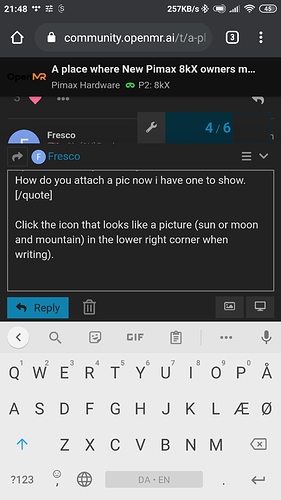I just received my Pimax 8kX and before unboxing and pics. I was curious as to what Pitool version is best for 8kX opinion. Or will it matter. I’m still using V.1.0.1.249 for my Pimax 8k. And is there any other specifics that i may need to know for setup? @SweViver or others interested could answer these questions?
Glad you got your 8kX. First thing is upgrade to Pitool 261.
Thanks for the quick response to my post and delivery. Now event really turned into a now event in my case today.
You and Sweviver did great job during the coverage with addressing so many questions that would boggle the mind.
It’s you we should thank. Thank’s a lot for your patience and I hope you have blast with your new 8kX!
I downloaded Pitool 261 beta from this site but experienced issue with pairing my vive controllers. The controller pairing box was black. So i did some checking and found the the PiServiceLauncer was missing from my download. So I tried Pitool 260 from the pimaxvr.com and after a little time was able to go through set up and get everything working!
How do you attach a pic now i have one to show.
Was same for me after undusting my 5k+. Pairing controller box was black. No explanation why. About an hour later while searching the net about it i found an reddit post that stated that the tracking was set to other than lighthouse on another tab. That was the reason. Changed that to lighthouse and could start pairing process.
You solved it in another way. I just thought it could be helpful for others. And @SweViver: please include an explanation in your new pitools ui regarding that issue. ![]()
Click the icon that looks like a picture (sun or moon and mountain) in the lower right corner when writing). Might be different on desktop browser (on the phone now as You can probably tell)… ![]()
EDIT: Here’s the desktop view also:
Thank you I’m using desktop but I’ll look around a bit more. Ah i see it pretty obvious really now! 
Congrats to your new 8KX!  Exciting times ahead!
Exciting times ahead!
When the controller pairing is black, it means you should do the room setup first (in PiTool). That will allow you to do the controller pair.
This is a new “feature” that was introduced into PiTool not long ago, probably to make sure new users dont forget to do the room setup which is quite important before you even do the room setup in SteamVR.
Jup. Added a desktop pic too anyway… ![]()
so jealous. xxxxxxxchar limit
Not in my case. Tried everything i was thinking of, but that box stayed black and also starting room setup did not let me pair the old vive controllers.
Thats odd. But did you have Lighthouse tracking enabled in the settings?
I just explained that it was disabled (it was set to 8 axis or whatever the other entry was). But for whatever reason. Before i was using the 8k with the vive controllers without any problem. Then i upgraded to the new pitools, installed the new nvidia driver and connected the 5k+. Baam, pairing controllers was black.
Yeah it seems to be a bug in the latest PiTool, unfortunately. I have already reported that to the PiTool engineers a few days ago, so this shouldn’t happen again in the next version.
I had that happen at some upgrade (but not the latest i think).
I try every new beta, so I think it might have been when upgrading to .260 for me or maybe the one before that.
They changed the selection between lighthouse and “9-axis” and other stuff in the GUI as far as I remember, so maybe it was just a new default value to have it at 9-axis?
Not sure if it’s already done, but this should be explained when using the “Guide” botton, and actually I think it should just pop up when upgrading/re-installing and let people skip it if they don’t want to see it 
Yes I saw that once on 260 as well on my laptop when testing a new headset, but just did room setup again and it was fine.
Indeed, we will sort this out. Sorry for the confusion!
Again: maybe, just maybe, it would be helpful to explain WHY that box is blacked out. An additional info while trying to click it or hovering over it could state that it is disabled BECAUSE the lighthouse tracking is considered OFF.
I do not think any bugfix could really help there…
A mouse-over message would be nice. I agree