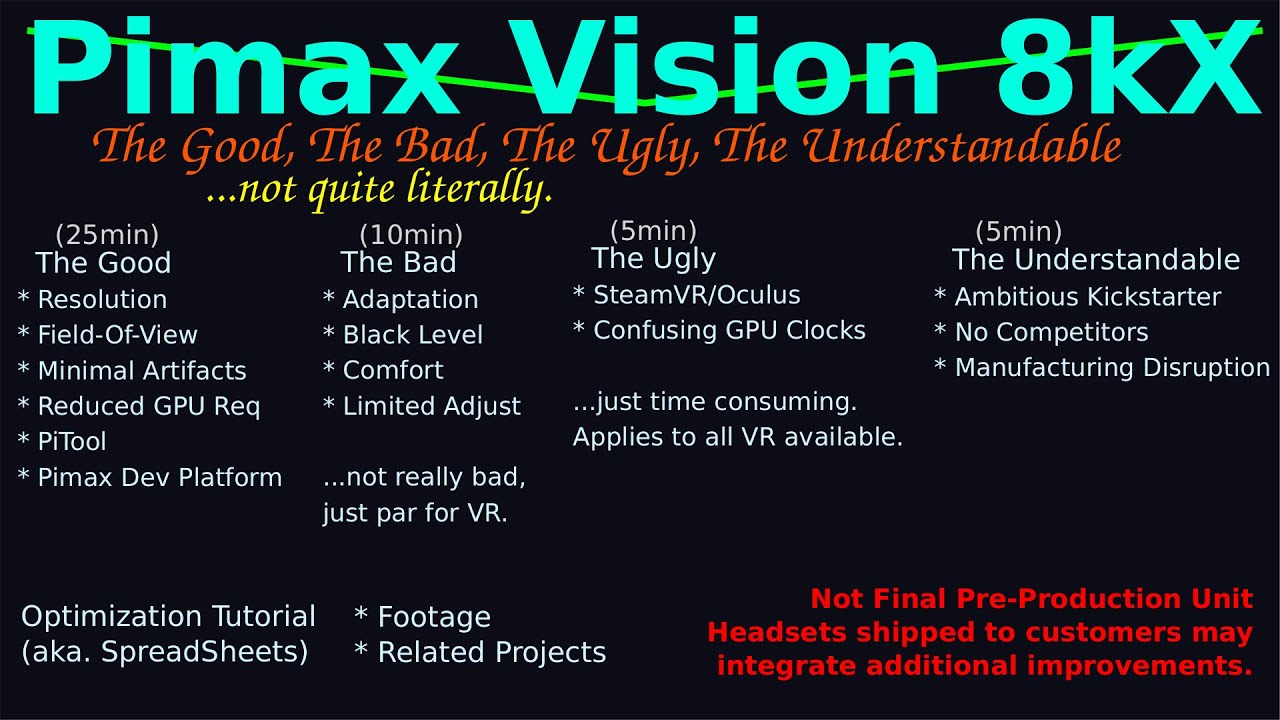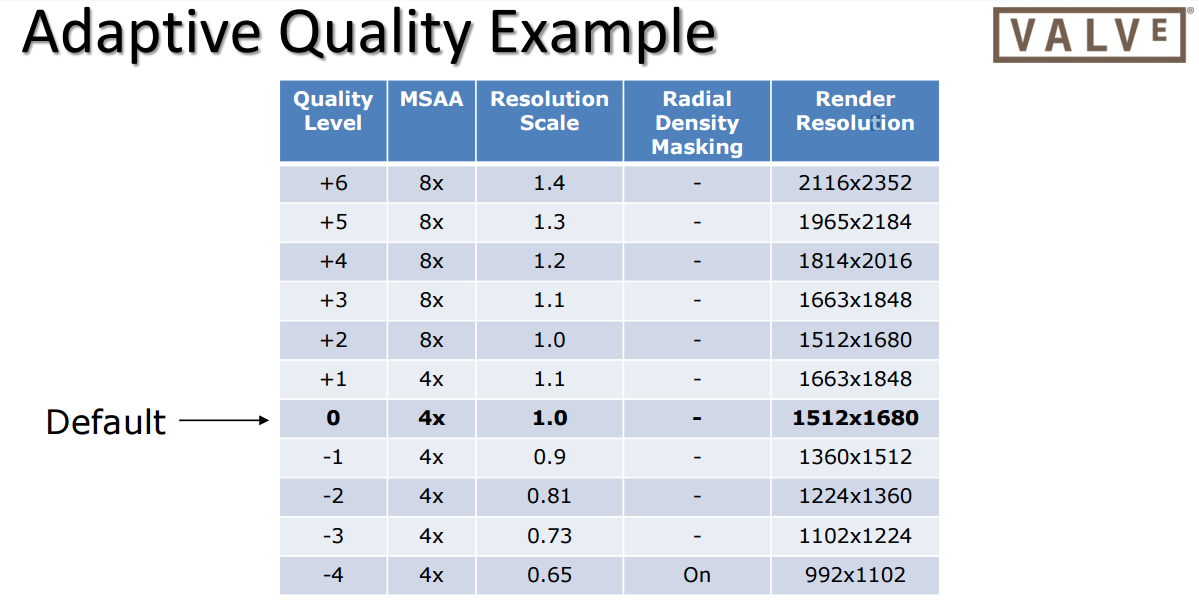What is the effective render resolution of the 8kx in normal and large fov at PiTool 1.0 Steam VR 100%? Does it use Supersampling like the normal 8k or is it just the native Panel resolution of 3840x2160 in large fov? Can’t find that info anywere and I really want to know if it is more or less demanding on the GPU side compared to my old 8k.
That is something that is going to change with every version of PiTool, due to them updating the distortion profile.
I think the term you are looking for is upscaling:
Super/down-sampling - this refers to how many pixels are rendered
Up/down-scaling - this refers to how many pixels are transmitted/displayed
The 8K and 8K+ transmit a signal of 2K (2.5?) per-eye and then the upscaler on the HMD scales it to 4K per eye.
The 8K-X transmits a signal of 4K per-eye and displays it natively. It can also be run in upscaler mode, in which case it effectively becomes an 8K+.
IIRC @mirage335 found that it could actually be run with lower settings in some cases because you don’t have to apply supersampling as heavily.
8kx on wide fov result a 5068*3160 pre eye render resolution… on pitoolss 1.0 & steamvr 100% pp off
Much much more above native resolution, almost double……
At this resolution, hl:alyx can run at ~60fps, skyrim ~60fps Pavlov ~60fps at training room Asgard’s via revive ~30fps
I just don’t get why such high resolution is needed if the Panel uses the native Resolution without Upscaling supersampling etc like the 8k does. everything above 16.5 Mio Pixels chrashes my games because my 2080ti has not enough Vram for that much data to process x/ I’m sure even a 3080ti with 24gb Vram couldn’t handle it in large fov mode
When I tried prototype one it was 3808*3160 per eye for normal FoV, Steamvr 100% pitool 1.0
@Irreversal At those settings, the effective render resolution is probably either the native panel resolution, or twice that resolution (more than four times as many pixels rendered due to rectangular shape).
SteamVR 100%, 48%, whatever, is not a reliable measurement. Vertical pixels is.
If SteamVR Video and Applicaton Resolution show 2160 as the second number, then you are rendering at the 8kX native resolution. What I call a Total SR of 1.0. If you see 3240, that is 1.5 Total SR.
Generally, 2700 vertical pixels, 1.25x Total SR, is enough to get amazing results in the Pimax Vision 8kX, while that would (relatively) look quite bad in the Pimax 5k+.
My video explains this more thoroughly, along with how to use the spreadsheets to set these things optimally.
Was looking for something just like this, thanks 
But even at the 5068*3160, I can see some aliasing on the edges, I don’t know pimax doing what tricks on their process pipe line…
What application, at what settings, and where are you seeing aliasing?
As noted in my video, with the 8kX (where some objects are actually aliased and others legitimately are completely smooth without any form of SDE or jagged edges), some graphics engines have bugs that cannot be worked around. Especially Elite Dangerous.
steamvr home…
Maybe a little. I noticed this in the hex tiles environment I used to use (before hooking in Virtual Desktop through the PVRHome executable), which is why I didn’t like it as a demo for CES/roadshow.
Still, I haven’t seen any severe aliasing in the default SteamVR home environment, not since the first time I saw it through the 5k+ at CES, or the Vive for that matter.
Nothing that should show up as a graphical aliasing artifact at 3160v on a 5k+ or something like that.
One thing to keep in mind is that most/all of the Valve VR applications (ie SteamVR Home, The Lab) have dynamic supersampling, which adjusts the supersampling based on performance (ignoring whatever SS settings you are using).
It’s great for people that don’t want to fine-tune their settings but a big middle-finger to anyone that wants to sacrifice FPS for visual fidelity.
I have try turn ss up, and the aliasing was gone…
But maybe you’re right, the auto adjust has maxout the value, and keep a higher ss value.
If things have not changed much from the oldest version of Valve’s adaptive quality, I am pretty sure the applications in question take your recommended render target size as its baseline “Level 0” quality, which it starts out with.
From there, the application will step up or down, as needed, in (at least originally) six discrete levels up, and four down. The render scales of those are relative to the recommended.
This means that the quality -floor and -ceiling moves right along with the recommended render target size, and if one sets one’s supersampling extreme high or low, one will, indeed, as you suggest, have limited how far, in absolute terms, the algorithm can adapt in the opposite direction.
The quality levels do not only modify the render target size, but also a few other things, such as antialiasing level. The one that rather “stuck out” in the original proposition - don’t know whether they are still using it, was that the lowest level, -4, included a “fixed foveated rendering” feature, that would mask shading in a checkerboard pattern, outside a radius in the centre (…and subsequently fill in the “holes” with averages).
This topic was automatically closed 60 days after the last reply. New replies are no longer allowed.