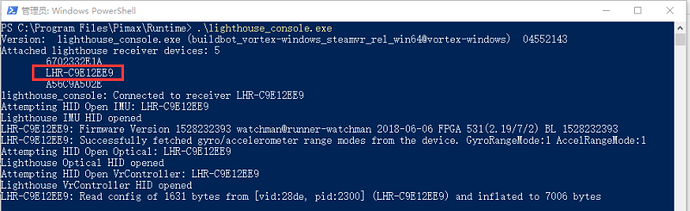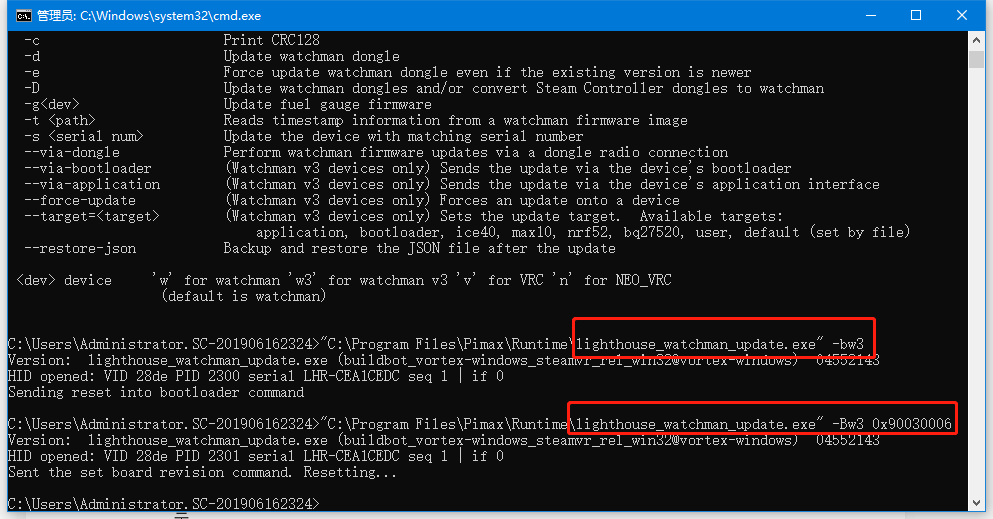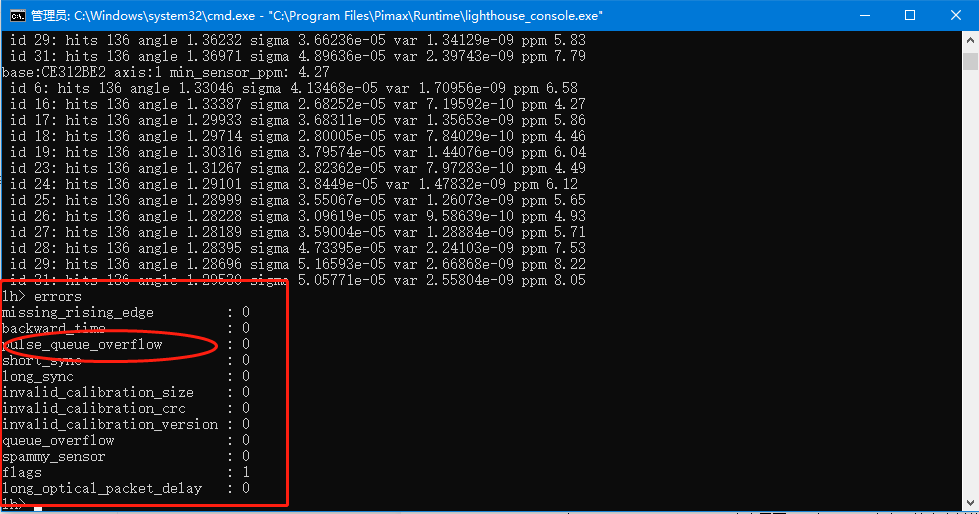The jitter can by caused by the hardware as well. The lighthouse sensors (which are built into the headset shell) needs to be localized precisely, in order to be able to derive the pose. If some sensor is malfunctioning or slightly offset, it would confuse the poser and then depending on the angle and other environmental conditions lead to position fluctuation.
Yes and this is what mine is unfortunately, a hardware defect. Just waiting for support to handle my ticket properly so I can get a fully functional 8Kx
Just waiting for support to handle my ticket properly so I can get a fully functional 8Kx
But seeing there is an 8 day Holliday in China, this will take longer than I would have hoped for.
And seeing there is only 1 year warranty this trickles away in the meantime… sux 

Any update on this?
Same problem here…Pimax should send out an update if this can be fixed by software for at least a few of us…
I will open a ticket then…
this is the email… ish. that i received.
im about to teamspeak.
i failed step 9
Tracking issue related
1.Different channels for base stations:
Please ensure you have set different channels for each base station.
VIVE 1.0:
- If there is only one base station in your hands, please set as channel b
- If two base stations in your hands, please set one is channel b, set the another one is channel c
VIVE 2.0 / Index:
- You could set 16 different channels for VIVE 2.0 or Index base station.
For base station channel, you could poke the hole on the back of base station to change them as separate channel.
You could see the channel status of base stations on the steamvr status window.
2.Pitool setting:
Please ensure you have chosen the item " lighthouse " in Pitool setting as below.
If you do not have base station, you could choose 9-Axis for seated mode games.
-
Position of base station
Please keep the distance is more than 1.5m between the headset and base station when you are playing the game, or the tracking will be lost. Please also ensure that the height of the base station is about 2m. -
Delete configuration files
When you find the headset is not tracking, please try to :
delete the contents of
C:\ProgramData\pimax\runtime\config\lighthouse (don’t worry - they’ll be
recreated automatically when restarting the service in the next steps)
Click “restart service” on the Pitool as below:
Please see whether the headset is tracking now or not.
-
Lighthouse console - LHR device
Make sure the tracking board inside the headset (LHR-XXX) is detected by the lighthouse console:
launch the program of “lighthouse_console.exe” under C:\Program Files\Pimax\Runtime
If there is no LHR-xxx receiver found as the below windows, please consider to reset the tracking board to have a try.
-
Reset the tracking board:
You could try to reset the tracking board inside the headset to recover the tracking:
download the program for lighthouse_watchman_update.exe:
lighthouse_watchman_update.exe - Google Drive
launch the lighthouse_watchman_update.exe under the folder of C:\Program Files\Pimax\Runtime
command line 1:lighthouse_watchman_update.exe –bw3
command line 2: lighthouse_watchman_update.exe –Bw3 0x90030006
After finished, please power off and power on the headset again, restart the service and see whether the tracking is ok or not?
- Dis and period command line in lighthouse_console
You could use Dis command to see your tracking status as below:
If you could not see the contents in yellow box:
Please check whether the base station is working or not?
or please try to reset the tracking board inside the headset to recover the tracking.
You could use period command to see the status for the sensors on the headset. - Errors command in lighthouse_console
This command will show you the errors on the sensors.
If the digit of pulse_queue_overflow is not 0, the digit is also always keeping bigger and bigger.
That means there is a serious problem on the sensor of the headset.
- Technical support from Valve:
For base station and controller issue, you could leave the steamvr logs and look for the support from Valve Steam as below,their techs could take an in depth look:
Steam Support - Steam Hardware
If they think it is their HW issue, we will arrange the replacement for you.
10 .
Please install the latest version of Pitool
http://pitool.oss-accelerate.aliyuncs.com/PiToolSetup_1.0.1.263.exe
connection issue please refer to:
Tracking issue please refer to :
Firmware update:
note: ive skipped a few pictures because im lazy
This topic was automatically closed 60 days after the last reply. New replies are no longer allowed.