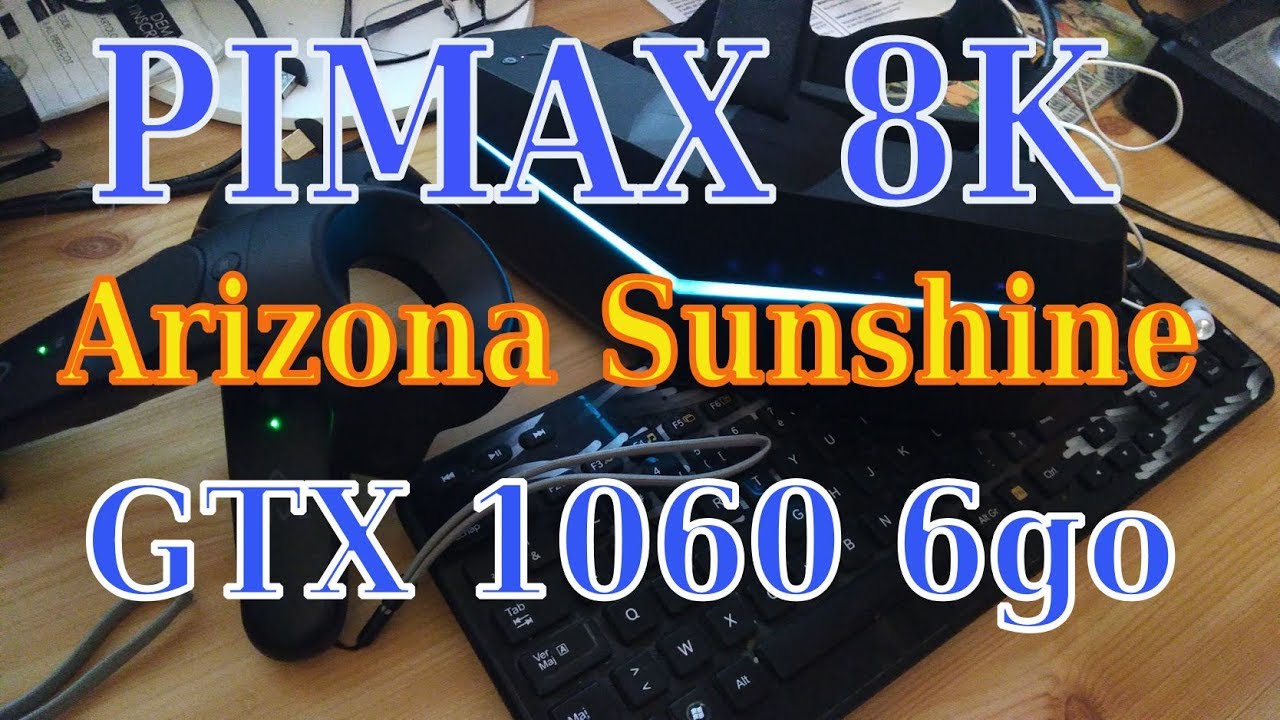There it is !
Been trying to get it “connected” for about 30 min now, closed antivirus, ran and intalled as admin, unplugged , reboot.
Nothing, it still disconnected.
Buttons sound are working, detected by window as Pimax P2A.
Downloading pitool 84 to try it out, was on 76.
![]()
EDIT:
Now my first impressions :
Field of view is great, not opressive, can breath in there. No step back.
SDE, it is present, Iam SDE sensitive and I can cleary see it on the 4k. Its slightly more present that on the 4k, for a still image, the 4k as a shaper image, less fuzzy and can see further away details. But no ghosting and good tracking make it better. No matter the resolution, I could almost count pixels, for instance I can count on small text letters are made with ~4 pixels wide, I see pixels and between them. Coming from the Vive (not the pro) the image is of course wider and sharper, less SDE, very good. From a 4k it could look like an ghosting and FoV upgrade.
HMD is lightweight so it fit good on head but with low IPD settings my nose get crushed between lense and is painful,
Tried several games, most run good ![]()
I dont know how many fps.
Nothing changed in setting in Pitool and SteamVR and parallel projection activated.
Skyrim, ok.
Fallout 4, no way.
Arizona Sunshine, ok with mid textures.
Firma, ok with low settings
Ultrawings, not ok.
The lab, ok but the landscape thing.
BeatSaber, lol ok.
Elven Assassin, ok.
Sacralith, crash.
Pavlov, very ok.
Need some sleep now ^^
SECOND EDIT :
After some hard time to get this work correctly, I had great moments yesterday.
I figured out that large FoV was some kind of bugged, despite Pitool settings and SteamVRSS I cant get something else that a blurry image and/or gliched display (wrong eyes displayed, and tracking crazy…).
But with small and normal FoV, man this was really better, Pitool settings was according to Steam and image was much MUCH better.
Like I wish I woud have seen this the first day.
Played DCS and Project cars (PE), both were really good, was able to actually see further that 20m away.
In Arizona SunShine, for a 10/15m away zombie, I was like "Ok you, I shoot you in the left rotten eye
No need to say that in “small” (yes “” because its really not that small actually) FoV I have no problem running games, except Fallout 4 of course ![]()
Dont ask me FPS, Iam just enjoying it,
I found out that with larger FoV you get sick easier if game shutter, like in the 4k for instance, so they run smooth or I really dont like it and wasnt used to this one he 4k when I had it with my previous, old GPU.
Think Iam happy with it ![]()
Running on a 1060Gtx6 btw ^^
With a I-7 7700k@4.2 and 16go Ram
On a MSI Z720 ProGamingCarbon motherboard.
EDIT 3 :
There is a quick review in french and a reading test :
EDIT 4:
New reviews, in french and english after 10 days of use of the 8k.
EDIT 5:
New GPU with IL-2 Sturmovik :
Zero Caliber on the 8k !
In Death :
Asseto Corsa :
1 month review :
1 mois après :
Project Cars 2 :
6 jeux à travers la lentille en 4k :
10 FREE Games that worth it with a PIMAX 8K ![]() :
: