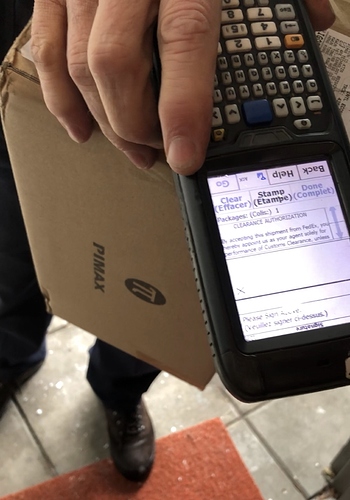After a 2 months long delay due to logistic mix up, finally get my hands on my 5K+ today on this largest-snow-in-last-ten-years-day.
A bit of my background. Frequent Rift user; Owns VIVE; Tried VIVE Pro; Used VR mostly for Sim racing and played Elite: Dangerous a bit as well.
My setup: 1080Ti OC 2000MHz + 4770K OC 4.3G
TL;DR version: definitely the best VR headset (8K not tested). if you need to get a VR headset, there is no other ones you need to look at.
When I received the headset, everything was find. no rattle, no broken parts. BUT, the lenses were dirty, with a lot of dust on it. I need to carefully clean it out. So clean your lenses before sending them out Pimax!
(standard unboxing)
Started with no tracking setup. (no tracking drifting like others reported)
plugged in DP and USB and then then power supply ( power supply is cheap feeling like the generic stuff you can get from Aliexpress. But it works. ![]() )
)
Straps took a bit of time to put in but no hard. I have used VIVE before so get it to right spot was easy. But I can imaging DAS would be much better (I really like the rift strap and the headphone is also very good)
Download the pitool .95 (the website response time was … slow…)
Installed pitool but had a application won’t close problem. resolved by restarting computer.
Open the pitool and HMD was recognized immediately. Went to setting and unchecked Pihome and LH tracking option.
Opened StreamVR and put the headset on…
WOW! Amazing! Stunning!
Vivid color, good Black level, Huge FOV, almost none SDE (less than Vive Pro, only see it when you really look for it)
I don’t know what some others are talking about but I definitely don’t see washed out color. It could because my Rift screen is bad but I can’t really talk too much a difference. (I have OLED TV at home and plasma TV before that so I know I’m pretty sensitive to black level.)
First test program was Virtual Desktop.
The FOV difference was huge! My Rift screen size setting in virtual desktop looked tiny.
The text was crystal clear. I didn’t see any problem of doing daily work in Virtual Desktop with 5K+ on all day (if I don’t care about GPU power consumption and life length and my neck muscles lol)
5K+ is pretty GPU demanding compare to Rift as we probably all already know. the GPU load was pretty high even in Virtual Desktop. CPU also had some load with temperature at ~50C with water cooling.
I checked first in Virtual Desktop for dead/stuck pixel because of all the dead pixel report. I used 3 RGB pure color picture of 3810x1080. (I can upload it if anyone’s interested. but it’s super easy to make. I made it in photoshop.)
Green and Blue were good. no dead/stuck pixel. But I found one dead Red pixel on the left panel. and I double checked it doesn’t seems to be a dust particle (probably too small to be dust anyways). I will see if it un-stuck after a bit of use.
The second thing I checked was IPD. I already know my IPD so setting it up was easy. I also like the feature that IPD shows up in headset when you change it. But the adjusting wheel was not very linear. Sometimes you move a lot of it and nothing changes; sometimes you touched it and it jumped for 0.2mm and it doesn’t seems to be a deadzone problem.
I tried the two methods to find if my IPD was correct.
First one was by @Yen but I couldn’t find the default picture he was talking about. maybe they changed it in .95
Then I tried the second one by @neelrocker. This one is also no that easy to use because the IPD reading display was right in the middle of where you need the cross to be. This method kinda works but not as sensitive as the Rift one. I was only be able to see the fizzy line when I drop IPD by like 10mm (and it killed my eyes lol). So Pimax really need to implement a built in function for IPD
Then I watch some 4K movies in the headset. Man I gotta say, I feel I dont need to go watch IMAX movie anymore lol. This was when I really felt we need the pimax DAS because using Apple Earpod really is not good for movies lol
The second program I tested was Assetto Corsa
Since I didnt have tracking setup so I checked it with one of my replays when I was trying out a new track
And once again, I was wow’ed by the FOV (wide, i’m quite sensitive to FOV, normal FOV took me out of the immersion right away). it was just like sitting in my own car. which I never felt with Rift. Everything looks great in AC. Again, I don’t see the problem with the color like others see. FPS was ~70-75 with wide FOV. I was able to change FOV on the fly with pitool. When FOV was set to normal, the FPS went up a little bit but not a lot. When I drop the shadow setting in AC, FPS went up more. More tweaking will be needed but it was amazing.
Then I went on and get tracking setup.
LH setting up and controller pairing were very easy.
(But I do have a question: How do I get LH to automatically turn off when the headset is turned off?)
After I get tracking setup, I ran the VIVE tutorial. and again, I was amazed by my Pimax 5K+:joy:
So the third program I tested was Beat Saber
it started up no problem. but then I realized why I hated VIVE controllers. They are so heavy; I mixed up left and right and I kept clicking the menu button by accident. I hope the Pimax controllers wont be like this!
Ok we are a bit off track here. back to the headset.
I started playing Beat Saber…and something felt different… again, it’s the larger FOV!
the FOV of pimax is so big, the cubes in beat sabers are more far apart! So instead of just moving your wrist to move the saber, you actually need to move your arm to reach the cubes and it kinda makes you looks like you are actually dancing not just twitch for no reason! LOL
Again, color and black level. all good!
Last issue: Black space in middle/black space from cross eyes.
I have seen backers report this issue and unfortunately I have experience the same. And it really took you out of the immersion. So i did a bit of digging on this.
I put back on my rift and close one eye and then the other to check to see how it is in Rift. and I immediately notice that it’s the same thing with Rift. But how come we don’t notice it with rift as much? Then I realized that it’s because of Rift’s tiny FOV!
Pimax has spent so much time on expending the outer FOV they forgot to expend the inner “FOV” as well. With the wide FOV, the cross eye gaps from the nose became much more noticable.
Then I remembered one of the Singapore (who’s forum name I can’t recall) change the face padding to expand the sweet spot. So I took of the padding and hold my headset closer to my face and immediately the black gap become much less. So I think I will need to ask Pimax for a thinner face pad. but I tweaked a bit the current face pad by moving it a bit outward and it help a bit. not by too much but it helps.
(Speaking of face pad, the leather face pad I tried on Vive Pro was amazing. Much better than just foam. I wonder where I can get it for Pimax…)
So overall, I love my pimax. the wait was worth it. and I recommend it to all!