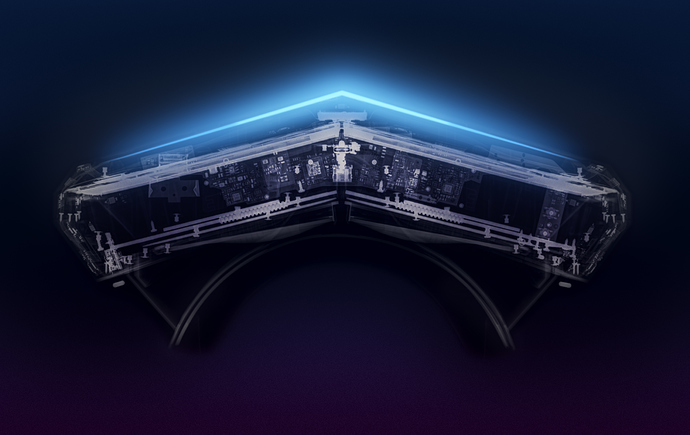Some pics I took today. Front on shots are with left and right front panels flat on table. Just for those keen to see where sensors are.
Also ran it through a CT. I’ll make the thin slices available later this weekend somehow. If you know your way around a DICOM viewer (especially one that can do recons) you’ll be able to do accurate measurements eg: length, angles, even Hounsfield Units (though thin sections may be too thin to measure). With a good DICOM viewer with 3D you can also slice your way through the headset at any angle and generally poke around.
Very cool. Thanks for sharing!
Looks to me like the casing is excessively oversized compared to the small size of the panels, and the very compact control logic, could have been smaller & lighter if engineered better.
Time for a new prototype design 
Actually those panels are very big compared to other HMDs. For example, WMRs have 2.89" panels.
5.7" for 8K, and 5.5" for 5K. That is why Pimax panels do not move along the lenses when dialing IPD and low panel utilisation.
Amazing, thx for the pics!
Doe, John. Awesome 
This is a cool project ![]() . Thanks for sharing.
. Thanks for sharing.
Provides additional infos on top of https://community.openmr.ai/t/see-pimax-5k-in-near-infrared-and-infrared-light-thermal-vision/10358. If you share CT slices images I can turn them into a 3D texture which can be experienced in VR using NeosVR.
Can someone mark sensor locations to pics ? I would like to make bumbers etc cover
Remember, the casing was designed for the 8K panel. The 5K+ and 8K X likely have smaller panels, which was announced as higher panel utilization.
there is a 3d model for a protection case for the 5k/8k housing that has wholes in places were sensors are located
https://community.openmr.ai/t/pimax-official-special-gift-for-backers-thanks-for-all-of-you-guys/14986
Thin slices zipped up link
http://www.filedropper.com/dicom_1
This little program is surprising good for 3D stuff. Change background to black as soon as you can ![]()
My cracks/splits originate in the zone just back from that main metal brace plate (see 3D pic). Also see 2D slice with marking showing that region. It’s not hard to imagine that the forces of tightening the headset to the face might squeeze this region resulting in some bursting at the seams. Still just a theory.
Second that ! Very nice work!
This is bad, because that means that both parties are at fault here. Pimax for the design and the user for using too much force (if I remember correctly, you mentioned in the other thread that this happens only to those who installed the Vive DAS mod?), which could potentially give Pimax a reason not to revisit the case design and keep flogging the same case design for future iterations.
Nope I got regular headstrap and it cracks - adjustments done by hand, heat at that point, Stress by design, material- I guess it just adds up at those points…
Regular headstrap too here (and cracks).
I wouldn’t limit it to just DAS users as such. I just know first hand it’s pretty easy to twist the dial just that little bit too much. Anyone trying to get the headset in a position they like that involves a fairly tight fit might be in the same boat.
Take what I say with a grain of salt. It could just be dodgy plastic. Whatever the cause I hope they have it sorted in the next iteration.
Not holding my breath on that. Our primary goal at the moment should be to get Pimax to admit that there is something wrong with the design. Even Sweviver’s attitude towards these cracking cases has been dismissive so far.
BTW I made a better wallpaper from earlier, better to me anyway. Thanks for the pics!
Unfortunately, that’s not the case. My 8K has a crack in the corner and I’ve not made any mods to the straps.