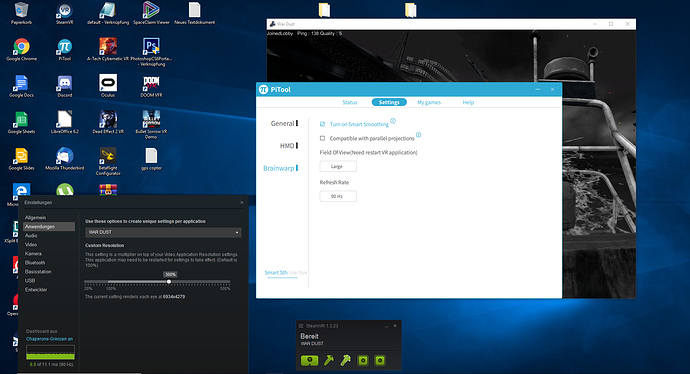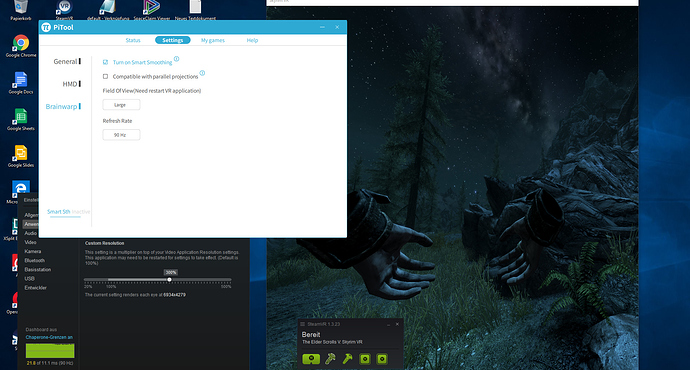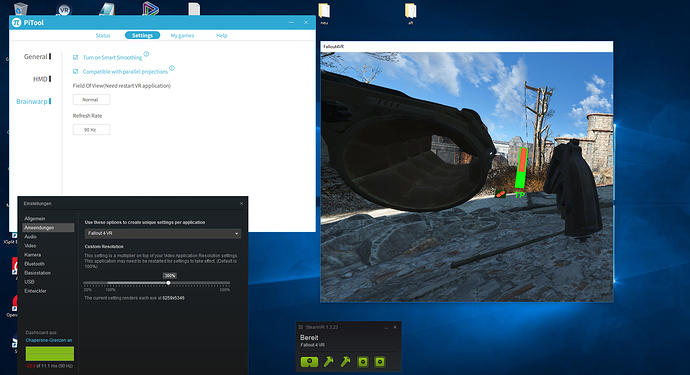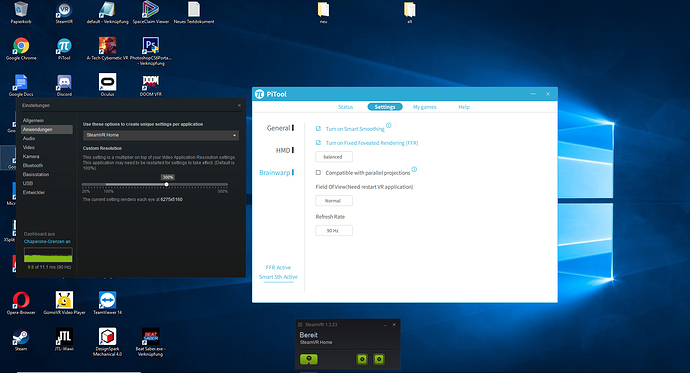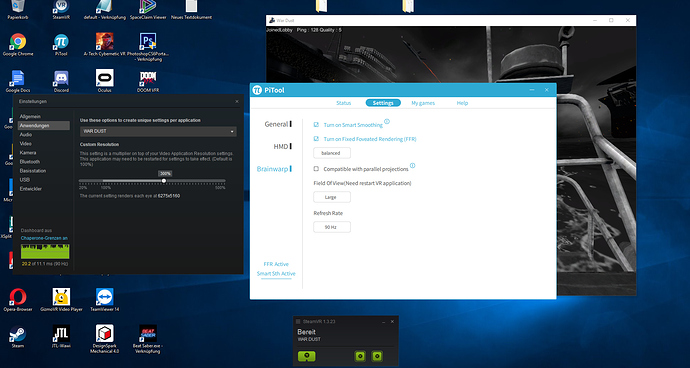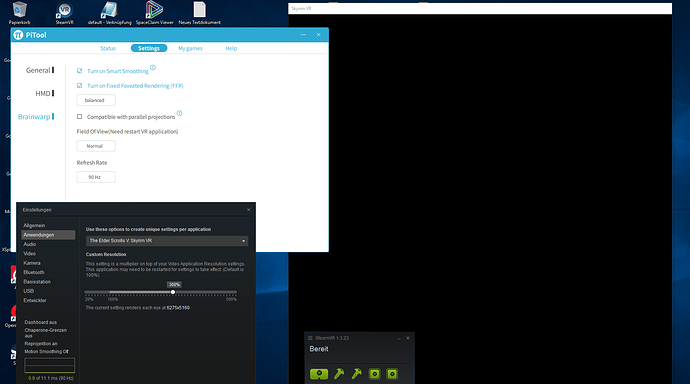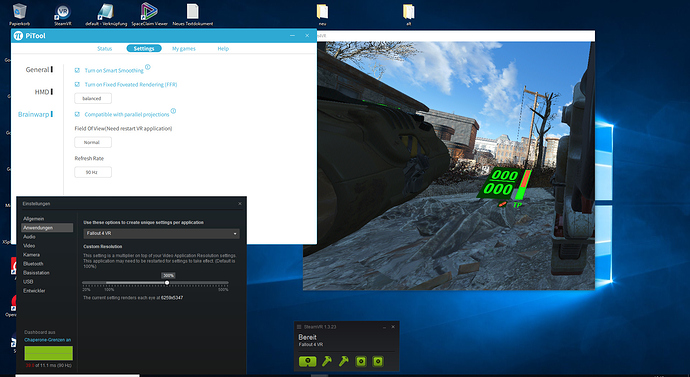happens in WMR too i!
kind of makes you wonder if they could have an autodetect mode.
Pimax 5k XR
PiTool 1.0.1.121 Beta ruins the image quality in an unacceptable way.
- Greyish blacks
- Lack of contrast
- Washed out colours
- White crush (a large part of the top white spectrum looks the same) - Effect: It makes reading very difficult on a virtual screen.
The contrast and brightness settings are not able to alleviate these fundamental issues.
Please don’t push this to the official build!
Yeah from what @SweViver has said black smear correction should be adjustable or toggleable. Pimax seems to be decent with implementing software options. So I would imagine they will likely implement a slider to adjust this Oculus like correction.
Sweviver did a great job explaining with some nice A/B shots showing the team the various effects. The effects on the XR of 121 are negative and positive depending on the title so we do indeed know that some toggles and controls are needed.
Haven’t released profiles yet because all the toggles that are being exposed would have to be pushed to the editor slowing down the development cycle.
Does not anyone notice that the performance is significantly worse? I have a very strong PC with 2080TI. The performance is not so good. Can anybody confirm this?
Not on mine and I only have 1080 (without Ti). Games are running as well as they can with my current setup. But performance wise they are generally better. Maybe a screenshot of your PiTool HMD and Brainwarp settings as well as Video settings in SteamVR would help pinpoint the problem you’re having. @Timo.H1 .
For example, when I set SteamVR Games to 500%, I noticed the problem. Games that worked well with the old pitool version at 500% … only running at 150-200%
The picture looks even worse. The performance has fallen sharply. Is the problem perhaps only with RTX graphics cards?
check the render resolution between the pitoolversions in steamvr-video and see if they match, if the new one is higher, lower it with app ss or video ss. It could be the render res. is different in your old pitool.
Based on your description, the problem is with the settings. Please screenshot when you can so that people can help you out.
Did you get this sorted? I have exactly the same problem.
500 is absolutely crazy - are you aware of that? Probably the resolution was not applied correctrly before and maybe it is now. I got an absolute highend system but I’d never even think of Steam VR 500% resolution.
Hi IG88. Here’s 3 images of the 2 “blobs” on the screen. Very hard to take photos of but very obvious in the screen in certain games/areas. Cleaning lense doesn’t fix it so definitely something between the lense and the screen. Will create a ticket for it asap
Last night I tried A Fisherman’s Tale on my Pimax 5k for the very fist time (GPU is 1080Ti, 121 beta with normal FoV, PP off). I’m surprised that my machine can’t keep 90 FPS. And if I move my head (even at slow speed), I can see the image pixelized. Is that brainwrap distort image quality? Has anyone tried A Fisherman’s Tale on latest and see if they have issue with image when moving HMD around?
I have done a few tests.
Old Pitool vs New Pitool
Skyrim could not start with the new Piloot.
So new Pitool have War Dust also a funny graphic flickering on the railing of the boat in the start screen.
Rendering Quality is everywhere 2.0
see for yourself!
my PC:
You weren’t really running them at 500%, there was a hard limit placed on how much games could be super sampled. Presumably, the limit was removed and you’re observing the actual performance degradation that occurs from running games at such an unfathomably high resolution.
I’m loving all these updates they are really nice, im very glad but I’m still waiting for an update where the distortion is completely gone, I know that it may take a while for that to be fix but it is my main concern. Keep it up pimax, all your stuffs are awesome 
If you mean side distortions. For me, just using my hands I can get distortion to line up at sides by lift bottom of headset away from me say 5mm and also the whole headset maybe 3mm. Just need to work out a way to do this best… Maybe thicker foam plus wrapping around the bottom some felt strips.
The close up middle blur I’m hoping to solve with the software Ipd to mean I get clearer image when focusing eyes in the middle say 30 cm away.
Any one have a fix for Google Earth VR with 121? It loads on the monitor and and you can hear in the pimax head phones but it never leaves the SteamVR launch screen (with the google earth icon) in the HMD.
It’s been reported before, looks like an issue with PiTool. Hope the team is working on the fix. I reckon it’s not an isolated case meaning that there are other apps and games that have the same problem. Though admittedly I’ve only come across Google Earth VR having this issue so far.