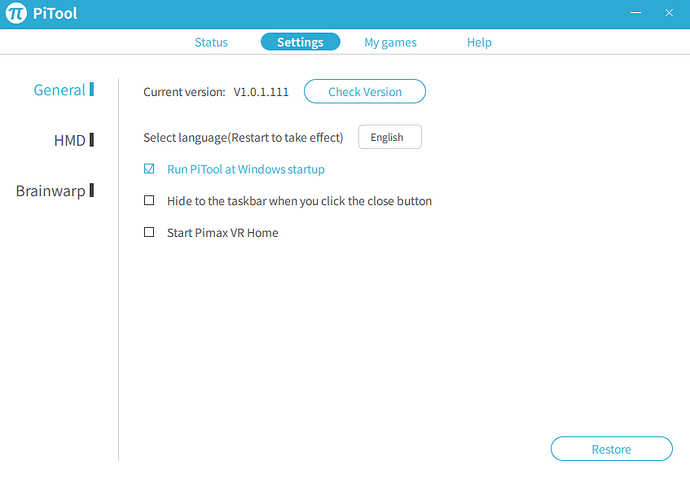Pitool 1.0.1.111 Beta Test Release for Brainwarp 1.0
Beta Test Release link:
http://pisetup.pimaxvr.com/PiToolSetup_1.0.1.111_beta.exe
PLEASE MUST DOWNLOAD AND INSTALL THE LATEST NVIDIA DRIVER!OR THE HEADSET WON’T CONNECT
Release notes:
Solve the crash issues in some Oculus games.
Solve the low resolution issues in some Oculus games.
Solve the issues that some Oculus games will pop up the dxdiag UI when they start.
Open FFR (Support RTX Series only)
21 Likes
Nice. Gonna give this a go tonight.
1 Like
will try it out next weekend.
Thanks Sean, will try that later.
Check Suspen 1993 please
I’ll try it tomorrow night, especially the Fixed Fovea Rendering. I think that may help Elite Dangerous a lot.
@Sean.Huang , it’s possible that we may need a keystroke to turn FFR on/off. ED displays important text near the edges of your viewport. I won’t be able to use FFR in ED, if I can’t read the text. I’ll be sure to post my findings in this thread.
5 Likes
Why is their no change log?
What has changed in V1.0.1.111 since V1.0.0.109?
1 Like
davidm
March 4, 2019, 8:14am
9
Expect the big change for those on RTX cards is: Open FFR (Support RTX Series only)
1 Like
@Sean.Huang , I did a quick test. My 8K has pure black screens. It looks like the back lights aren’t working.
That might be because I previously had the brightness set to Low. This issue occurred with Smoothing off and FFR on/off made no difference. I’ll experiment some more tomorrow.
2 Likes
Just gone back to earlier firmware and 91 as 109 was awful for me and mess up my running speed in onward,will wait for reports
I will eat one select piece of dirty laundry for ffr on ten series.
11 Likes
My 8k has just arrived. What’s the most stable software release at the mo? Sounds like I should not go straight to 111.
1 Like
Sean can you send me a more detailed set of notes similar to 103 please?
1 Like
Pre-ordered last week, delivered today!
Nah just kidding, I’m a patient backer. 46**
12 Likes
@anon74848233 please add to earlybackers
I’d be interested to know if this version has done anything to solve the issues I’m getting when using motion smoothing and parallel projections.
blue lines on the edge of the displays even on normal FOV.
objects also disappearing on the edges.
judder in positional tracking (double image) when moving head from side to side.
When using brainwarp motion smoothing I’m getting nowhere near the same smoothness as rift ASW at 45fps.
Hopefully motion smoothing is still under active development and the team aren’t just concentrating on FFR now. I’ll test it later to find out.
7 Likes
In 103 has blue on edges at times in vector 36 seems to be better in 109. Haven’t tested 111 yet.
1 Like
Do you guys with an rtx card see any performance improvement with FFR on?I dont see a difference.
And what setting do you use under FFR?
2 Likes