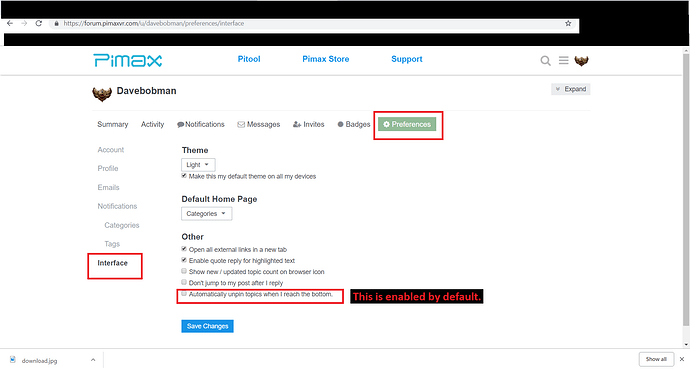It was as I remembered. I had a second windows user folder for where (I assume) SteamVR has tried to place some files because it couldn’t find my regular user (most likely due to region specific characters in my name). I changed the config and log folders of SteamVR to be within its directory now instead. Still getting the “Abnormality” result for SteamVR when running PiTool diagnostics though.
Here is my vsserver.txt file just from the past few minutes or so. I’m getting flooded with one error in particular. So something is almost certainly off. Does this help?
vrserver.txt Thu Feb 14 2019 18:02:45.965
Thu Feb 14 2019 18:02:45.965 - //==============================================================================================
Thu Feb 14 2019 18:02:45.965 - ================================================================================================
Thu Feb 14 2019 18:02:45.965 - ================================================================================================
Thu Feb 14 2019 18:02:45.965 - vrserver.exe startup with PID=14556, config=C:/Program Files (x86)/Steam/steamapps/common/SteamVR/bin/win64/config, runtime=C:\Program Files (x86)\Steam\steamapps\common\SteamVR
Thu Feb 14 2019 18:02:45.966 - Runtime path was C:\Program Files (x86)\Steam\steamapps\common\SteamVR. Setting it to C:\Program Files (x86)\Steam\steamapps\common\SteamVR\ to match vrserver.exe
Thu Feb 14 2019 18:02:45.968 - Setting shared memory namespace to 14556
Thu Feb 14 2019 18:02:45.968 - VR server (v1548804153) starting up with config=C:/Program Files (x86)/Steam/steamapps/common/SteamVR/bin/win64/config
Thu Feb 14 2019 18:02:45.968 - VRServer will wait for VRMonitor before exiting
Thu Feb 14 2019 18:02:45.974 - [Settings] Load Default Json Settings from C:\Program Files (x86)\Steam\steamapps\common\SteamVR\resources\settings\default.vrsettings
Thu Feb 14 2019 18:02:45.974 - [Settings] Load Default Json Settings from C:\Program Files\Pimax\SteamVRSupport\drivers\aapvr\resources\settings\default.vrsettings
Thu Feb 14 2019 18:02:45.974 - [Settings] Load Default Json Settings from C:\Program Files (x86)\Steam\steamapps\common\SteamVR\drivers\htc\resources\settings\default.vrsettings
Thu Feb 14 2019 18:02:45.974 - [Settings] Load Default Json Settings from C:\Program Files (x86)\Steam\steamapps\common\SteamVR\drivers\lighthouse\resources\settings\default.vrsettings
Thu Feb 14 2019 18:02:45.974 - [Settings] Load Default Json Settings from C:\Program Files (x86)\Steam\steamapps\common\SteamVR\drivers\null\resources\settings\default.vrsettings
Thu Feb 14 2019 18:02:45.975 - [Settings] Load Json Settings from C:\Program Files (x86)\Steam\steamapps\common\SteamVR\bin\win64\config\steamvr.vrsettings
Thu Feb 14 2019 18:02:45.981 - Unable to read app config file from C:/Program Files (x86)/Steam/steamapps/common/SteamVR/bin/win64/config\appconfig.json. No applications will be available
Thu Feb 14 2019 18:02:45.989 - Add Json firmware manifest from {htc}/firmware/manifest.vrfirmware
Thu Feb 14 2019 18:02:45.990 - Add Json firmware manifest from {lighthouse}/firmware/manifest.vrfirmware
Thu Feb 14 2019 18:02:45.990 - [Web] Starting web server on port localhost:8998
Thu Feb 14 2019 18:02:46.052 - New Connect message from C:\Program Files (x86)\Steam\steamapps\common\SteamVR\bin\win64\vrstartup.exe (VRApplication_Bootstrapper) (Args: ) 13928
Thu Feb 14 2019 18:02:46.056 - Setting app openvr.component.vrstartup PID to 13928
Thu Feb 14 2019 18:02:46.148 - aapvr: add hmd device.
Thu Feb 14 2019 18:02:46.187 - Driver 'aapvr' started activation of tracked device with serial number 'Pimax P2C'
Thu Feb 14 2019 18:02:46.187 - driver aapvr implements interfaces IVRSettings_002 ITrackedDeviceServerDriver_005 IVRDisplayComponent_002 IVRDriverDirectModeComponent_005 IVRCameraComponent_002 IServerTrackedDeviceProvider_004 IVRWatchdogProvider_001 IVRVirtualDisplay_002 IVRDriverManager_001 IVRResources_001 IVRCompositorPluginProvider_001
Thu Feb 14 2019 18:02:46.187 - Loaded server driver aapvr (IServerTrackedDeviceProvider_004) from C:\Program Files\Pimax\SteamVRSupport\drivers\aapvr\bin\win64\driver_aapvr.dll
Thu Feb 14 2019 18:02:46.187 - aapvr: hidden area mesh vertex count:0
Thu Feb 14 2019 18:02:46.187 - aapvr: hidden area mesh vertex count:0
Thu Feb 14 2019 18:02:46.188 - Active HMD set to aapvr.Pimax P2C
Thu Feb 14 2019 18:02:46.188 - Using display adapter luid: 52784
Thu Feb 14 2019 18:02:46.188 - Adding controller type to aapvr_hmd
Thu Feb 14 2019 18:02:46.188 - DXGI thread failed to get SDL display index
Thu Feb 14 2019 18:02:46.188 - Driver 'aapvr' finished adding tracked device with serial number 'Pimax P2C'
Thu Feb 14 2019 18:02:46.189 - driver gamepad implements interfaces IVRSettings_002 ITrackedDeviceServerDriver_005 IVRDisplayComponent_002 IVRDriverDirectModeComponent_005 IVRCameraComponent_003 IServerTrackedDeviceProvider_004 IVRWatchdogProvider_001 IVRVirtualDisplay_002 IVRDriverManager_001 IVRResources_001 IVRCompositorPluginProvider_001
Thu Feb 14 2019 18:02:46.189 - Loaded server driver gamepad (IServerTrackedDeviceProvider_004) from C:\Program Files (x86)\Steam\steamapps\common\SteamVR\drivers\gamepad\bin\win64\driver_gamepad.dll
Thu Feb 14 2019 18:02:46.189 - Processing message VRMsg_Connect from vrstartup (13928) took 0.137 seconds
Thu Feb 14 2019 18:02:46.189 - Failed to read chaperone file from C:/Program Files (x86)/Steam/steamapps/common/SteamVR/bin/win64/config\chaperone_info.vrchap
Thu Feb 14 2019 18:02:46.189 - aapvr: add tracker device 0
Thu Feb 14 2019 18:02:46.189 - Driver 'aapvr' started activation of tracked device with serial number 'PVR_Tracking_camera_0'
Thu Feb 14 2019 18:02:46.190 - Device 4294967297 somehow got through OnDeviceActivated with no controller type
Thu Feb 14 2019 18:02:46.190 - RendermodelManager: Reading data from C:\Program Files (x86)\Steam\steamapps\common\SteamVR\resources\rendermodels\lh_basestation_vive\lh_basestation_vive.json
Thu Feb 14 2019 18:02:46.190 - Driver 'aapvr' finished adding tracked device with serial number 'PVR_Tracking_camera_0'
Thu Feb 14 2019 18:02:46.236 - New Connect message from C:\Program Files (x86)\Steam\steamapps\common\SteamVR\bin\win64\vrcompositor.exe (VRApplication_Background) (Args: ) 15948
Thu Feb 14 2019 18:02:46.240 - Setting app openvr.component.vrcompositor PID to 15948
Thu Feb 14 2019 18:02:46.241 - App openvr.component.vrcompositor (aapvr_hmd) loaded fallback binding file file:///C:/Program Files (x86)/Steam/steamapps/common/SteamVR/resources/config/vrcompositor_bindings_generic_hmd.json
Thu Feb 14 2019 18:02:46.241 - Using existing HMD aapvr.Pimax P2C
Thu Feb 14 2019 18:02:46.241 - Processing message VRMsg_Connect from vrcompositor (15948) took 0.00542 seconds
Thu Feb 14 2019 18:02:46.429 - [Settings] Save Json Settings to C:\Program Files (x86)\Steam\steamapps\common\SteamVR\bin\win64\config\steamvr.vrsettings
Thu Feb 14 2019 18:02:46.572 - Processing message VRMsg_CreateSwapTextureSet from vrcompositor (15948) took 0.0129 seconds
Thu Feb 14 2019 18:02:46.612 - Setting app openvr.tool.steamvr_environments PID to 13612
Thu Feb 14 2019 18:02:46.612 - Processing message VRMsg_LaunchApplication from vrstartup (13928) took 0.0089 seconds
Thu Feb 14 2019 18:02:46.646 - New Connect message from C:\Program Files (x86)\Steam\steamapps\common\SteamVR\bin\vrwebhelper\vrwebhelper.exe (VRApplication_WebHelper) (Args: ) 4644
Thu Feb 14 2019 18:02:46.651 - Setting app openvr.component.vrwebhelper PID to 4644
Thu Feb 14 2019 18:02:46.652 - Using existing HMD aapvr.Pimax P2C
Thu Feb 14 2019 18:02:46.652 - Processing message VRMsg_Connect from vrwebhelper (4644) took 0.00582 seconds
Thu Feb 14 2019 18:02:46.656 - New Connect message from C:\Program Files (x86)\Steam\steamapps\common\SteamVR\bin\win32\vrdashboard.exe (VRApplication_Overlay) (Args: ) 13956
Thu Feb 14 2019 18:02:46.662 - Setting app openvr.component.vrdashboard PID to 13956
Thu Feb 14 2019 18:02:46.662 - VRDashboard watchdog enabled for pid:13956
Thu Feb 14 2019 18:02:46.662 - Using existing HMD aapvr.Pimax P2C
Thu Feb 14 2019 18:02:46.662 - Processing message VRMsg_Connect from vrdashboard (13956) took 0.006 seconds
Thu Feb 14 2019 18:02:46.730 - New Connect message from C:\Program Files (x86)\Steam\steamapps\common\SteamVR\bin\vrwebhelper\vrwebhelper.exe (VRApplication_WebHelper) (Args: --type=gpu-process --no-sandbox --lang=en-US --log-file=C:\Program Files (x86)\Steam\steamapps\common\SteamVR\bin\vrwebhelper\debug.log --log-severity=disable --product-version=SteamVR HTML --gpu-vendor-id=0x10de --gpu-device-id=0x1b06 --gpu-driver-vendor=NVIDIA --gpu-driver-version=25.21.14.1881 --gpu-driver-date=1-30-2019 --lang=en-US --log-file=C:\Program Files (x86)\Steam\steamapps\common\SteamVR\bin\vrwebhelper\debug.log --log-severity=disable --product-version=SteamVR HTML --service-request-channel-token=8C351962410F25C85FC854D7762EFB89 --mojo-platform-channel-handle=1556 /prefetch:2) 2900
Thu Feb 14 2019 18:02:46.735 - Setting app openvr.component.vrwebhelper PID to 2900
Thu Feb 14 2019 18:02:46.735 - Using existing HMD aapvr.Pimax P2C
Thu Feb 14 2019 18:02:46.736 - Processing message VRMsg_Connect from vrwebhelper (2900) took 0.00575 seconds
Thu Feb 14 2019 18:02:46.785 - New Connect message from C:\Program Files (x86)\Steam\steamapps\common\SteamVR\bin\win64\vrmonitor.exe (VRApplication_VRMonitor) (Args: -nokillprocess) 10064
Thu Feb 14 2019 18:02:46.790 - Setting app openvr.component.vrmonitor PID to 10064
Thu Feb 14 2019 18:02:46.790 - Using existing HMD aapvr.Pimax P2C
Thu Feb 14 2019 18:02:46.790 - Processing message VRMsg_Connect from vrmonitor (10064) took 0.00544 seconds
Thu Feb 14 2019 18:02:46.818 - New Connect message from C:\Program Files (x86)\Steam\steamapps\common\SteamVR\tools\steamvr_environments\game\bin\win64\steamtours.exe (VRApplication_Scene) (Args: -vr -retail -useappid SteamVRAppID -nowindow -vconport 29009) 13612
Thu Feb 14 2019 18:02:46.822 - Setting app openvr.tool.steamvr_environments PID to 13612
Thu Feb 14 2019 18:02:46.823 - App openvr.tool.steamvr_environments (aapvr_hmd) failed to load binding file. Input will not be available
Thu Feb 14 2019 18:02:46.823 - Using existing HMD aapvr.Pimax P2C
Thu Feb 14 2019 18:02:46.823 - Processing message VRMsg_Connect from steamtours (13612) took 0.00512 seconds
Thu Feb 14 2019 18:02:47.025 - New Connect message from C:\Program Files (x86)\Steam\steamapps\common\SteamVR\bin\vrwebhelper\vrwebhelper.exe (VRApplication_WebHelper) (Args: --type=renderer --enable-experimental-web-platform-features --enable-pinch --no-sandbox --service-pipe-token=110E979B8BABA84298F13C0F4050B977 --enable-blink-features=ResizeObserver --lang=en-US --lang=en-US --log-file=C:\Program Files (x86)\Steam\steamapps\common\SteamVR\bin\vrwebhelper\debug.log --log-severity=disable --product-version=SteamVR HTML --disable-spell-checking --enable-pinch --device-scale-factor=1 --num-raster-threads=4 --enable-main-frame-before-activation --content-image-texture-target=0,0,3553;0,1,3553;0,2,3553;0,3,3553;0,4,3553;0,5,3553;0,6,3553;0,7,3553;0,8,3553;0,9,3553;0,10,3553;0,11,3553;0,12,3553;0,13,3553;0,14,3553;0,15,3553;0,16,3553;0,17,3553;1,0,3553;1,1,3553;1,2,3553;1,3,3553;1,4,3553;1,5,3553;1,6,3553;1,7,3553;1,8,3553;1,9,3553;1,10,3553;1,11,3553;1,12,3553;1,13,3553;1,14,3553;1,15,3553;1,16,3553;1,17,3553;2,0,3553;2,1,3553;2,2,3553;2,3,3553;2,4,3553;2,5,3553;2,6,3553;2,7,3553;2,8,3553;2,9,3553;2,10,3553;2,11,3553;2,12,3553;2,13,3553;2,14,3553;2,15,3553;2,16,3553;2,17,3553;3,0,3553;3,1,3553;3,2,3553;3,3,3553;3,4,3553;3,5,3553;3,6,3553;3,7,3553;3,8,3553;3,9,3553;3,10,3553;3,11,3553;3,12,3553;3,13,3553;3,14,3553;3,15,3553;3,16,3553;3,17,3553;4,0,3553;4,1,3553;4,2,3553;4,3,3553;4,4,3553;4,5,3553;4,6,3553;4,7,3553;4,8,3553;4,9,3553;4,10,3553;4,11,3553;4,12,3553;4,13,3553;4,14,3553;4,15,3553;4,16,3553;4,17,3553;5,0,3553;5,1,3553;5,2,3553;5,3,3553;5,4,3553;5,5,3553;5,6,3553;5,7,3553;5,8,3553;5,9,3553;5,10,3553;5,11,3553;5,12,3553;5,13,3553;5,14,3553;5,15,3553;5,16,3553;5,17,3553;6,0,3553;6,1,3553;6,2,3553;6,3,3553;6,4,3553;6,5,3553;6,6,3553;6,7,3553;6,8,3553;6,9,3553;6,10,3553;6,11,3553;6,12,3553;6,13,3553;6,14,3553;6,15,3553;6,16,3553;6,17,3553 --enable-gpu-async-worker-context --service-request-channel-token=110E979B8BABA84298F13C0F4050B977 --renderer-client-id=3 --mojo-platform-channel-handle=2388 /prefetch:1) 706Thu Feb 14 2019 18:02:47.029 - Setting app openvr.component.vrwebhelper PID to 7068
Thu Feb 14 2019 18:02:47.029 - Using existing HMD aapvr.Pimax P2C
Thu Feb 14 2019 18:02:47.030 - New Connect message from C:\Program Files (x86)\Steam\steamapps\common\SteamVR\bin\vrwebhelper\vrwebhelper.exe (VRApplication_WebHelper) (Args: --type=renderer --enable-experimental-web-platform-features --enable-pinch --no-sandbox --service-pipe-token=7262916563689B12DDAEC9D3663F13A9 --enable-blink-features=ResizeObserver --lang=en-US --lang=en-US --log-file=C:\Program Files (x86)\Steam\steamapps\common\SteamVR\bin\vrwebhelper\debug.log --log-severity=disable --product-version=SteamVR HTML --disable-spell-checking --enable-pinch --device-scale-factor=1 --num-raster-threads=4 --enable-main-frame-before-activation --content-image-texture-target=0,0,3553;0,1,3553;0,2,3553;0,3,3553;0,4,3553;0,5,3553;0,6,3553;0,7,3553;0,8,3553;0,9,3553;0,10,3553;0,11,3553;0,12,3553;0,13,3553;0,14,3553;0,15,3553;0,16,3553;0,17,3553;1,0,3553;1,1,3553;1,2,3553;1,3,3553;1,4,3553;1,5,3553;1,6,3553;1,7,3553;1,8,3553;1,9,3553;1,10,3553;1,11,3553;1,12,3553;1,13,3553;1,14,3553;1,15,3553;1,16,3553;1,17,3553;2,0,3553;2,1,3553;2,2,3553;2,3,3553;2,4,3553;2,5,3553;2,6,3553;2,7,3553;2,8,3553;2,9,3553;2,10,3553;2,11,3553;2,12,3553;2,13,3553;2,14,3553;2,15,3553;2,16,3553;2,17,3553;3,0,3553;3,1,3553;3,2,3553;3,3,3553;3,4,3553;3,5,3553;3,6,3553;3,7,3553;3,8,3553;3,9,3553;3,10,3553;3,11,3553;3,12,3553;3,13,3553;3,14,3553;3,15,3553;3,16,3553;3,17,3553;4,0,3553;4,1,3553;4,2,3553;4,3,3553;4,4,3553;4,5,3553;4,6,3553;4,7,3553;4,8,3553;4,9,3553;4,10,3553;4,11,3553;4,12,3553;4,13,3553;4,14,3553;4,15,3553;4,16,3553;4,17,3553;5,0,3553;5,1,3553;5,2,3553;5,3,3553;5,4,3553;5,5,3553;5,6,3553;5,7,3553;5,8,3553;5,9,3553;5,10,3553;5,11,3553;5,12,3553;5,13,3553;5,14,3553;5,15,3553;5,16,3553;5,17,3553;6,0,3553;6,1,3553;6,2,3553;6,3,3553;6,4,3553;6,5,3553;6,6,3553;6,7,3553;6,8,3553;6,9,3553;6,10,3553;6,11,3553;6,12,3553;6,13,3553;6,14,3553;6,15,3553;6,16,3553;6,17,3553 --enable-gpu-async-worker-context --service-request-channel-token=7262916563689B12DDAEC9D3663F13A9 --renderer-client-id=4 --mojo-platform-channel-handle=2488 /prefetch:1) 172Thu Feb 14 2019 18:02:47.034 - Setting app openvr.component.vrwebhelper PID to 17244
Thu Feb 14 2019 18:02:47.034 - Using existing HMD aapvr.Pimax P2C
Thu Feb 14 2019 18:02:47.040 - New Connect message from C:\Program Files (x86)\Steam\steamapps\common\SteamVR\bin\vrwebhelper\vrwebhelper.exe (VRApplication_WebHelper) (Args: --type=renderer --enable-experimental-web-platform-features --enable-pinch --no-sandbox --service-pipe-token=1A9475367631B5DF3B0263753B689AA2 --enable-blink-features=ResizeObserver --lang=en-US --lang=en-US --log-file=C:\Program Files (x86)\Steam\steamapps\common\SteamVR\bin\vrwebhelper\debug.log --log-severity=disable --product-version=SteamVR HTML --disable-spell-checking --enable-pinch --device-scale-factor=1 --num-raster-threads=4 --enable-main-frame-before-activation --content-image-texture-target=0,0,3553;0,1,3553;0,2,3553;0,3,3553;0,4,3553;0,5,3553;0,6,3553;0,7,3553;0,8,3553;0,9,3553;0,10,3553;0,11,3553;0,12,3553;0,13,3553;0,14,3553;0,15,3553;0,16,3553;0,17,3553;1,0,3553;1,1,3553;1,2,3553;1,3,3553;1,4,3553;1,5,3553;1,6,3553;1,7,3553;1,8,3553;1,9,3553;1,10,3553;1,11,3553;1,12,3553;1,13,3553;1,14,3553;1,15,3553;1,16,3553;1,17,3553;2,0,3553;2,1,3553;2,2,3553;2,3,3553;2,4,3553;2,5,3553;2,6,3553;2,7,3553;2,8,3553;2,9,3553;2,10,3553;2,11,3553;2,12,3553;2,13,3553;2,14,3553;2,15,3553;2,16,3553;2,17,3553;3,0,3553;3,1,3553;3,2,3553;3,3,3553;3,4,3553;3,5,3553;3,6,3553;3,7,3553;3,8,3553;3,9,3553;3,10,3553;3,11,3553;3,12,3553;3,13,3553;3,14,3553;3,15,3553;3,16,3553;3,17,3553;4,0,3553;4,1,3553;4,2,3553;4,3,3553;4,4,3553;4,5,3553;4,6,3553;4,7,3553;4,8,3553;4,9,3553;4,10,3553;4,11,3553;4,12,3553;4,13,3553;4,14,3553;4,15,3553;4,16,3553;4,17,3553;5,0,3553;5,1,3553;5,2,3553;5,3,3553;5,4,3553;5,5,3553;5,6,3553;5,7,3553;5,8,3553;5,9,3553;5,10,3553;5,11,3553;5,12,3553;5,13,3553;5,14,3553;5,15,3553;5,16,3553;5,17,3553;6,0,3553;6,1,3553;6,2,3553;6,3,3553;6,4,3553;6,5,3553;6,6,3553;6,7,3553;6,8,3553;6,9,3553;6,10,3553;6,11,3553;6,12,3553;6,13,3553;6,14,3553;6,15,3553;6,16,3553;6,17,3553 --enable-gpu-async-worker-context --service-request-channel-token=1A9475367631B5DF3B0263753B689AA2 --renderer-client-id=5 --mojo-platform-channel-handle=2592 /prefetch:1) 114Thu Feb 14 2019 18:02:47.045 - Setting app openvr.component.vrwebhelper PID to 11448
Thu Feb 14 2019 18:02:47.045 - Using existing HMD aapvr.Pimax P2C
Thu Feb 14 2019 18:02:47.068 - Enabling legacy input for system.vrwebhelper.controllerbinding
Thu Feb 14 2019 18:02:47.068 - Enabling legacy input for system.vrwebhelper.bindingcallouts
Thu Feb 14 2019 18:02:47.071 - App system.vrwebhelper.controllerbinding (aapvr_hmd) loaded fallback binding file file:///C:/Program Files (x86)/Steam/steamapps/common/SteamVR/resources/config/legacy_bindings_generic_hmd.json
Thu Feb 14 2019 18:02:47.071 - App system.vrwebhelper.bindingcallouts (aapvr_hmd) loaded fallback binding file file:///C:/Program Files (x86)/Steam/steamapps/common/SteamVR/resources/config/legacy_bindings_generic_hmd.json
Thu Feb 14 2019 18:02:47.094 - Invalid input type click for controller (/user/head/proximity)
Thu Feb 14 2019 18:02:47.094 - Invalid input type click for controller (/user/head/proximity)
Thu Feb 14 2019 18:02:47.114 - Closing pipe vrstartup (13928) because it was broken from the other end
Thu Feb 14 2019 18:02:47.114 - Process vrstartup (13928) disconnected (Thread(0x0000017EA1338870/0x000)
Thu Feb 14 2019 18:02:47.114 - Clearing application openvr.component.vrstartup PID because 13928 has exited
Thu Feb 14 2019 18:02:54.835 - Processing message VRMsg_WritePropertyDataToFile from vrmonitor (10064) took 0.015 seconds
Thu Feb 14 2019 18:02:57.114 - 0 - entering standby
Thu Feb 14 2019 18:02:58.323 - aapvr: fail to ReleaseSync with err:-2005270527
Thu Feb 14 2019 18:02:59.402 - aapvr: fail to ReleaseSync with err:-2005270527
Thu Feb 14 2019 18:03:00.480 - aapvr: fail to ReleaseSync with err:-2005270527
Thu Feb 14 2019 18:03:01.547 - aapvr: fail to ReleaseSync with err:-2005270527
Thu Feb 14 2019 18:03:02.624 - aapvr: fail to ReleaseSync with err:-2005270527
Thu Feb 14 2019 18:03:03.690 - aapvr: fail to ReleaseSync with err:-2005270527
Thu Feb 14 2019 18:03:04.769 - aapvr: fail to ReleaseSync with err:-2005270527
Thu Feb 14 2019 18:03:05.836 - aapvr: fail to ReleaseSync with err:-2005270527
Thu Feb 14 2019 18:03:06.913 - aapvr: fail to ReleaseSync with err:-2005270527
Thu Feb 14 2019 18:03:08.003 - aapvr: fail to ReleaseSync with err:-2005270527
Thu Feb 14 2019 18:03:09.058 - aapvr: fail to ReleaseSync with err:-2005270527
Thu Feb 14 2019 18:03:10.158 - aapvr: fail to ReleaseSync with err:-2005270527
Thu Feb 14 2019 18:03:11.224 - aapvr: fail to ReleaseSync with err:-2005270527
Thu Feb 14 2019 18:03:12.302 - aapvr: fail to ReleaseSync with err:-2005270527
Thu Feb 14 2019 18:03:13.426 - aapvr: fail to ReleaseSync with err:-2005270527
Thu Feb 14 2019 18:03:14.504 - aapvr: fail to ReleaseSync with err:-2005270527
Thu Feb 14 2019 18:03:15.582 - aapvr: fail to ReleaseSync with err:-2005270527
Thu Feb 14 2019 18:03:16.651 - aapvr: fail to ReleaseSync with err:-2005270527
Thu Feb 14 2019 18:03:17.728 - aapvr: fail to ReleaseSync with err:-2005270527
Thu Feb 14 2019 18:03:18.806 - aapvr: fail to ReleaseSync with err:-2005270527
Thu Feb 14 2019 18:03:19.950 - aapvr: fail to ReleaseSync with err:-2005270527
Thu Feb 14 2019 18:03:21.029 - aapvr: fail to ReleaseSync with err:-2005270527
Thu Feb 14 2019 18:03:22.106 - aapvr: fail to ReleaseSync with err:-2005270527
Thu Feb 14 2019 18:03:23.174 - aapvr: fail to ReleaseSync with err:-2005270527
Thu Feb 14 2019 18:03:24.249 - aapvr: fail to ReleaseSync with err:-2005270527
Thu Feb 14 2019 18:03:25.319 - aapvr: fail to ReleaseSync with err:-2005270527
Thu Feb 14 2019 18:03:26.405 - aapvr: fail to ReleaseSync with err:-2005270527
Thu Feb 14 2019 18:03:27.483 - aapvr: fail to ReleaseSync with err:-2005270527
Thu Feb 14 2019 18:03:28.550 - aapvr: fail to ReleaseSync with err:-2005270527
Thu Feb 14 2019 18:03:29.629 - aapvr: fail to ReleaseSync with err:-2005270527
Thu Feb 14 2019 18:03:30.704 - aapvr: fail to ReleaseSync with err:-2005270527
Thu Feb 14 2019 18:03:31.833 - aapvr: fail to ReleaseSync with err:-2005270527
Thu Feb 14 2019 18:03:32.907 - aapvr: fail to ReleaseSync with err:-2005270527
Thu Feb 14 2019 18:03:33.986 - aapvr: fail to ReleaseSync with err:-2005270527
Thu Feb 14 2019 18:03:35.072 - aapvr: fail to ReleaseSync with err:-2005270527
Thu Feb 14 2019 18:03:36.116 - aapvr: fail to ReleaseSync with err:-2005270527
Thu Feb 14 2019 18:03:36.603 - Processing message VRMsg_WritePropertyDataToFile from vrmonitor (10064) took 0.0129 seconds
Thu Feb 14 2019 18:03:37.220 - aapvr: fail to ReleaseSync with err:-2005270527
Thu Feb 14 2019 18:03:38.306 - aapvr: fail to ReleaseSync with err:-2005270527
Thu Feb 14 2019 18:03:39.376 - aapvr: fail to ReleaseSync with err:-2005270527
Thu Feb 14 2019 18:03:40.452 - aapvr: fail to ReleaseSync with err:-2005270527
Thu Feb 14 2019 18:03:41.531 - aapvr: fail to ReleaseSync with err:-2005270527
Thu Feb 14 2019 18:03:42.606 - aapvr: fail to ReleaseSync with err:-2005270527
Thu Feb 14 2019 18:03:43.683 - aapvr: fail to ReleaseSync with err:-2005270527
Thu Feb 14 2019 18:03:44.757 - Processing message VRMsg_WritePropertyDataToFile from vrmonitor (10064) took 0.0129 seconds
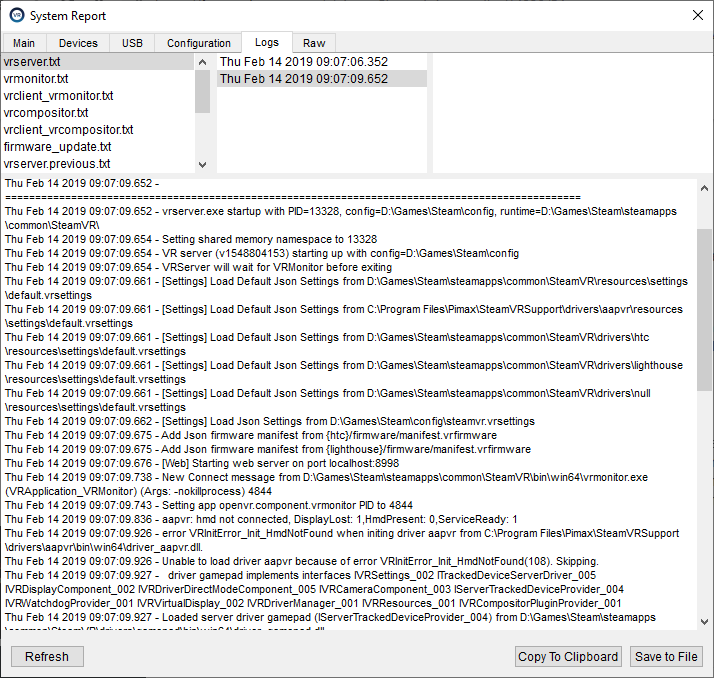
 Time to play some VR games!
Time to play some VR games!