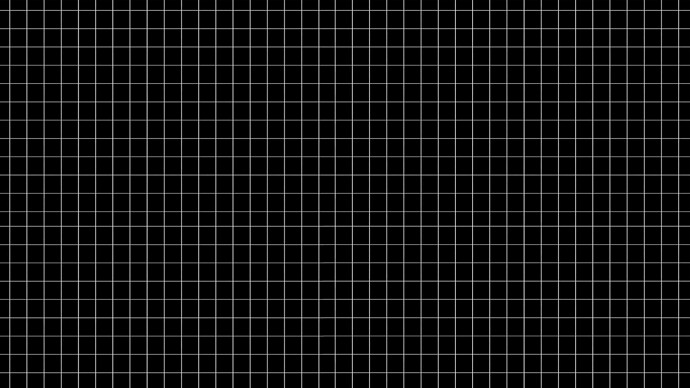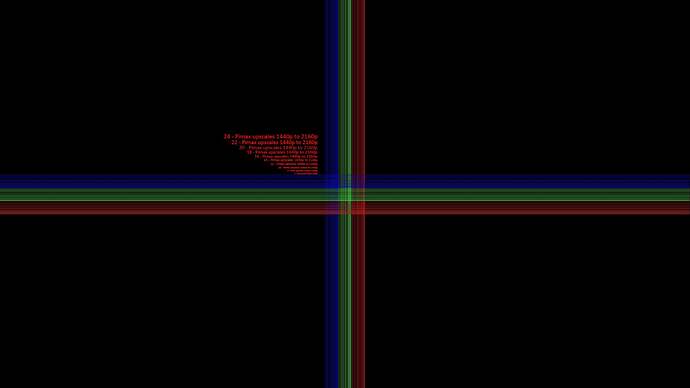Hi there everyone it seems to me setting youre ipd is an issue for a lot of people.
so ill share with you some things i learned.
i dont know if someone already posted something similar cause im just started using VR for a few months now.
And my first vr headset is a pimax 8 kx and i absolutely love it.
but when i first put it on my head there were a few things annoying me.
If im not calling things by its exact name forgive me cause im not an expert.
but the first thing that really annoyed me was like the rings in the lenses dont know if anyone knows what i mean but my gues is you do if youre eyes are to close to the lenses the rings create verry annoying distortions in the image.
Now i expect this problem will be different for everyone but my fix was to glue a thick foam pad to a thin foam pad and nasty distortions are gone clear view and no annoying shiny lights when using a big screen view.
then later on i was discussing some things on facebook and a guy named Ken Crawford tells me about a great way for getting youre ipd settings perfect.
So definatly all credits for Ken.
He told me how he used a grid view in his headset.
To do this he replaced the default picture in pitool.
you go to this location on youre computer.
C:\Program Files\Pimax\Runtime\resource
And you replace the file: pimax_default
with this image i uploaded to rapidgator
i made this myself using photoshop and i used it to set my ipd settings perfectly.
https://rapidgator.net/file/8b14c36e7c130780ea26c8f1eabcdcc6/pimax_default.jpg.html
So now just start pitool and there you go Grid view so now just try to use the hardware ipd settings to get the image as sharp as you can.
then go to the ipd settings in pitool and individually set the ipd setting for each eye.
Just close one eye and look through youre other eye up down and to the sides and center and keep adjusting the settings with little steps till the grid is as sharp as you can get it.
Then follow the exact same steps for youre other eye.
then also check if the vertical offset can make it better.
And finally look through both youre eyes and the grid should look really sharp and also verry natural to look at so no eyestrain at all.
So it might take a little time cause you have to hold the headset againts youre head and take it off each time you adjust something.
But trust me for me it made such a huge difference that i decided to share this with the community.
Cause my view is crystal clear and looking through the headset feels verry natural on the eyes and its just amazing.
So for all of you out there hope this will be a big help in finding the perfect settings for a perfect view.
and you can really enjoy youre pimax vr headset.
Greetings from the Netherlands
this is what it looks like