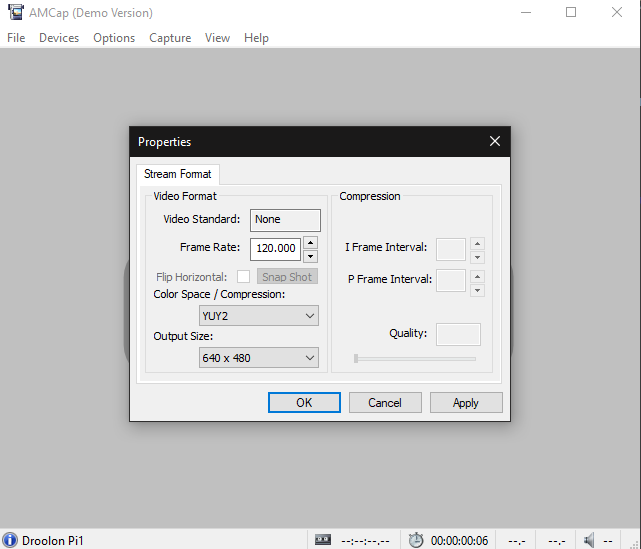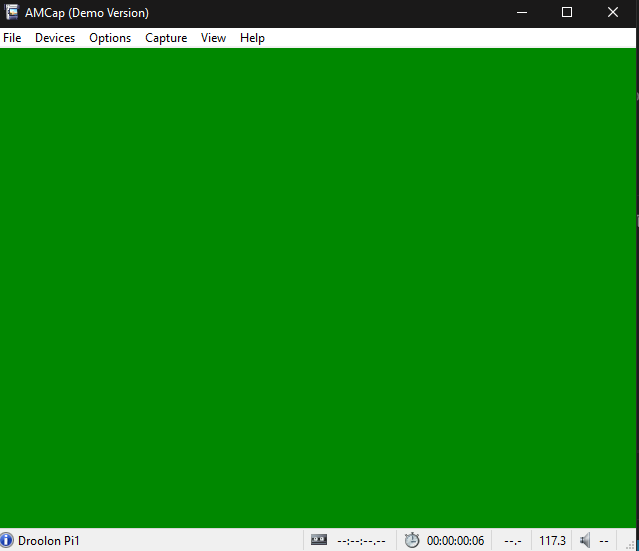OK, so I just checked and I was using the (Pimax) supplied cable which is not capable of running 640x480@120Hz, but I am able to using a 3rd party cable and a 90 degree angle adapter I bought to try it out a while back. A cable that is indeed connected to the headset’s USB-C port and not directly to the PC.
Not quite sure why I went back to the original cable, but I believe it was (as mentioned) because there weren’t any difference for me at that time (both could only reach 60Hz on 640x480).
I never thought that AMCap made any changes to the eye module or 7invensun config, but only looked at it as a 3rd party tool to test the framerate of the module.
I’ll give it a spin to see if I can spot any difference.
EDIT
OK, that worked wonders! ![]()
I had to double-check that I was actually using aggressive DFR when trying it in SkyrimVR.
I can see the borders/outer rings if I’m looking for them but it’s nowhere near what I’ve experienced before (which makes sense if they move fast enough for You to not be focusing on them and it seems like they do for me now).
Just to make absolutely sure I tried with aggressive DFR on and completely off and don’t think I would notice the difference when being immersed (and not checking for it), but the latency went from 7.7-8.0 ms (aggressive) to ~10-13ms (off) same place/scene/savegame just standing there turning around… ![]()
I need to update my replies in the poll it seems… ![]()
Disclaimer: Not sure how/why it works if it’s not supposed to work when connected to the USB-C port on the headset but it does as You can tell by the screenshots.
This is the cable and 90 angle adapter I’m using and it’s not perfectly flush (it’s a tad too long like a few cm) it’s not in the way:
https://www.aliexpress.com/item/4000480900010.html?spm=a2g0s.9042311.0.0.27424c4dktHjJv
https://www.aliexpress.com/item/32955539826.html?spm=a2g0s.9042311.0.0.27424c4dktHjJv
EDIT - 2021-08-14: Ended up using this cable instead as it looks/fits nicer without the adapter (“left/right”/30cm):
https://a.aliexpress.com/_mMityVz
I don’t see why other good USB 3.x cables shouldn’t work too (especially at that short length).
The official guide is here (difference being that suggests a dedicated eye-tracking to PC USB 3 cable):
https://community.openmr.ai/t/usb-3-0-eye-tracking-module-setup/30514
BTW - Not sure where the guide that’s mentioned is:
EDIT:
Maybe this is it?
https://support.pimax.com/en/support/solutions/articles/60000676699-eye-tracking-manual
There’s a .docx attached.