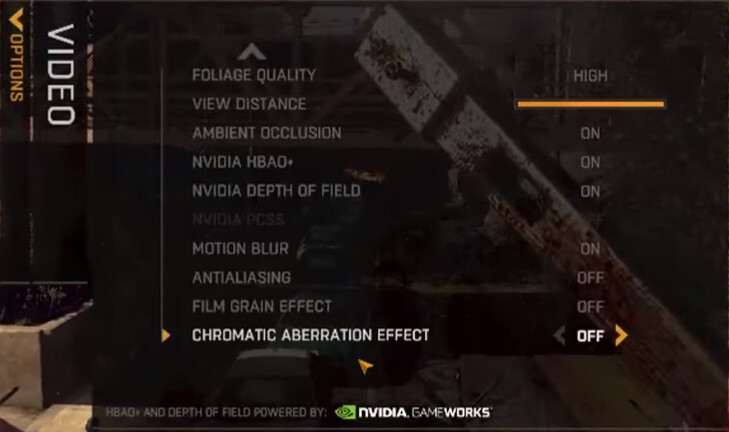1. VR - No Revive or SteamVR!
April 2019
By: @park
https://www.youtube.com/c/VrManiac
-
Go to the folder C:\Users\username\Documents\DyingLight\out\settings\
-
Open up the file video.scr , add “OculusEnabled()” and save
-
Create “steam_appid.txt” in the folder where Dying light is installed,
add “239140” and save -
Import “DyingLightGame.exe” on pitool
-
Start the Dying Light on pitool
-
Option in game : off antialiasing
If oculus home is not installed, copying both files LibOVRRT32_1.dll and LibOVRRT64_1.dll(https://drive.google.com/open?id=1M11Zdytb_B3_r5v2oI5pr7ZCTKxdnam1 ) to the folder where game is installed will work.
video in game settings by @SweViver