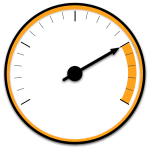Thanks for the input and help.
CPU AMD R9 5900X 12 core /24 thread. The Pi Experience page is a low resource requirement page. Pretty sure CPU is no problem on that page and, I would have noticed. (I had better confirm that.) Yes, I have confirmed that. CPU 2%
During my tests I have been able to overwork GPU (not overclocked yet) and probably CPU. When I get close to thinking it is the CPU or GPU i will implement an overclock. But so far I am more interested in this issue than pushing the limits. So I have just turn down settings.
GPU maxing out would give stuttering. I have seen that.
CPU maxing out would give ???. well i though stuttering
In both cases, not double vision?
That is Pi Experience page, reasonably sure SteamVR has not started. But i get your point and I have confirmed.
yes done that,
No, still the same.
Just for sanity:
Clean boot. Only Pi Experience running (well there will be some background including Pitool), not opened SteamVR yet.
FOV potato, Quality 0.5,
CPU=2%, GPU= 26% to 45% @1300Mhz
Double vision
FOV large, Quality 2
CPU = 3%, GPU = 26%
Double vision
Try to explain the symptoms better:
I do not think this is a Pi Experience issue! I am only using Pi Experience to describe it. I believe I have this issue in many (all) places(software). Some times hard to tell.
Static:
Pi Experience looks great, clear in HMD.
Move around:
look clear, particularly from a bit of a distance.
I am saying you probably would not notice it, or put it down to something else.
Move around faster:
Double Vision in one eye. It is in both eyes, but you can see it in either eye, one at a time. I can see the double vision on my monitor too.
Hold HMD still, reposition Pi Experience settings page.
Double vision.
UI Scale (Size) maximum; much harder to see double vision
UI scale (Size) miniature; much easier to see double vision
If you have not seen the pics, I can have two or maybe three images at the same time (during movement).
It looks like the original location and the new location.
However, in Project Cars 2, I see the two images moving away from each other.
Project Cars 2 Description
PP=on. (so, yes this could be PP - That’s why Pi Experience is a good example) Tried pp=off (just to look from one eye, still there).
I look at the stitching on the drivers arm. Turn my HMD, but focus on stitching.
Stitching does not stay in the same place. Two rows of stitches are created, and they both move away from their current position. One, possibly, to the new correct position and the other, in the opposite direction, about the same distance. A bit like a mirror. They move slowly apart. Both rows of stitching look good, clear. Then they move slowly back together. It is not quick. It is very see-able. But less than a second.