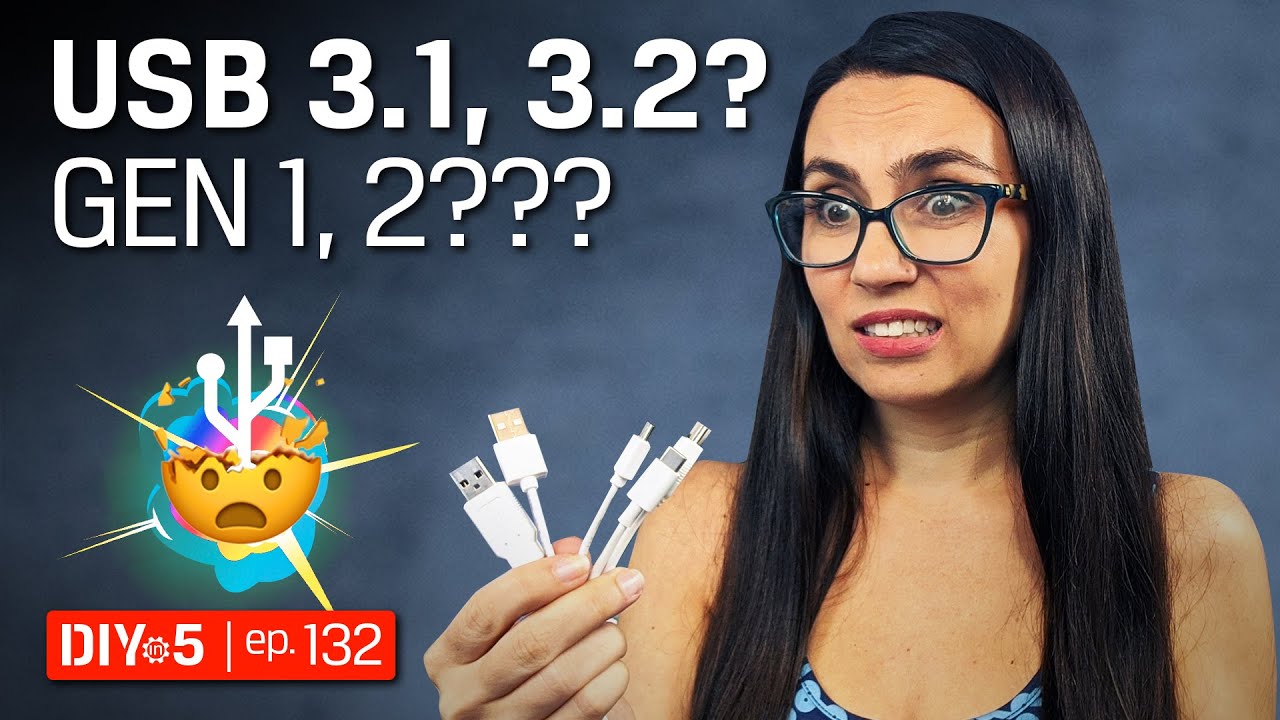Sure… can do that tonight ![]()
I have one of these ![]()
https://www.banggood.com/da/USB-Volt-Voltage-Current-Meter-Voltmeter-Detector-Power-Capacity-Charger-Tester-p-1137098.html?gmcCountry=DK¤cy=DKK&createTmp=1&utm_source=googleshopping&utm_medium=cpc_union&utm_content=xibei&utm_campaign=xibei-ssc-dk-da-all-0302&ad_id=337427030565&gclid=CjwKCAjwq_D7BRADEiwAVMDdHmJHEchoe4SonBSi4S-THcS3A5lpTdFc8icEO2IBozmcMOMvXiY-thoCyBQQAvD_BwE&cur_warehouse=CN
And I guess tonight came earlier than anticipated.
Onboard USB3 port measured voltage output unloaded 5.09v
USB3 Plug Connected To Internal USB3 8KX Powered Up
Powerdraw approx. 120 milliamps
USB2 Plug Connected To USB3 Onboard
Powerdraw approx. None!
USB2 Plug Connected To External Powerbrick
Powerdraw approx. 280 milliamps
Measuring Backwards USB2 Plug From 8KX only connected to USB3 powersource
What ? same as input voltage…
Just got mine, installed Beta bit couldn’t see Pimax VR Experience. After install I saw there was firmware upgrade which actually downgraded and removed Pimax VR Experience .
I can see it now looks really promising but I have steam vrbox don’t have controller yet.
Can I use mouse or xbox controller? If not what controller can I get quickly? Normally i just use Iracing so don’t need hand controller but this Pimax VR Experience looks pretty coo!
Until yesterday evening / this morning, I had such an issue perhaps twice or three times in the last two months, as I had with the former 5K+ a couple of times. Never bothered too much about it.
But yesterday, I did a BIOS update of my mainboard, and in the evening and this morning, my 8K-X almost completely refused to start, restart of PiService and reboots didn’t change anything, neither did change of USB-ports.
Yesterday evening then, at some point, I got Pimax Experience showing on the monitor though the HMD still was dim red and “off” - but the image on the monitor moved accordingly when I moved the HMD. It finally launched after power off - power on again, and I was able to play.
This morning then almost the same situation: Dim red LED, no Pimax Experience, no sign of life.
I already was fearing the worst… 

When having a look at the Windows hardware manager, there was a yellow "  " next to one USB3.0-port, probably the one of the 8K-X.
" next to one USB3.0-port, probably the one of the 8K-X.
It was then when I remembered something about possible conflicts with the power-saving function of USB-ports.
So I went to the properties of that port in the hardware manager and disabled “Allow the computer to turn off this device to save power” in the power management tab.
After that, I was able to launch the HMD and play some game without any further problems.
Perhaps, it is still a bit early to declare the issue “[solved]” for me, certainly needs some more time to check.
But I’ll keep you informed, and maybe, turning off the power management for that USB-port is already of some help for anybody else with that problem 
Someone should add this to a general 8kX common problems and troubleshooting thread. @Heliosurge?
It was too soon being happy…
… issue reoccured this afternoon, once again a  next to the USB3.0-port my 8K-x is connected to.
next to the USB3.0-port my 8K-x is connected to.
I switched it over to another port which even says “VR-ready” - but after updating firmware and PiTool to Beta due to be able enabling backlight, same problems on the other port as well, except, it did not show any  so far.
so far.
I’ve got it work finally, might have been either a reboot or a re-connect via PiTool, I cannot remember exactly.
And I was able to drive now in the ATS for an hour without any problems.
But the fact my 8K-X starts making connection problems after eight weeks is getting me nervous a bit… 
I was already thinking about the 8K-X drawing too much power from the ports and damaging them over time…?
Because it worked always fine with powering off and on again until yesterday, except on two or three occasions I had with the 5K+ as well.
But now…
Or is/was it the BIOS update? Something weird there…?
But I cannot find any according new or abnormal settings in the BIOS, must everything be set as before.
I even did update the Chipset Drivers today manually although the last Windows update already did that a week ago.

Really strange…
Just leaving the HMD “stand-by” now (bright red LED) for a couple of hours while being afk - I am just curious if it will re-connect afterwards…
But something is definitely “broken” - I just cannot find out what… 
(At least, the Beta-firmware update apparently did work well so far  , and it is really looking even greater with backlight now
, and it is really looking even greater with backlight now  )
)
Looks like someone may have. However anyone can add to Table of Content Wiki.
Might be an idea to post your mobo model. Also are you using the power usb on a wall adapter or extra pc port
MSI X470 Gaming Plus, Rev. 2.1, BIOS A.H0 from 06/16/2020.
I am using a LG wall adapter for USB power, 100-240V 0,5A / 9.0V = 1.8A or 5.0V = 1.8A, but need an additional USB extention cable of ~1m because the 8K-X power USB cable is too short.
But yesterday evening, when all this first happened and didn’t go on its own, I tried plugging it directly into the PC, too - didn’t change anything.
Last but least, it did work this way for the last seven weeks or so (first week, I didn’t knew about using a wall adapter).
I mostly assume the BIOS update to affect the USB ports in some way… but everything else is running fine, mouse, keyboard, wheel, shifter… ok - they certainly don’t draw as much power as the 8K-X does. But no hardware events, no crashes, no freezes, no BSOD or the similar so far - fortunately.
As I have written a couple of weeks ago in another thread, I am also getting a hardware error #144 the first time per Windows session I shut down to stand-by (bright red) the HMD by pressing its power button. Following stand-by’s in the same Windows session, means without reboot, don’t show up, only the first one.
Might be related …  … or not …
… or not … 
EDIT:
I switched the data cable back to its former USB port and just had another 50 minutes in my Kenworth truck without any issues. The HMD was recognized by Windows directly, I heared the two USB device connection “taaa-taaa” 's which are missing, when the powering-ON fails.
What I noticed further: Since beta PiTool 1.0.2.086_V2.0, the 8K-X displays any image only and the LED is turning violet only if PiTool itself is running. Otherwise - PiTool closed just as right now -, the LED stays dim red, so not standby, but at least not completely ON, the display is dark, so my graphics card’s memory finally clocks down as soon as Pimax Experience is closed.
I think I’ll finish for today - had a nice last session in the 8K-X for today, and I probably shouldn’t push my luck to the point of the next connection error right now 
I’ll see how it continues tomorrow and the time afterwards… as long as nothing is damaged, neither any USB port nor the 8K-X nor anything else, this issue is not nice, but I could live with it if I had to… Hopefully, it is on Pimax side and they can fix it either with firmware or PiTool update soon 
Had the same problem. Dull red light after 8kx boot. Last week there was a windows update and a steamvr update. Something broke on Pitool as even my 5K+ wouldn’t work. Everything else was working fine including my Vive pro. Any amount of reinstall including Pitool and Steam didn’t work
I did a fresh install of Windows on an alternate disk and everything is working well.
Did raise a ticket and even support was stumped.
Okay…
I am getting to the point where I finally don’t understand anything any more:
The 8K-X connected smoothly after boot and starting PiTool, just played another session of ATS. After shutting down SteamVR, PE and PiTool, I powered off the 8K-X via its button - and:
No hardware event #144 in the reliability monitor 
Yesterday evening, I still had one - and firmware and PiTool driver beta update had already been done in the afternoon:
Besides, my SteamVR got an update yesterday, too, and since then, I’ve got SteamVR Home back on launch, FFR is working there, but the blank SteamVR VR grid itself got blurry instead. Fortunately, the game itself was as sharp as before, so it’s just the grid.
But in total, there are really strange things happening the last days… 




Small update:
I just wanted to launch my 8K-X again - two USB-“taaa-taaa”'s, but no connection.
In a first try, PiTool reported error 10500 => USB connection failed. But nothing to see in Windows hardware manager. Shut-off, shut on, two USB-“taaa-taaa”'s, still no connection. This time, PiTool reported error 10600 => DP-connection failed.
I unplugged and re-plugged the DP-cable - and image instantly is back again, PE launched.
Something is very instable there… don’t know whether it is from mainboard’s, graphic card’s, Windows’ or Pimax’ side… But I doubt, that both USB and DP port of my computer are damaged… would really be a strange coincidence… 
I swear, I hate this Windows as a Service BS I need to figure out a way to stop these forced updates.
Update from today:
1st launch smooth, 3 or 4 power-off’s/stand-by’s, all “wake-up” were successful ![]()
I don’t know what changed… ![]()
But hardware event #144 is back as usual on first power-off/stand-by during Windows session. It even reappeared yesterday already, but only later - here, too, no idea why it behaved differently… ![]()
I totally agree with you.
That’s why I deactive Windows Update service always after a couple of days when it re-activated itself, and made some restricting settings to the group policy (is that how it is called in English?). I am doing the larger upgrades only manually a couple of months later, when at least the first major bugs should all be fixed. For the moment, I hopefully got it stick to 2004 due to a limitation I made in the group policy. I absolutely see no sense in upgrading to 20H2, it contains nothing I would need, and I will upgrade later only due to the fact that older versions aren’t getting security updates any more sooner or later.
Unfortunately, I only have saved a German explanation link, so I don’t know whether it is of any help for you:
Perhaps you can translate with Google ![]()
Where we need linux. 



too bad SteamOS failed
SteamOS just didn’t take off great. Many pc users are not looking for a drastically dumb down interface. To target console users thet needed a much stronger advert campaign.
SteamOS is more for those whom want a direct console like experience and builders whom want to do some customization.
Main thing I didn’t like is only using 1 video output on release and had to switch to a desktop user to get into gold to do more in.
Now the idea is perhaps good if one wants to dual boot with having an OS optimized without bloat for strict gaming.
Myself lately I have been more prone to using Manjaro.
Susestudio is nice if one wants to build an OS with a more ease of use.
Long ago I was discussing an interesting idea for a console to use a bootable Gaming OS instead of Developing a console. Where it would require minimum hardware and like a console optimize settings based on config for best settings.
No problems over week-end - today: No connection and once again ![]() in hardware manager next to the corresponding USB-port/hub.
in hardware manager next to the corresponding USB-port/hub.
I once again switched the USB3.0 to the dedicated VR-ready-port, and it worked. I also checked the mainboard’s manual once again: Ironically, those “VR-ready” ports are two of the USB 3.1 Gen 1 ports (marked blue in the image below), whereas the USB 3.1 Gen 2 aren’t labeled accordingly (the red marked ones)… ![]()
![]()
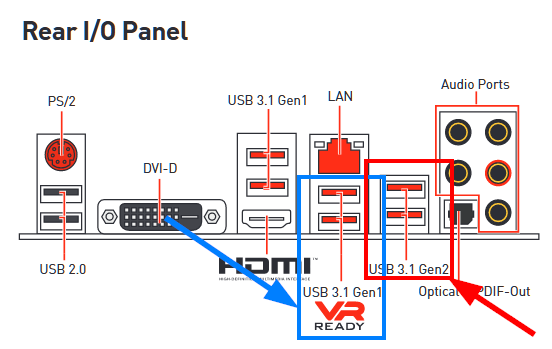
I’ll keep watching if it continues working this way - meanwhile I know at least, that with the beta firmware and PiTool 0.86, PiTool must be launched before I get any image displayed.
However it’s weird, because in the beginnings december 2018 I plugged the 5K+ on purpose into the VR-ready-port, but got connection problems - probably because the USB-ports current is/was shared with some other peripheral connected to an ajdacent port -, so I went to the lower Gen 2, and it worked absolutely fine and flawless since then. As it did with the 8K-X for two months until I did the Windows and BIOS update.
The only other thing that may be, is, that I disconnected my TrackIR since I don’t need it any more - could have been it was this one which made trouble with the VR-ready-ports at the time being with the 5K+ ![]()
On the other hand, with one peripheral less, the original Gen2-port should work more than ever…
Except, the 8K-X draws significantly more power over that port than the 5K+ did… and did damage that non-VR-ready-port in some way over time… But normally, the board’s and USB standard voltage security system should prevent such issues…
![]()
Dammit - I just want to get back times where everything is/was working smoothly… ![]()
![]()
Ah, forgot, BTW: On the VR-ready-port, hardware error #144 apparently seems to be gone reliably. Hopefully. Two power-off’s of the HMD, no error event in the monitor.
That would support the theory of the Gen2-ports not being powerful enough.
But I really would like to know, where the hell is the difference between USB 3.1 Gen1 and Gen2 - normally I would expect both Gen’s to fulfill the USB 3.1 specifications 100%… and if not, I would expect Gen2 to be stronger than Gen1 ![]()
![]()
EDIT:
Okay, I am not the only one being confused:
=> Normally, USB 3.1 Gen2 should have a higher data transfer rate than Gen1, indeed, but everything else should be the same. So normally, Gen2 shouldn’t cause any problems compared to Gen1.
But I suspect the Gen1-ports marked “VR-ready” being protected specially against voltage variations and the like by the mainboard manufacturers.
However, if so, I then would like to know why those ports caused problems with the 5K+ …
Once again, computer technology proves to be simple trial-and-error in some cases… ![]()
No … you’re stuck here with us in the bubble for ever. There is no escape. ![]()
Apparently the x570 mobos are experiencing usb issues with the G2 as well so …not sure if that makes you feel better.
Yes, of course, a little bit ![]()
I just found a notification from 2016 concerning VR-ready-ports on MSI boards:
If so, I really wonder why I was facing competition issues with the 5K+ and probably my Joystick or TrackIR which completely disappeared as soon as I switched to the Gen2-port ![]()