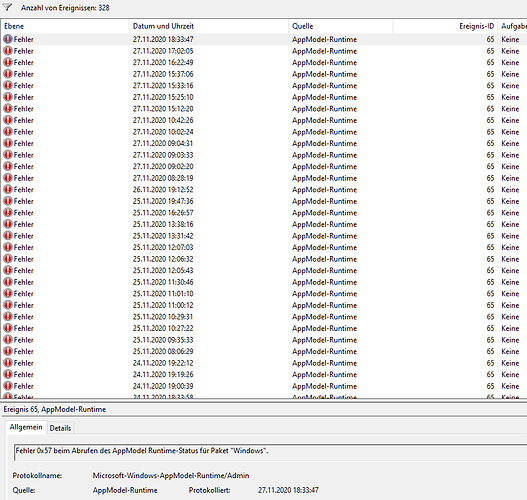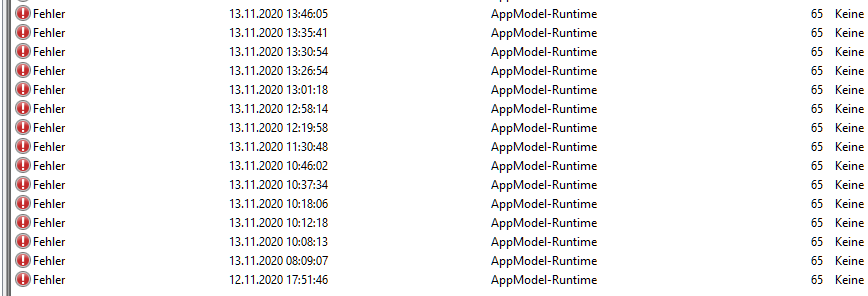Yes, this one I have noticed, too: Although I never tried playing without the USB2.0-power, I sometimes had it, that the 8K-X already fully displayed image after Windows boot-up, while USB2.0-power was still off.
So, this, indeed is a weird thing since I generally would assume the USB2.0-cable not being attached and connected just for joke…
Yes, possible, too…
But if it was the board itself, Windows would show anything related as it did reliably with former hardware error event #144 and the ![]() in hardware manager when the 8K-X was connected to the “wrong” USB3.0-port. So if ever there were any controllers tipping, I’d assume Windows recognizing this, and then at least the game would freeze or - if it was on the 2080 Ti - the graphic cards driver crashed and restarted. Nothing of this happened so far - fortunately
in hardware manager when the 8K-X was connected to the “wrong” USB3.0-port. So if ever there were any controllers tipping, I’d assume Windows recognizing this, and then at least the game would freeze or - if it was on the 2080 Ti - the graphic cards driver crashed and restarted. Nothing of this happened so far - fortunately ![]() So I think the system itself is quite stable.
So I think the system itself is quite stable.
The only thing my event log shows are quite a lot of those here:
But as you can see, they go back till the date of Windows Upgrade, first. And second, although I cannot exactly remember, whether it was specifically this one, I’ve had similar errors with 1909 as well, as well as before, as long as I can remember back ![]()
Furthermore, they only appear here in the event log, not in the reliability monitor - which I’d say is some hint, that it might not be tooooo critical - if yes, they would show up there as well. But reliability monitor in terms of 8K-X and the like is clean since I switched to the VR-ready-port four days ago. Only had one crash of ETS and one of Windows-audio, but I assume them to be related to the old ROG Phoebus soundcard which is not being supported ASUS any more, so I dismounted it yesterday evening.
In total, yes, quite a bunch of possibilities… ![]()
![]()
Nevertheless, I try looking forward. Switching back to my old SSD isn’t done quickly either, since it’s now four weeks since then, and I uninstalled some older tools, installed the newest chipset drivers to be compatible with the latest BIOS, and last but not least uninstalled Phoebus drivers yesterday evening, as mentioned, so they are still installed on the SSD although no card there any more.
So, it might turn out to be just a different bunch of problems and possibilities costing hours of my life-time… ![]()
But it’s already helping to discuss this with you all here and to get some valuable information such as the one above about USB current and the like.
Future USB4.0 and DP-standards will show whether it gets better ![]()
Just hoping none of my hardware is taking any serious damage over time until then if we are “surfing on top of the wave” ![]()